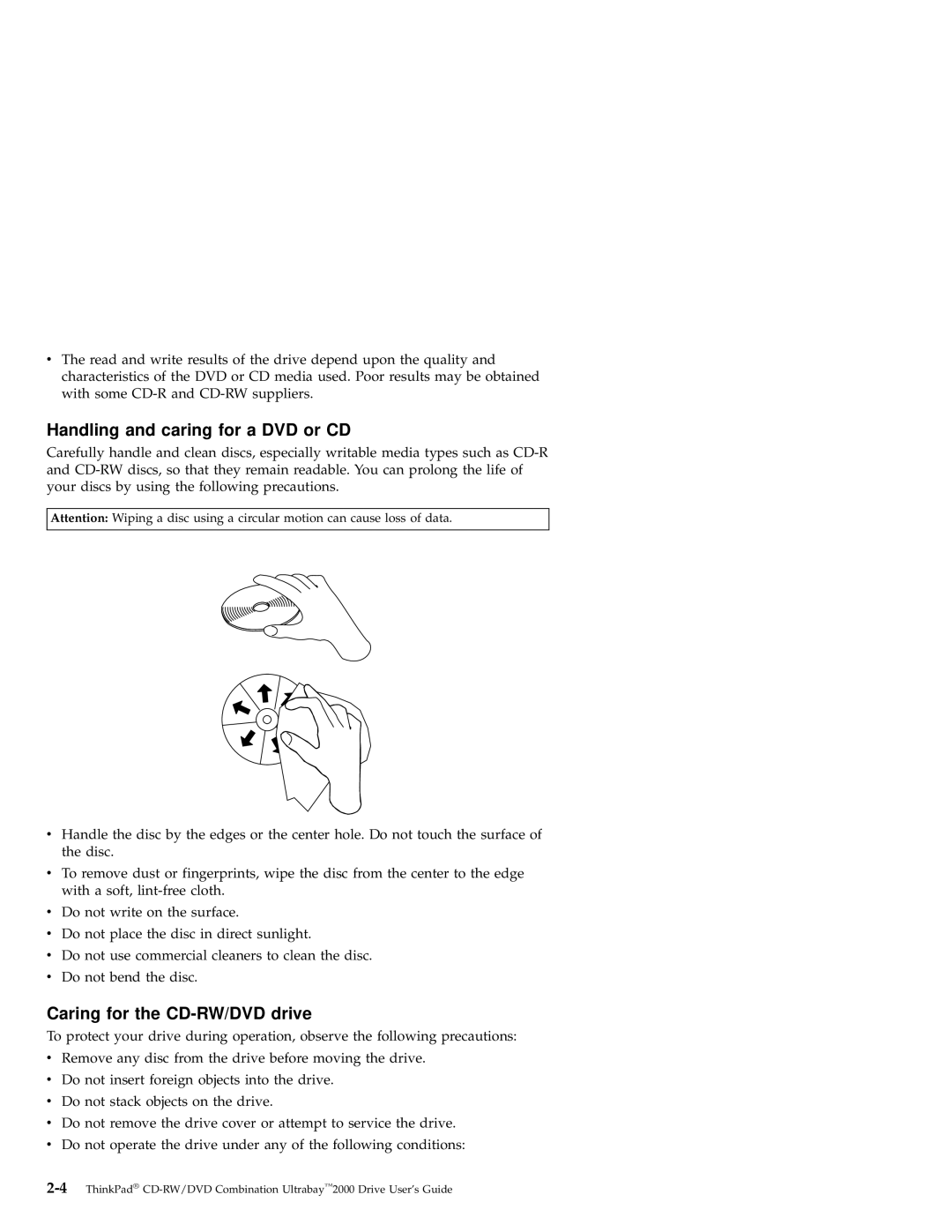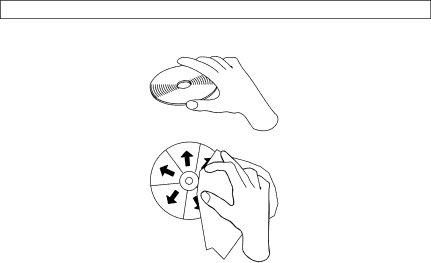
vThe read and write results of the drive depend upon the quality and characteristics of the DVD or CD media used. Poor results may be obtained with some
Handling and caring for a DVD or CD
Carefully handle and clean discs, especially writable media types such as
Attention: Wiping a disc using a circular motion can cause loss of data.
vHandle the disc by the edges or the center hole. Do not touch the surface of the disc.
vTo remove dust or fingerprints, wipe the disc from the center to the edge with a soft,
vDo not write on the surface.
vDo not place the disc in direct sunlight.
vDo not use commercial cleaners to clean the disc.
vDo not bend the disc.
Caring for the CD-RW/DVD drive
To protect your drive during operation, observe the following precautions:
vRemove any disc from the drive before moving the drive.
vDo not insert foreign objects into the drive.
vDo not stack objects on the drive.
vDo not remove the drive cover or attempt to service the drive.
vDo not operate the drive under any of the following conditions: