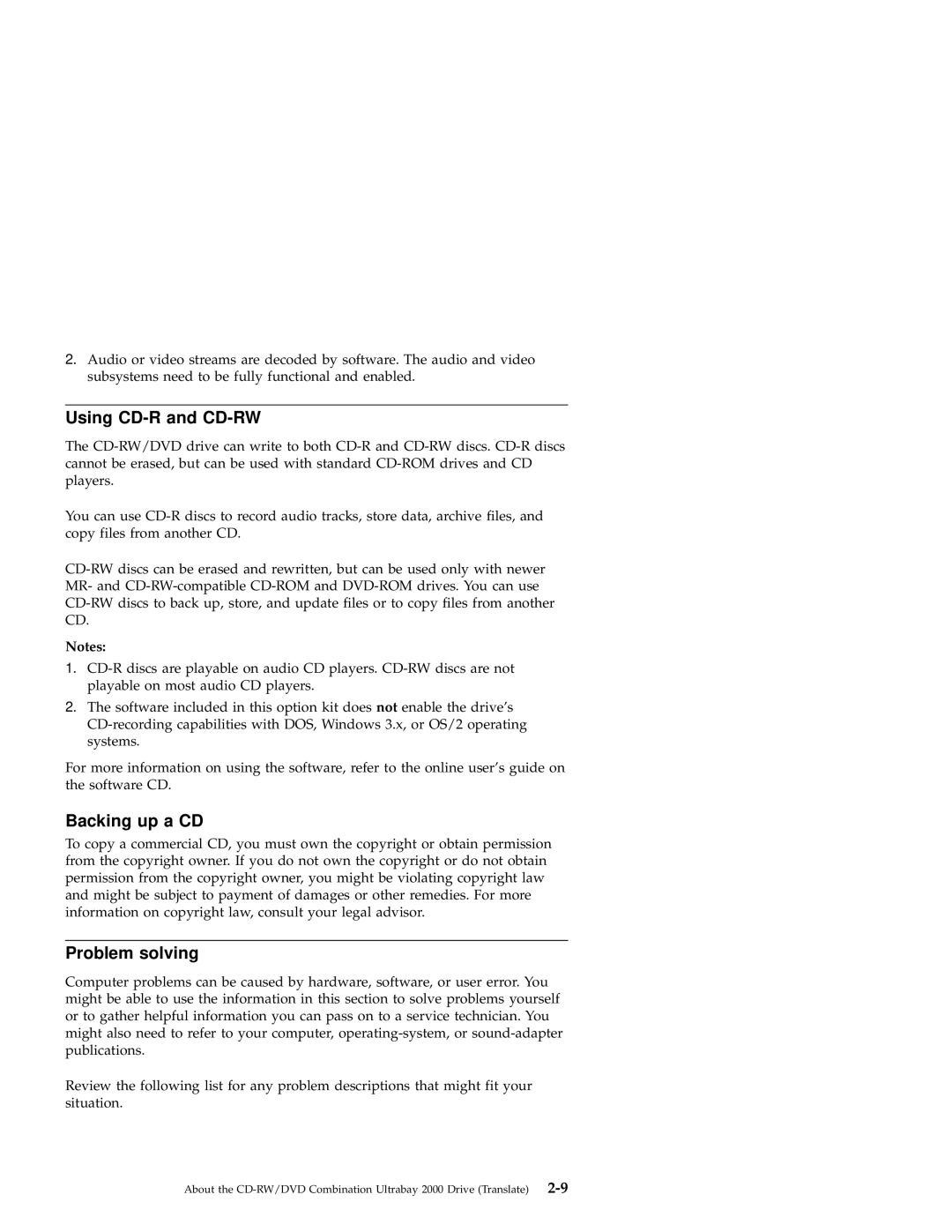2.Audio or video streams are decoded by software. The audio and video subsystems need to be fully functional and enabled.
Using CD-R and CD-RW
The
You can use
Notes:
1.
2.The software included in this option kit does not enable the drive’s
For more information on using the software, refer to the online user’s guide on the software CD.
Backing up a CD
To copy a commercial CD, you must own the copyright or obtain permission from the copyright owner. If you do not own the copyright or do not obtain permission from the copyright owner, you might be violating copyright law and might be subject to payment of damages or other remedies. For more information on copyright law, consult your legal advisor.
Problem solving
Computer problems can be caused by hardware, software, or user error. You might be able to use the information in this section to solve problems yourself or to gather helpful information you can pass on to a service technician. You might also need to refer to your computer,
Review the following list for any problem descriptions that might fit your situation.
About the