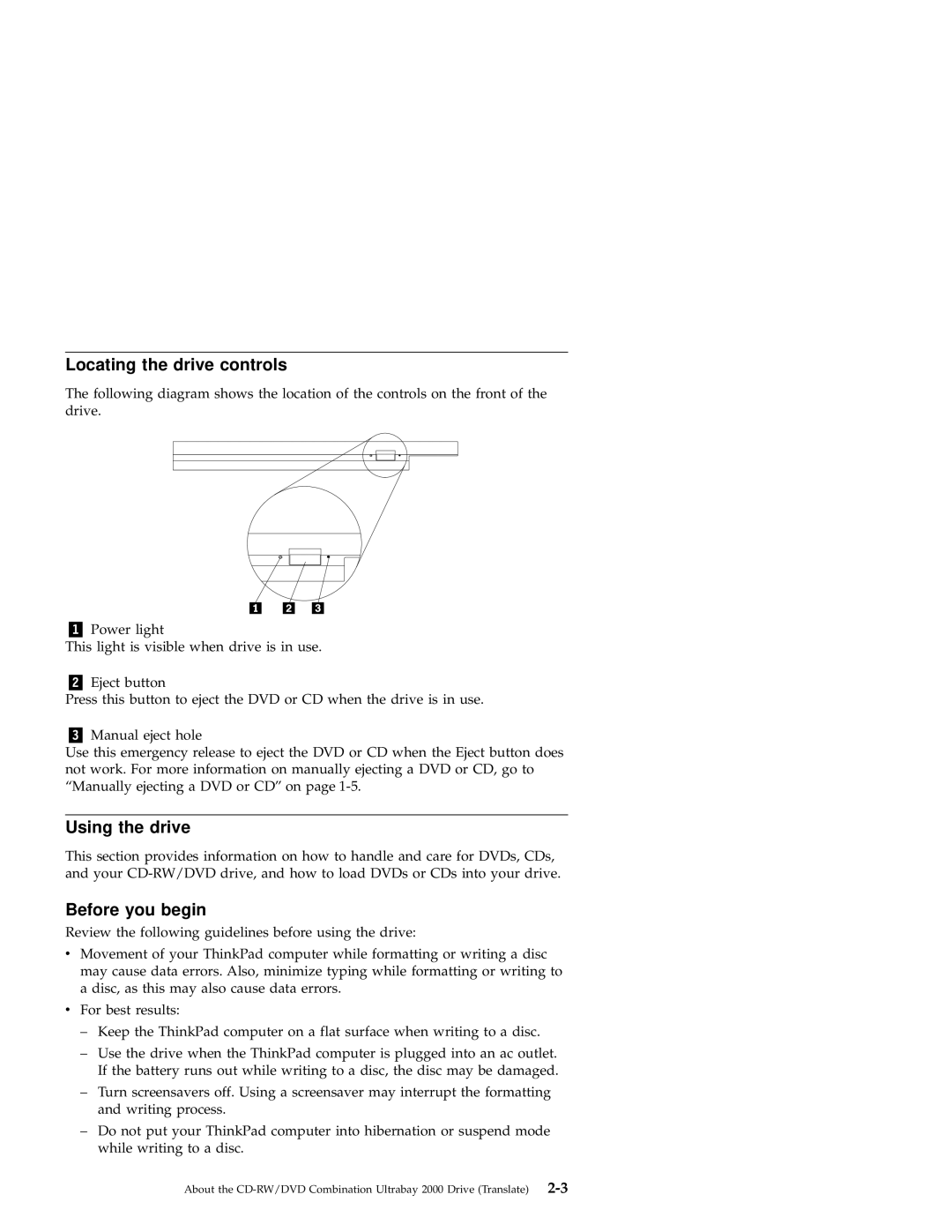Locating the drive controls
The following diagram shows the location of the controls on the front of the drive.
Power light
This light is visible when drive is in use.
Eject button
Press this button to eject the DVD or CD when the drive is in use.
Manual eject hole
Use this emergency release to eject the DVD or CD when the Eject button does not work. For more information on manually ejecting a DVD or CD, go to “Manually ejecting a DVD or CD” on page
Using the drive
This section provides information on how to handle and care for DVDs, CDs, and your
Before you begin
Review the following guidelines before using the drive:
vMovement of your ThinkPad computer while formatting or writing a disc may cause data errors. Also, minimize typing while formatting or writing to a disc, as this may also cause data errors.
vFor best results:
–Keep the ThinkPad computer on a flat surface when writing to a disc.
–Use the drive when the ThinkPad computer is plugged into an ac outlet. If the battery runs out while writing to a disc, the disc may be damaged.
–Turn screensavers off. Using a screensaver may interrupt the formatting and writing process.
–Do not put your ThinkPad computer into hibernation or suspend mode while writing to a disc.
About the