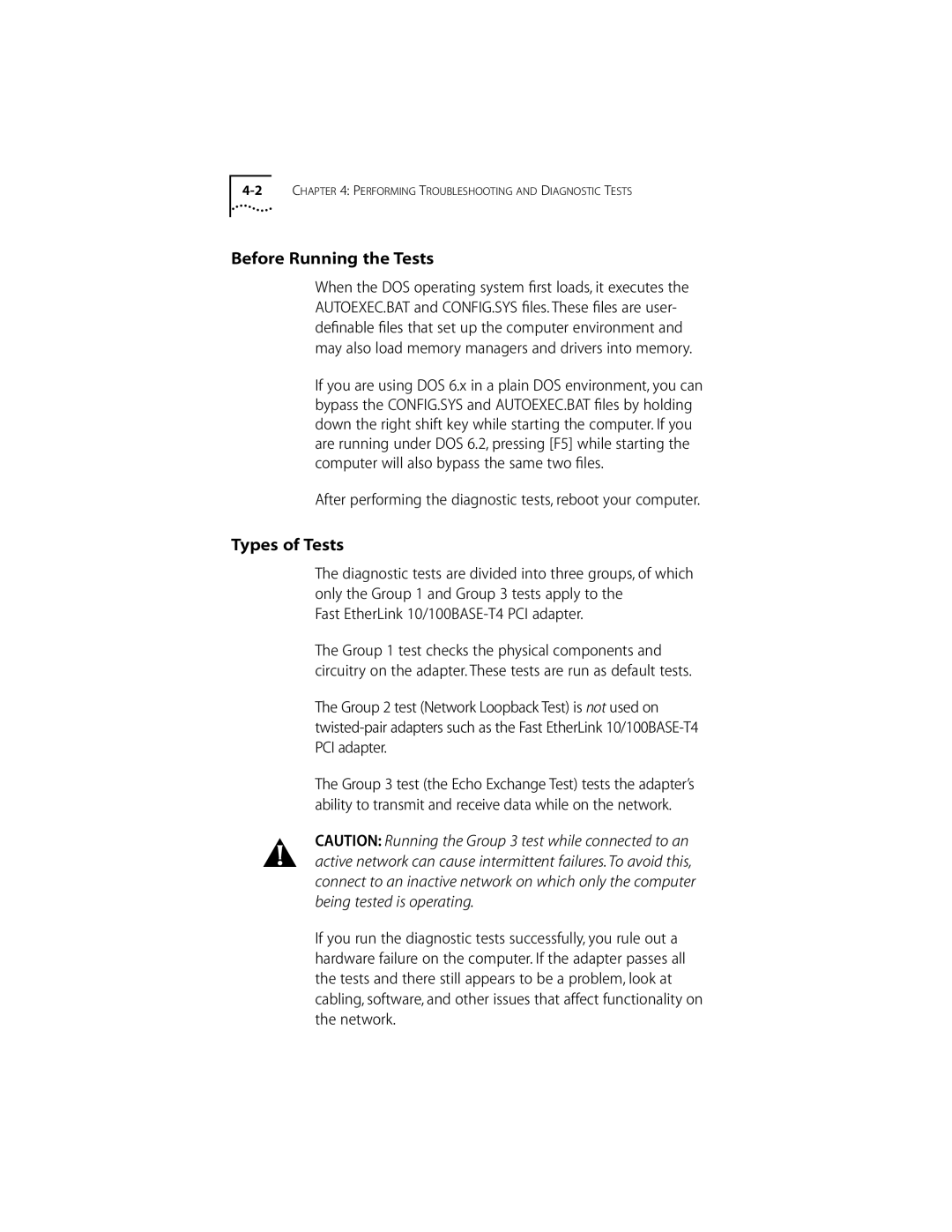Before Running the Tests
When the DOS operating system first loads, it executes the AUTOEXEC.BAT and CONFIG.SYS files. These files are user- definable files that set up the computer environment and may also load memory managers and drivers into memory.
If you are using DOS 6.x in a plain DOS environment, you can bypass the CONFIG.SYS and AUTOEXEC.BAT files by holding down the right shift key while starting the computer. If you are running under DOS 6.2, pressing [F5] while starting the computer will also bypass the same two files.
After performing the diagnostic tests, reboot your computer.
Types of Tests
The diagnostic tests are divided into three groups, of which only the Group 1 and Group 3 tests apply to the
Fast EtherLink 10/100BASE-T4 PCI adapter.
The Group 1 test checks the physical components and circuitry on the adapter. These tests are run as default tests.
The Group 2 test (Network Loopback Test) is not used on
The Group 3 test (the Echo Exchange Test) tests the adapter’s ability to transmit and receive data while on the network.
CAUTION: Running the Group 3 test while connected to an active network can cause intermittent failures. To avoid this, connect to an inactive network on which only the computer being tested is operating.
If you run the diagnostic tests successfully, you rule out a hardware failure on the computer. If the adapter passes all the tests and there still appears to be a problem, look at cabling, software, and other issues that affect functionality on the network.