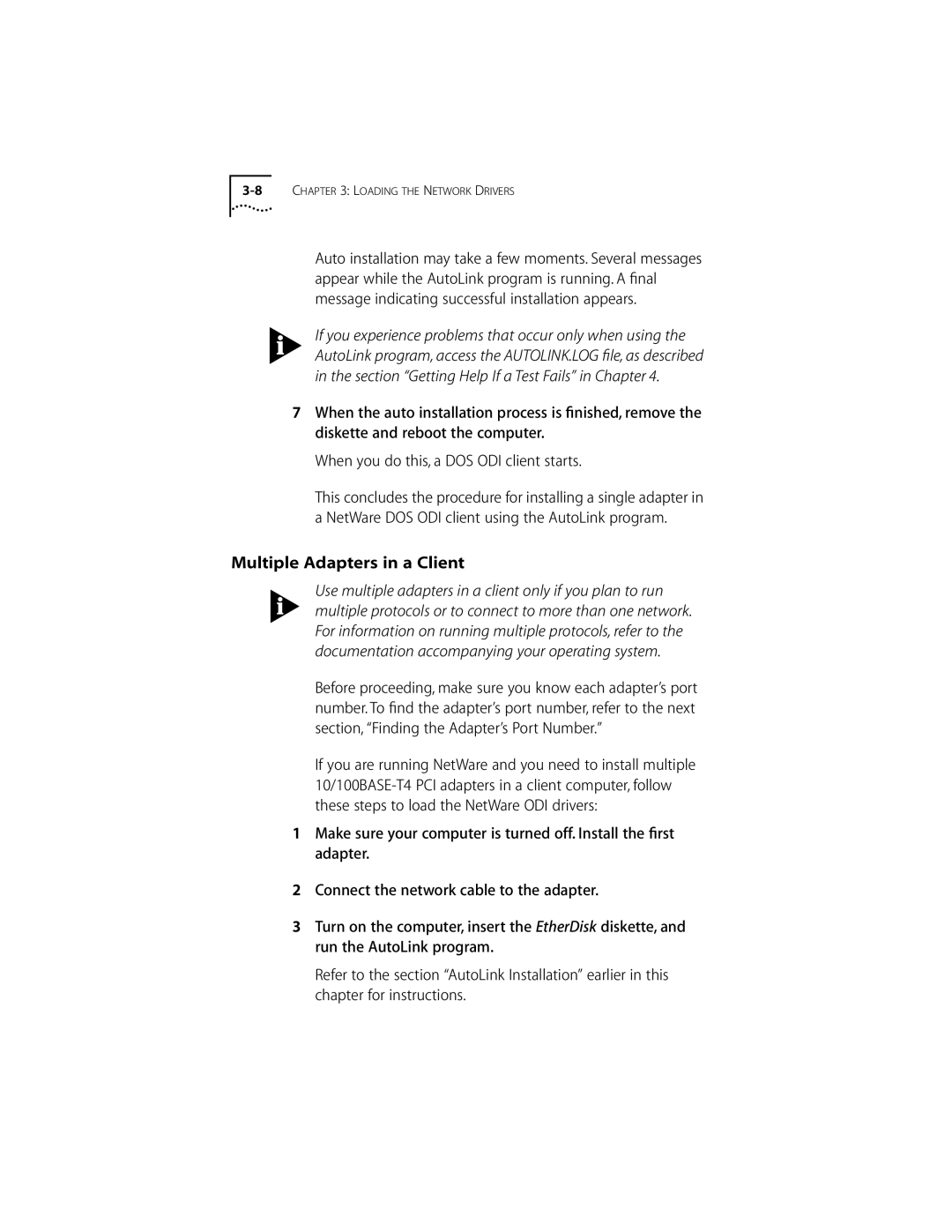Auto installation may take a few moments. Several messages appear while the AutoLink program is running. A final message indicating successful installation appears.
If you experience problems that occur only when using the AutoLink program, access the AUTOLINK.LOG file, as described in the section “Getting Help If a Test Fails” in Chapter 4.
7When the auto installation process is finished, remove the diskette and reboot the computer.
When you do this, a DOS ODI client starts.
This concludes the procedure for installing a single adapter in a NetWare DOS ODI client using the AutoLink program.
Multiple Adapters in a Client
Use multiple adapters in a client only if you plan to run multiple protocols or to connect to more than one network. For information on running multiple protocols, refer to the documentation accompanying your operating system.
Before proceeding, make sure you know each adapter’s port number. To find the adapter’s port number, refer to the next section, “Finding the Adapter’s Port Number.”
If you are running NetWare and you need to install multiple
1Make sure your computer is turned off. Install the first adapter.
2Connect the network cable to the adapter.
3Turn on the computer, insert the EtherDisk diskette, and run the AutoLink program.
Refer to the section “AutoLink Installation” earlier in this chapter for instructions.