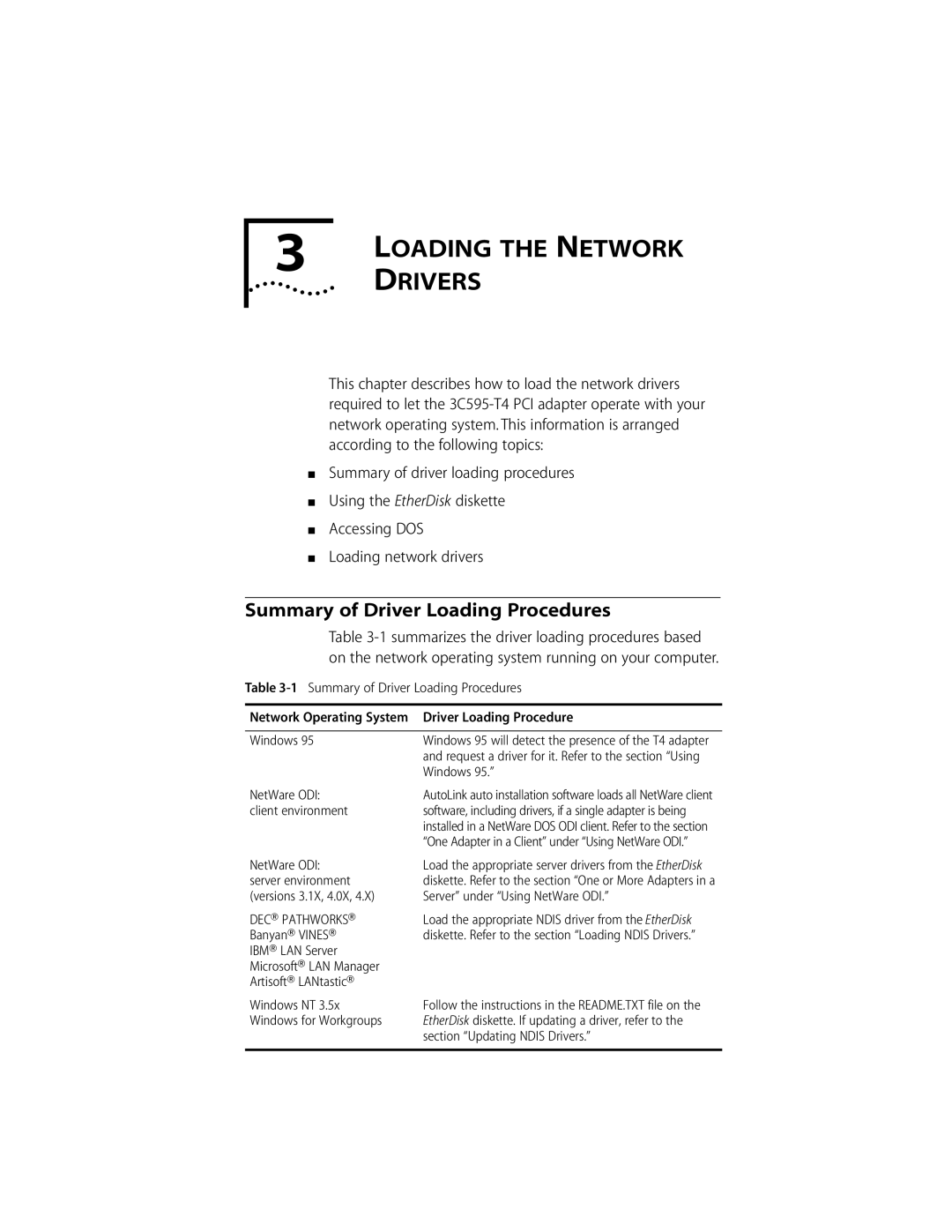3 | LOADING THE NETWORK |
| |
| DRIVERS |
This chapter describes how to load the network drivers required to let the
■Summary of driver loading procedures
■Using the EtherDisk diskette
■Accessing DOS
■Loading network drivers
Summary of Driver Loading Procedures
Table
Table
Network Operating System | Driver Loading Procedure |
|
|
Windows 95 | Windows 95 will detect the presence of the T4 adapter |
| and request a driver for it. Refer to the section “Using |
| Windows 95.” |
NetWare ODI: | AutoLink auto installation software loads all NetWare client |
client environment | software, including drivers, if a single adapter is being |
| installed in a NetWare DOS ODI client. Refer to the section |
| “One Adapter in a Client” under “Using NetWare ODI.” |
NetWare ODI: | Load the appropriate server drivers from the EtherDisk |
server environment | diskette. Refer to the section “One or More Adapters in a |
(versions 3.1X, 4.0X, 4.X) | Server” under “Using NetWare ODI.” |
DEC® PATHWORKS® | Load the appropriate NDIS driver from the EtherDisk |
Banyan® VINES® | diskette. Refer to the section “Loading NDIS Drivers.” |
IBM® LAN Server |
|
Microsoft® LAN Manager |
|
Artisoft® LANtastic® |
|
Windows NT 3.5x | Follow the instructions in the README.TXT file on the |
Windows for Workgroups | EtherDisk diskette. If updating a driver, refer to the |
| section “Updating NDIS Drivers.” |
|
|