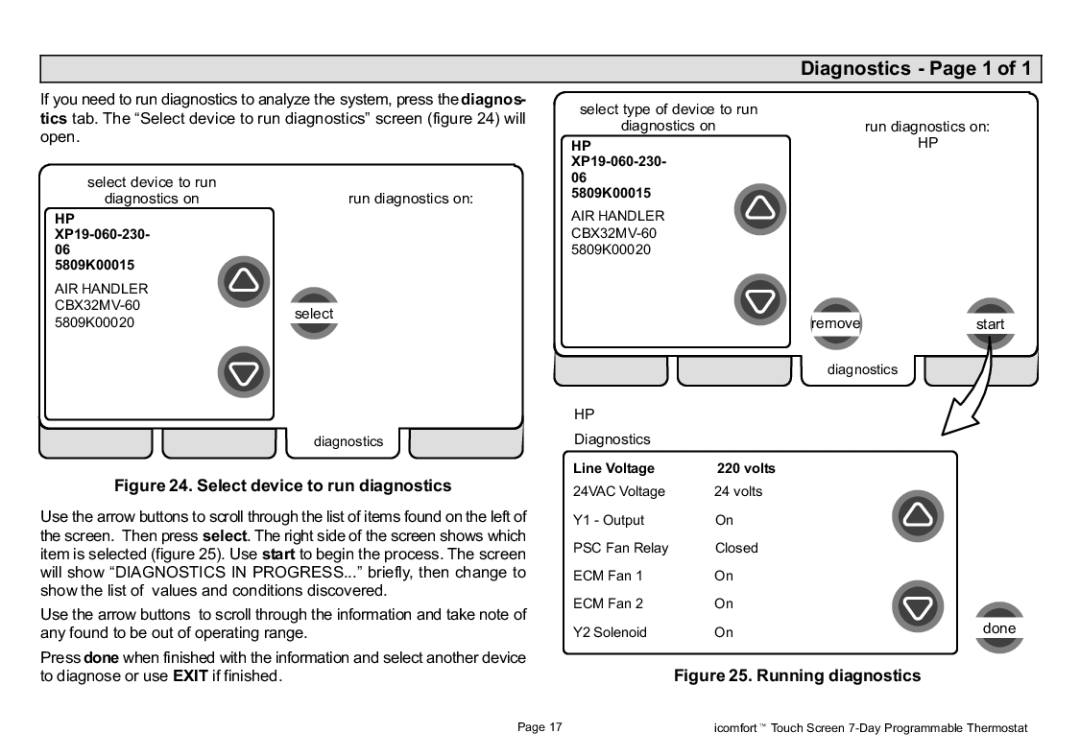Diagnostics − Page 1 of 1
If you need to run diagnostics to analyze the system, press the diagnos- tics tab. The ) will
open.
select device to run |
|
diagnostics on | run diagnostics on: |
HP XP19−060−230− 06 5809K00015
AIR HANDLER
CBX32MV−60
select type of device to run
diagnostics on
HP XP19−060−230− 06 5809K00015
AIR HANDLER CBX32MV−60 5809K00020
run diagnostics on:
HP
5809K00020
select
diagnostics
HP Diagnostics
removestart
diagnostics
Figure 24. Select device to run diagnostics
Use the arrow buttons to scroll through the list of items found on the left of the screen. Then press select. The right side of the screen shows which item is selected (figure 25). Use start to begin the process. The screen will show , then change to
show the list of values and conditions discovered.
Use the arrow buttons to scroll through the information and take note of any found to be out of operating range.
Line Voltage | 220 volts |
24VAC Voltage | 24 volts |
Y1 − Output | On |
PSC Fan Relay | Closed |
ECM Fan 1 | On |
ECM Fan 2 | On |
Y2 Solenoid | On |
done
Press done when finished with the information and select another device to diagnose or use EXIT if finished.
Figure 25. Running diagnostics
Page 17 | icomfortt Touch Screen 7−Day Programmable Thermostat |