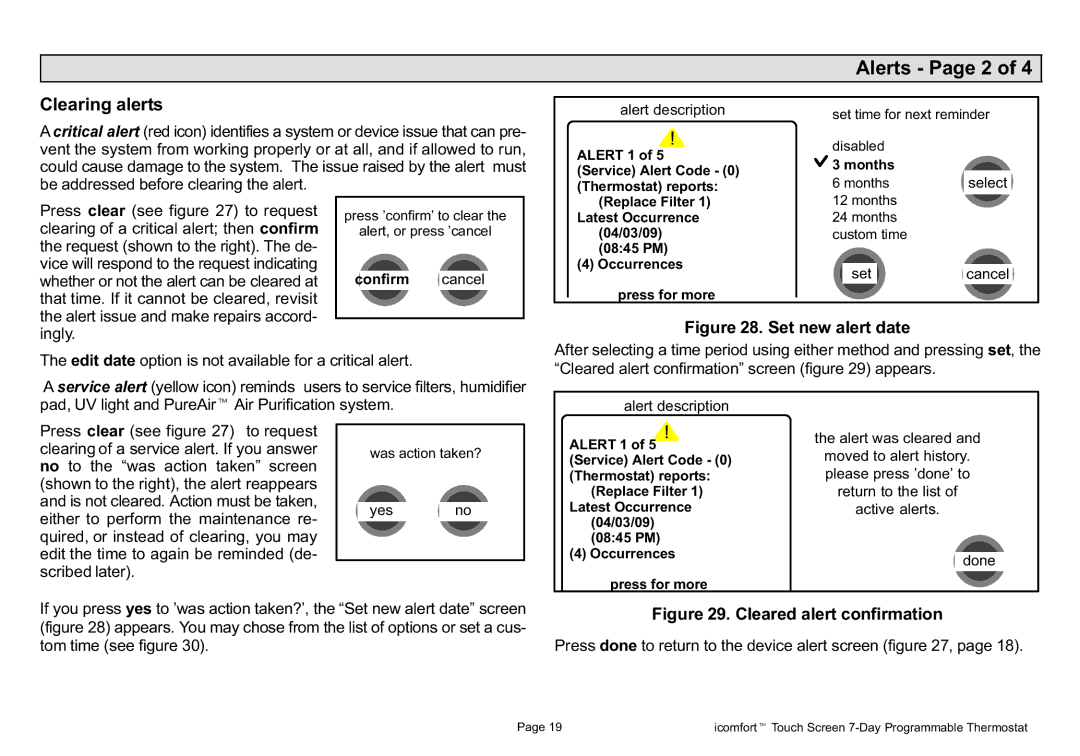Alerts − Page 2 of 4
Clearing alerts
Acritical alert (red icon) identifies a system or device issue that can pre- vent the system from working properly or at all, and if allowed to run, could cause damage to the system. The issue raised by the alert must be addressed before clearing the alert.
alert description
ALERT 1 of 5
(Service) Alert Code − (0) (Thermostat) reports:
set time for next reminder
disabled |
|
3 months |
|
6 months | select |
Press clear (see figure 27) to request clearing of a critical alert; then confirm the request (shown to the right). The de- vice will respond to the request indicating whether or not the alert can be cleared at that time. If it cannot be cleared, revisit the alert issue and make repairs accord-
press ’confirm’ to clear the
alert, or press ’cancel
confirm cancel
(Replace Filter 1)
Latest Occurrence
(04/03/09)
(08:45 PM)
(4)Occurrences press for more
12months
24months custom time
setcancel
ingly.
Figure 28. Set new alert date
The edit date option is not available for a critical alert.
Aservice alert (yellow icon) reminds users to service filters, humidifier pad, UV light and PureAirt Air Purification system.
After selecting a time period using either method and pressing set, the 9) appears.
alert description
Press clear (see figure 27) to request clearing of a service alert. If you answer no to the screen
(shown to the right), the alert reappears and is not cleared. Action must be taken, either to perform the maintenance re- quired, or instead of clearing, you may edit the time to again be reminded (de- scribed later).
was action taken?
yes no
ALERT 1 of 5 ![]() (Service) Alert Code − (0) (Thermostat) reports:
(Service) Alert Code − (0) (Thermostat) reports:
(Replace Filter 1) Latest Occurrence
(04/03/09) (08:45 PM)
(4)Occurrences press for more
the alert was cleared and moved to alert history. please press ’done’ to return to the list of active alerts.
done
Page 19 | icomfortt Touch Screen 7−Day Programmable Thermostat |