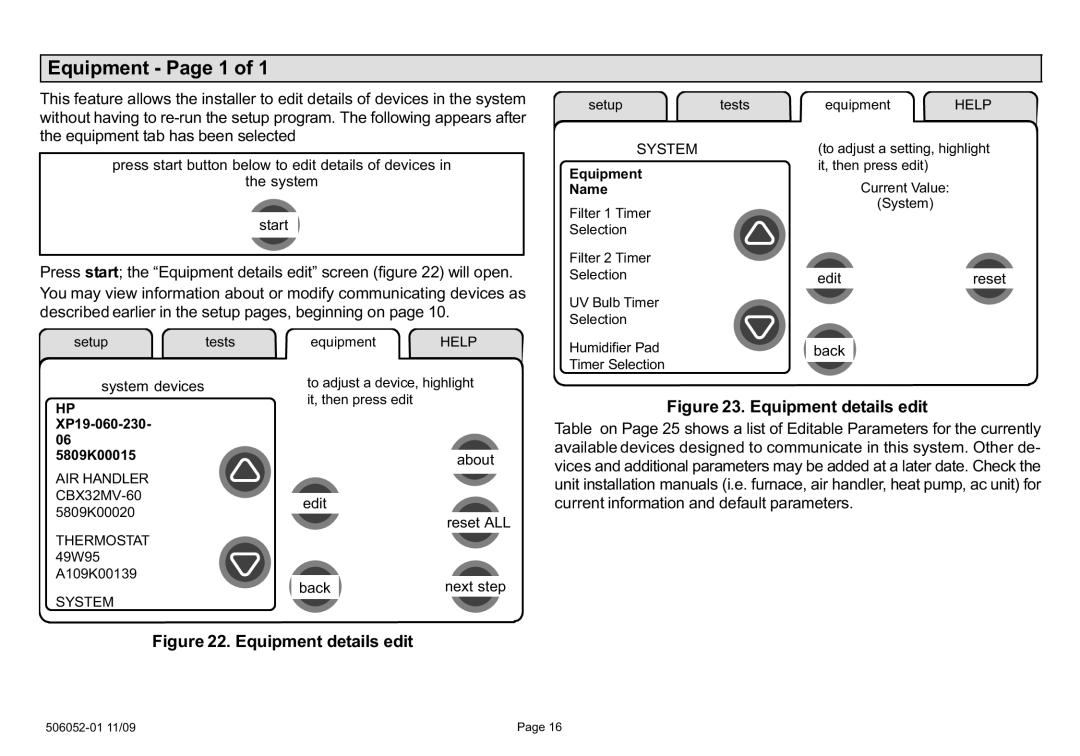Equipment − Page 1 of 1
This feature allows the installer to edit details of devices in the system without having to re−run the setup program. The following appears after the equipment tab has been selected
press start button below to edit details of devices in
the system
start
Press start; the 2) will open.
You may view information about or modify communicating devices as described earlier in the setup pages, beginning on page 10.
setup | tests | equipment | HELP |
setup | tests | equipment | HELP | |
SYSTEM |
| (to adjust a setting, highlight | ||
Equipment |
| it, then press edit) |
| |
|
|
|
| |
Name |
|
| Current Value: |
|
Filter 1 Timer |
|
| (System) |
|
|
|
|
| |
Selection |
|
|
|
|
Filter 2 Timer |
|
|
|
|
Selection |
| edit | reset | |
UV Bulb Timer |
|
|
|
|
Selection |
|
|
|
|
Humidifier Pad |
|
|
| |
| back |
|
| |
Timer Selection |
|
|
|
|
|
|
|
| |
system devices
HP XP19−060−230− 06 5809K00015
AIR HANDLER CBX32MV−60 5809K00020
THERMOSTAT 49W95 A109K00139
SYSTEM
to adjust a device, highlight it, then press edit
about
edit
reset ALL
back | next step |
Figure 23. Equipment details edit
Table on Page 25 shows a list of Editable Parameters for the currently available devices designed to communicate in this system. Other de- vices and additional parameters may be added at a later date. Check the unit installation manuals (i.e. furnace, air handler, heat pump, ac unit) for current information and default parameters.
Figure 22. Equipment details edit
506052−01 11/09 | Page 16 |