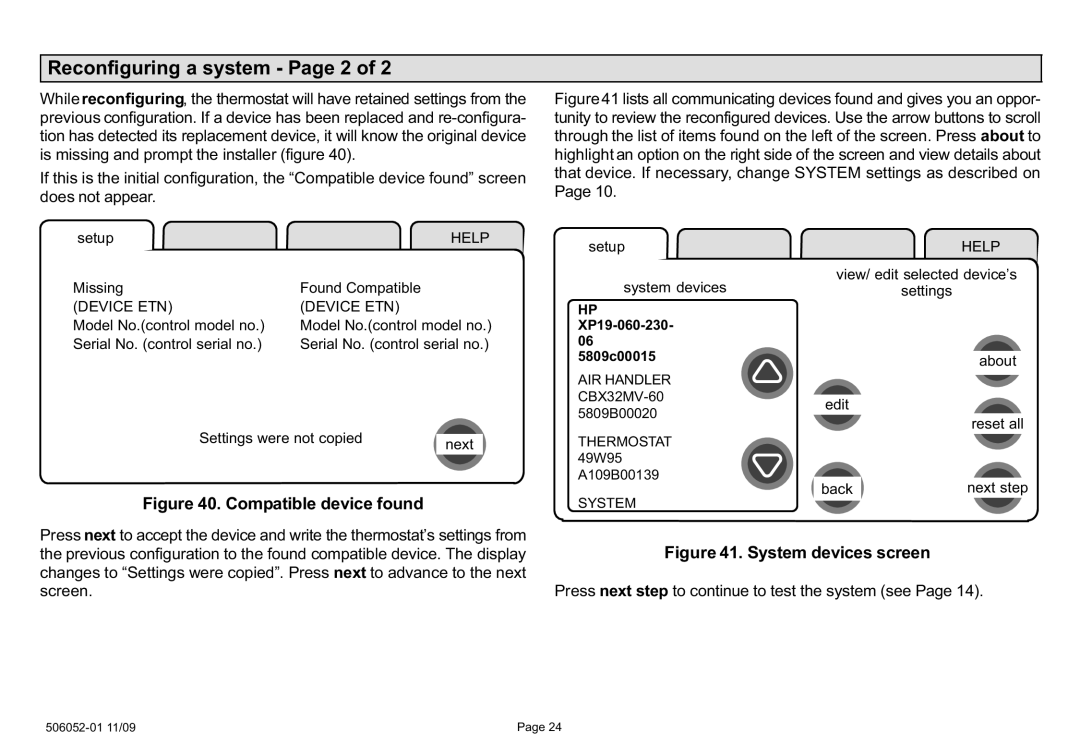Reconfiguring a system − Page 2 of 2
While reconfiguring, the thermostat will have retained settings from the previous configuration. If a device has been replaced and re−configura- tion has detected its replacement device, it will know the original device is missing and prompt the installer (figure 40).
If this is the initial configuration, the does not appear.
Figure41 lists all communicating devices found and gives you an oppor- tunity to review the reconfigured devices. Use the arrow buttons to scroll through the list of items found on the left of the screen. Press about to highlight an option on the right side of the screen and view details about that device. If necessary, change SYSTEM settings as described on Page 10.
setup | HELP |
Missing | Found Compatible |
(DEVICE ETN) | (DEVICE ETN) |
Model No.(control model no.) | Model No.(control model no.) |
Serial No. (control serial no.) | Serial No. (control serial no.) |
Settings were not copied | next |
|
Figure 40. Compatible device found
Press next to accept the device and write the thermostat’s settings from the previous configuration to the found compatible device. The display
changes tonext to advance to the next screen.
setup |
| HELP |
system devices | view/ edit selected device’s | |
| settings | |
HP |
|
|
XP19−060−230− |
|
|
06 |
|
|
5809c00015 |
| about |
|
| |
AIR HANDLER |
|
|
CBX32MV−60 | edit |
|
5809B00020 |
| |
| reset all | |
|
| |
THERMOSTAT |
|
|
49W95 |
|
|
A109B00139 |
| next step |
| back | |
SYSTEM
Figure 41. System devices screen
Press next step to continue to test the system (see Page 14).
506052−01 11/09 | Page 24 |