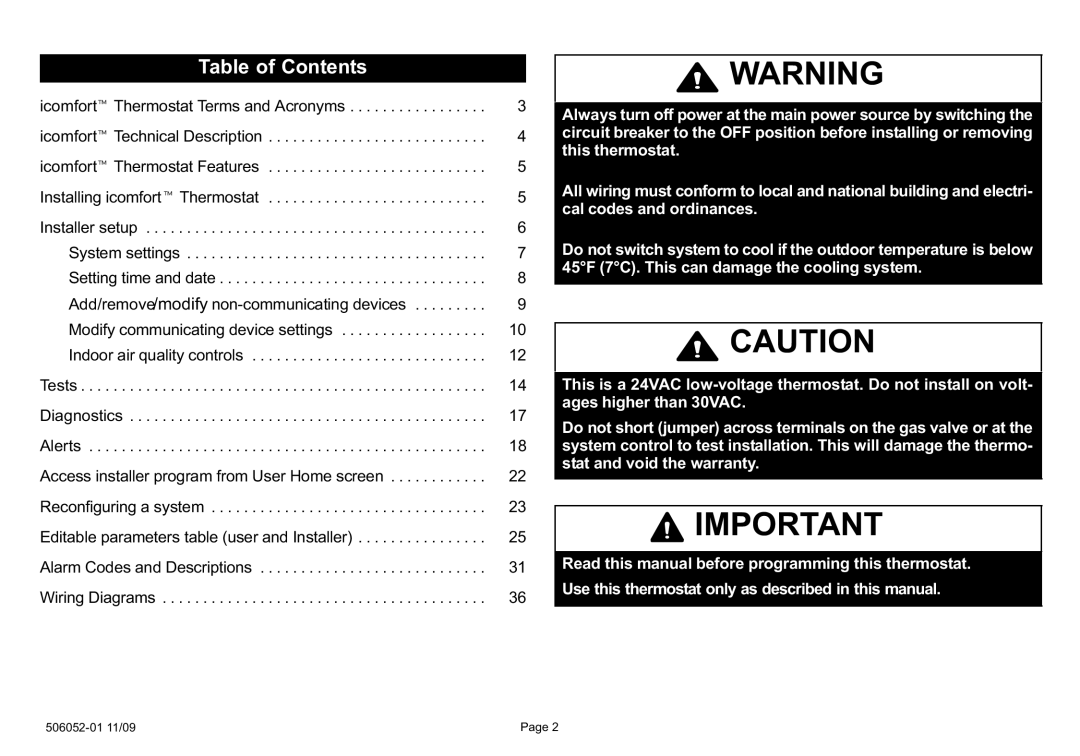Table of Contents |
|
icomfortt Thermostat Terms and Acronyms | 3 |
icomfortt Technical Description | 4 |
icomfortt Thermostat Features | 5 |
Installing icomfortt Thermostat | 5 |
Installer setup | 6 |
System settings | 7 |
Setting time and date | 8 |
Add/remove/modify non−communicating devices | 9 |
Modify communicating device settings | 10 |
Indoor air quality controls | 12 |
Tests | 14 |
Diagnostics | 17 |
Alerts | 18 |
Access installer program from User Home screen | 22 |
Reconfiguring a system | 23 |
Editable parameters table (user and Installer) | 25 |
Alarm Codes and Descriptions | 31 |
Wiring Diagrams | 36 |
![]() WARNING
WARNING
Always turn off power at the main power source by switching the circuit breaker to the OFF position before installing or removing this thermostat.
All wiring must conform to local and national building and electri- cal codes and ordinances.
Do not switch system to cool if the outdoor temperature is below 45°F (7°C). This can damage the cooling system.
![]() CAUTION
CAUTION
This is a 24VAC low−voltage thermostat. Do not install on volt- ages higher than 30VAC.
Do not short (jumper) across terminals on the gas valve or at the system control to test installation. This will damage the thermo- stat and void the warranty.
![]() IMPORTANT
IMPORTANT
Read this manual before programming this thermostat.
Use this thermostat only as described in this manual.
506052−01 11/09 | Page 2 |