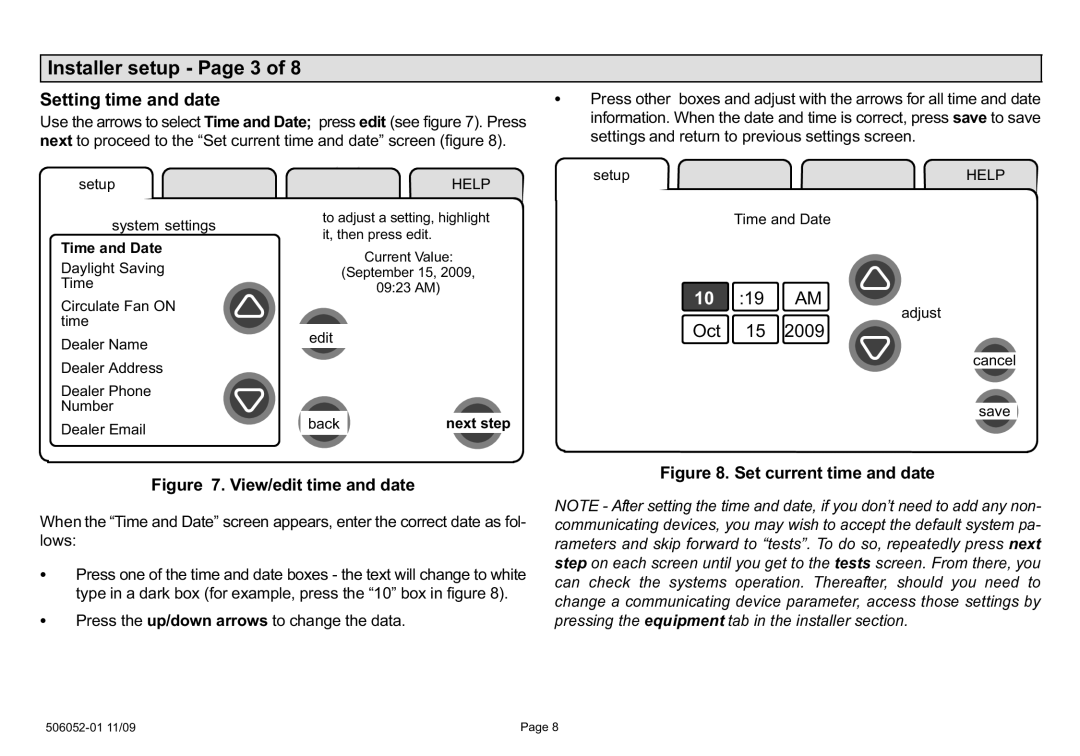Installer setup − Page 3 of 8
Setting time and date |
|
|
|
| S | Press other boxes and adjust with the arrows for all time and date | |||
Use the arrows to select Time and Date; press edit (see figure 7). Press | information. When the date and time is correct, press save to save | ||||||||
settings and return to previous settings screen. | |||||||||
next to proceed to the ). |
|
|
|
|
| ||||
|
|
|
|
|
|
|
| ||
setup |
| tests | HELP | setup |
| HELP | |||
|
|
|
|
|
|
| |||
system settings |
| to adjust a setting, highlight |
| Time and Date | |||||
| it, then press edit. |
|
|
|
| ||||
|
|
|
|
|
| ||||
Time and Date |
|
|
| Current Value: |
|
|
| ||
Daylight Saving |
|
|
|
|
|
| |||
| (September 15, 2009, |
|
|
| |||||
Time |
|
|
|
| |||||
|
|
| 09:23 AM) |
|
| :19 | AM | ||
|
|
|
|
| 10 | ||||
Circulate Fan ON |
|
|
|
|
| ||||
|
|
|
|
|
|
| adjust | ||
time |
|
|
|
|
|
|
| ||
|
|
|
|
| Oct | 15 | 2009 | ||
| edit |
|
| ||||||
Dealer Name |
|
|
| ||||||
|
|
|
|
|
| ||||
|
|
|
|
|
|
| cancel | ||
|
|
|
|
|
|
| |||
Dealer Address |
|
|
|
|
|
|
| ||
|
|
|
|
|
|
|
| ||
Dealer Phone |
|
|
|
|
|
|
|
| |
Number |
|
|
|
|
|
|
| save | |
| back |
|
| next step |
|
| |||
|
|
|
|
|
| ||||
Dealer Email |
|
|
|
|
| ||||
|
|
|
|
|
|
|
| ||
Figure 7. View/edit time and date
When the Time and Date" screen appears, enter the correct date as fol- lows:
SPress one of the time and date boxes − the text will change to white type in a dark box (for example, press the ).
SPress the up/down arrows to change the data.
Figure 8. Set current time and date
NOTE − After setting the time and date, if you don’t need to add any non− communicating devices, you may wish to accept the default system pa-
rameters and skip forward to o do so, repeatedly press next step on each screen until you get to the tests screen. From there, you can check the systems operation. Thereafter, should you need to change a communicating device parameter, access those settings by pressing the equipment tab in the installer section.
506052−01 11/09 | Page 8 |