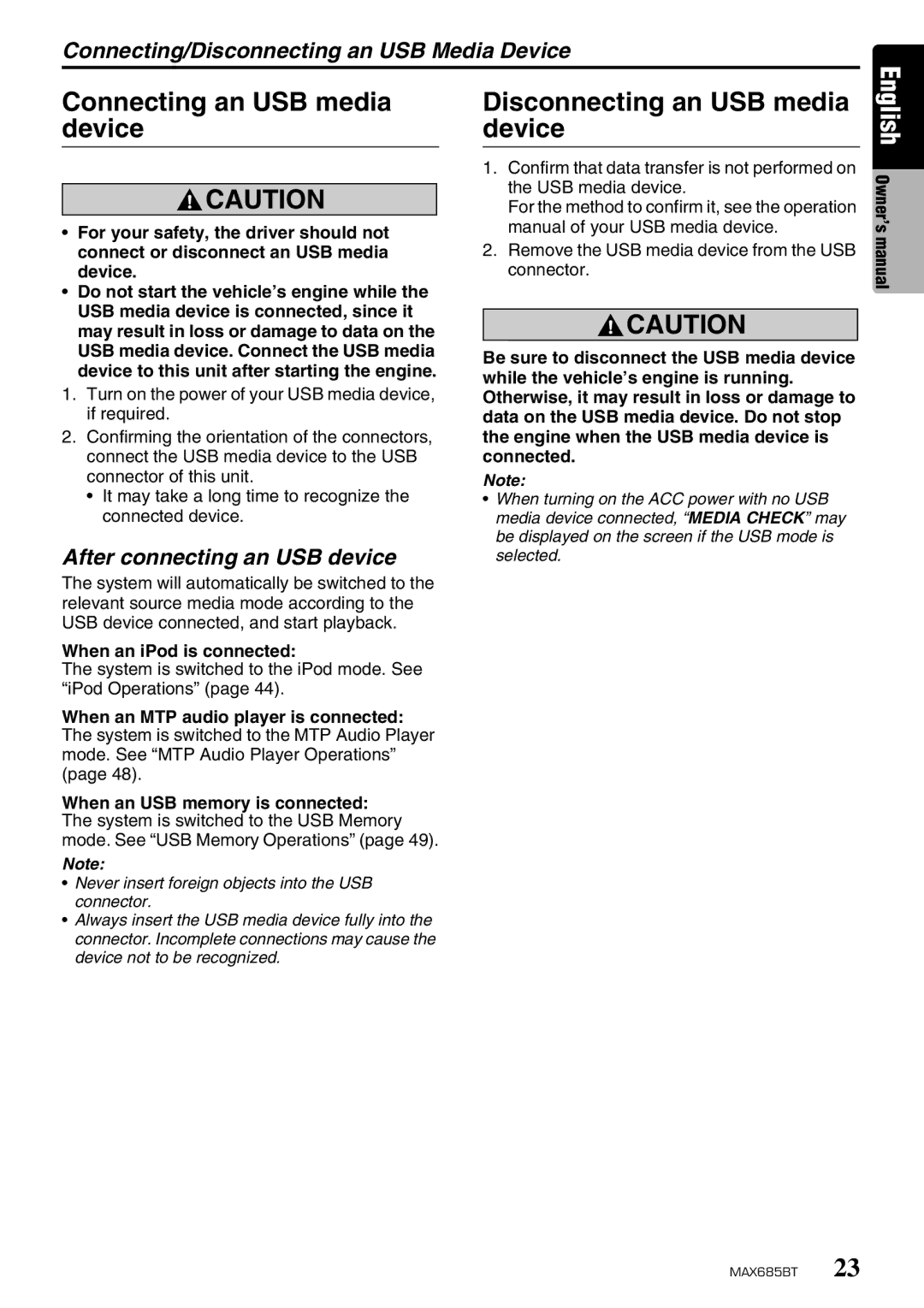Connecting/Disconnecting an USB Media Device
Connecting an USB media device
![]() CAUTION
CAUTION
•For your safety, the driver should not connect or disconnect an USB media device.
•Do not start the vehicle’s engine while the USB media device is connected, since it may result in loss or damage to data on the USB media device. Connect the USB media device to this unit after starting the engine.
1.Turn on the power of your USB media device, if required.
2.Confirming the orientation of the connectors, connect the USB media device to the USB connector of this unit.
•It may take a long time to recognize the connected device.
After connecting an USB device
The system will automatically be switched to the relevant source media mode according to the USB device connected, and start playback.
When an iPod is connected:
The system is switched to the iPod mode. See “iPod Operations” (page 44).
When an MTP audio player is connected: The system is switched to the MTP Audio Player mode. See “MTP Audio Player Operations” (page 48).
When an USB memory is connected: The system is switched to the USB Memory mode. See “USB Memory Operations” (page 49).
Note:
•Never insert foreign objects into the USB connector.
•Always insert the USB media device fully into the connector. Incomplete connections may cause the device not to be recognized.
Disconnecting an USB media device
1.Confirm that data transfer is not performed on the USB media device.
For the method to confirm it, see the operation manual of your USB media device.
2.Remove the USB media device from the USB connector.
![]() CAUTION
CAUTION
Be sure to disconnect the USB media device while the vehicle’s engine is running. Otherwise, it may result in loss or damage to data on the USB media device. Do not stop the engine when the USB media device is connected.
Note:
•When turning on the ACC power with no USB media device connected, “MEDIA CHECK” may be displayed on the screen if the USB mode is selected.
English Owner’s manual