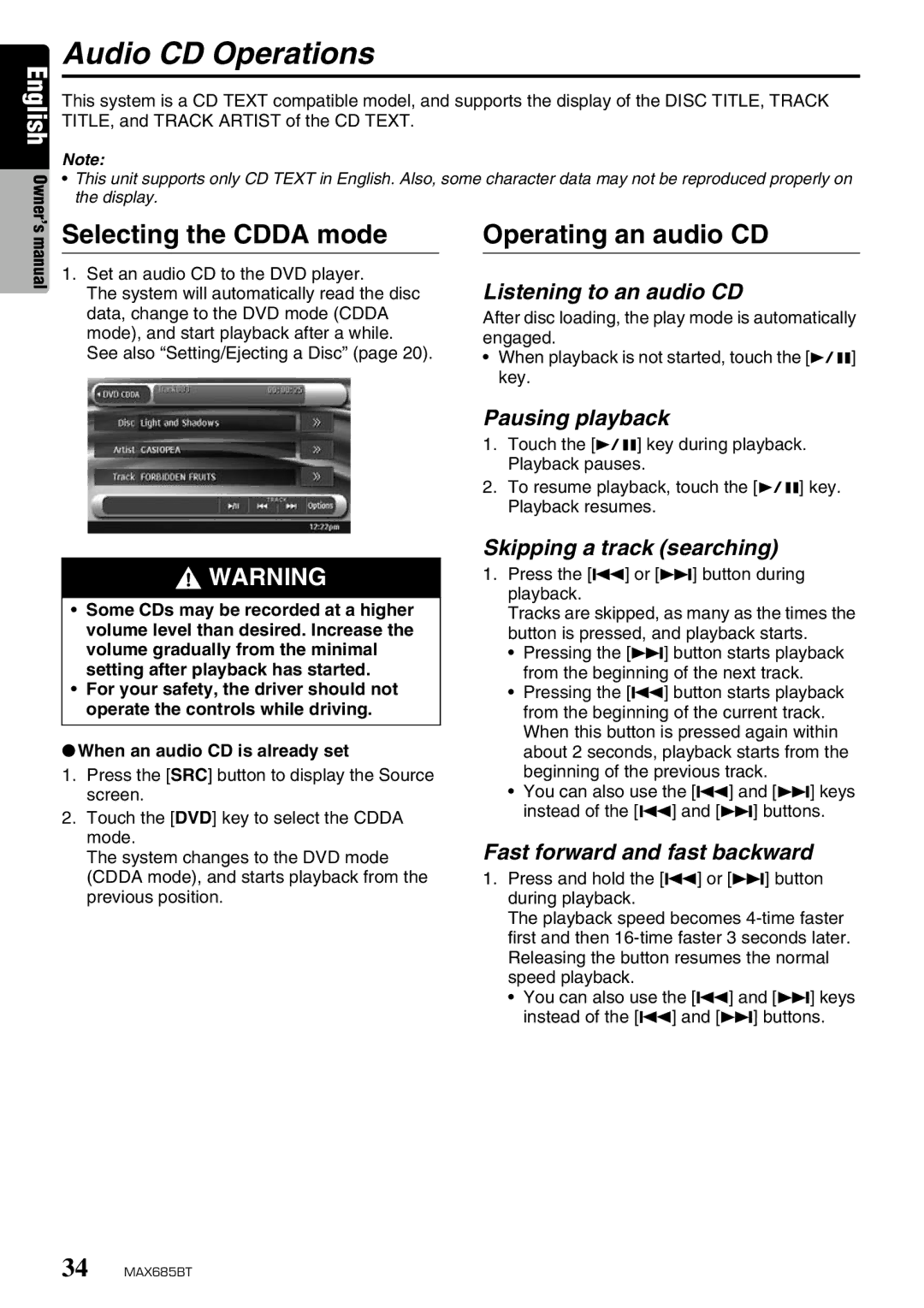English Owner’s
Audio CD Operations
This system is a CD TEXT compatible model, and supports the display of the DISC TITLE, TRACK TITLE, and TRACK ARTIST of the CD TEXT.
Note:
•This unit supports only CD TEXT in English. Also, some character data may not be reproduced properly on the display.
manual
Selecting the CDDA mode
1.Set an audio CD to the DVD player.
The system will automatically read the disc data, change to the DVD mode (CDDA mode), and start playback after a while.
See also “Setting/Ejecting a Disc” (page 20).
![]() WARNING
WARNING
•Some CDs may be recorded at a higher volume level than desired. Increase the volume gradually from the minimal setting after playback has started.
•For your safety, the driver should not operate the controls while driving.
●When an audio CD is already set
1.Press the [SRC] button to display the Source screen.
2.Touch the [DVD] key to select the CDDA mode.
The system changes to the DVD mode (CDDA mode), and starts playback from the previous position.
Operating an audio CD
Listening to an audio CD
After disc loading, the play mode is automatically engaged.
•When playback is not started, touch the [p] key.
Pausing playback
1.Touch the [p] key during playback. Playback pauses.
2.To resume playback, touch the [p] key. Playback resumes.
Skipping a track (searching)
1.Press the [R] or [F] button during playback.
Tracks are skipped, as many as the times the button is pressed, and playback starts.
•Pressing the [F] button starts playback from the beginning of the next track.
•Pressing the [R] button starts playback from the beginning of the current track. When this button is pressed again within about 2 seconds, playback starts from the beginning of the previous track.
•You can also use the [R] and [F] keys instead of the [R] and [F] buttons.
Fast forward and fast backward
1.Press and hold the [R] or [F] button during playback.
The playback speed becomes
•You can also use the [R] and [F] keys instead of the [R] and [F] buttons.
34 MAX685BT