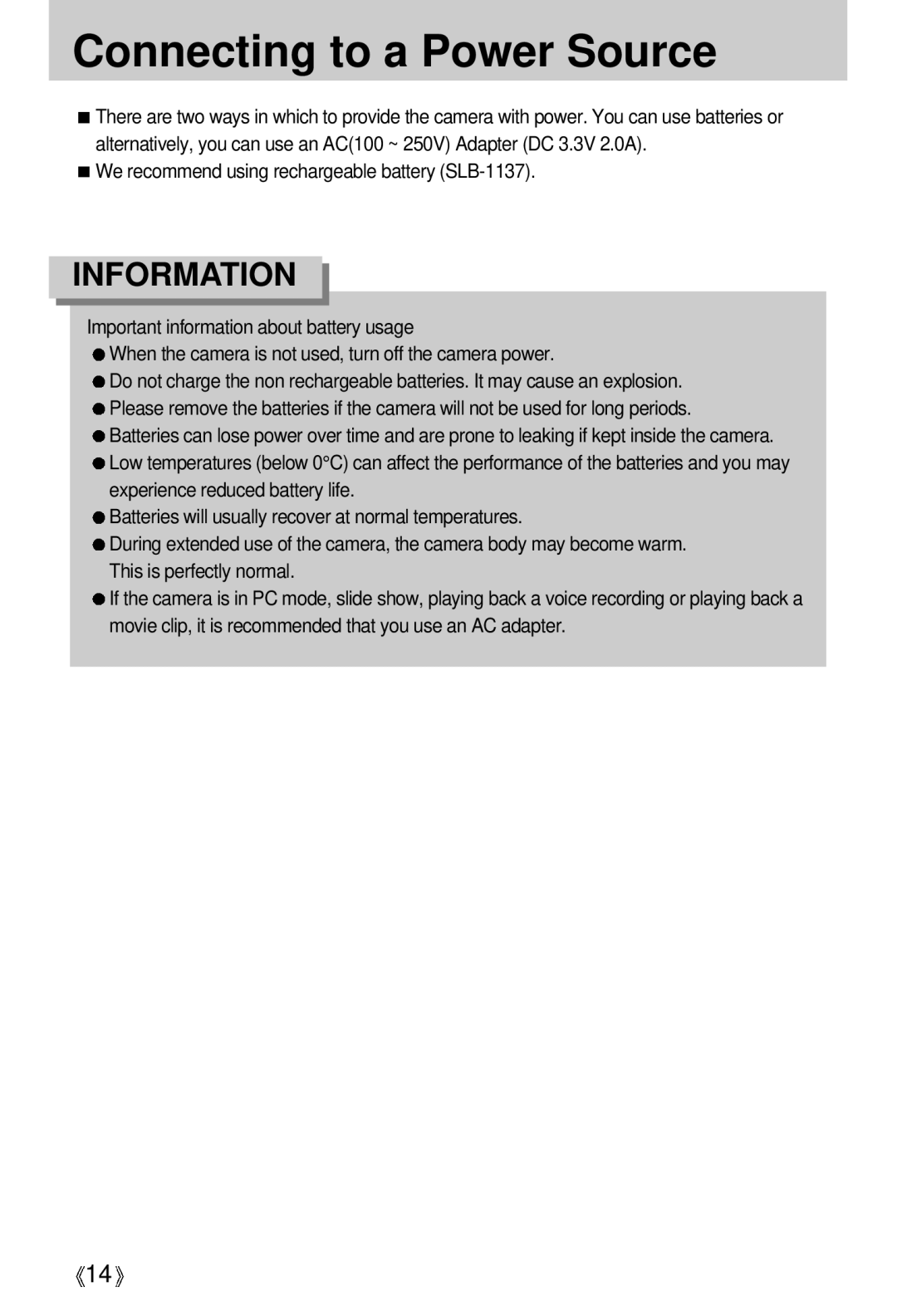Connecting to a Power Source
![]() There are two ways in which to provide the camera with power. You can use batteries or alternatively, you can use an AC(100 ~ 250V) Adapter (DC 3.3V 2.0A).
There are two ways in which to provide the camera with power. You can use batteries or alternatively, you can use an AC(100 ~ 250V) Adapter (DC 3.3V 2.0A).
 We recommend using rechargeable battery
We recommend using rechargeable battery (SLB-1137).
INFORMATION
Important information about battery usage
![]() When the camera is not used, turn off the camera power.
When the camera is not used, turn off the camera power.
![]() Do not charge the non rechargeable batteries. It may cause an explosion.
Do not charge the non rechargeable batteries. It may cause an explosion.
![]() Please remove the batteries if the camera will not be used for long periods.
Please remove the batteries if the camera will not be used for long periods.
![]() Batteries can lose power over time and are prone to leaking if kept inside the camera.
Batteries can lose power over time and are prone to leaking if kept inside the camera.
![]() Low temperatures (below 0°C) can affect the performance of the batteries and you may experience reduced battery life.
Low temperatures (below 0°C) can affect the performance of the batteries and you may experience reduced battery life.
![]() Batteries will usually recover at normal temperatures.
Batteries will usually recover at normal temperatures.
![]() During extended use of the camera, the camera body may become warm. This is perfectly normal.
During extended use of the camera, the camera body may become warm. This is perfectly normal.
![]() If the camera is in PC mode, slide show, playing back a voice recording or playing back a movie clip, it is recommended that you use an AC adapter.
If the camera is in PC mode, slide show, playing back a voice recording or playing back a movie clip, it is recommended that you use an AC adapter.
![]() 14
14![]()