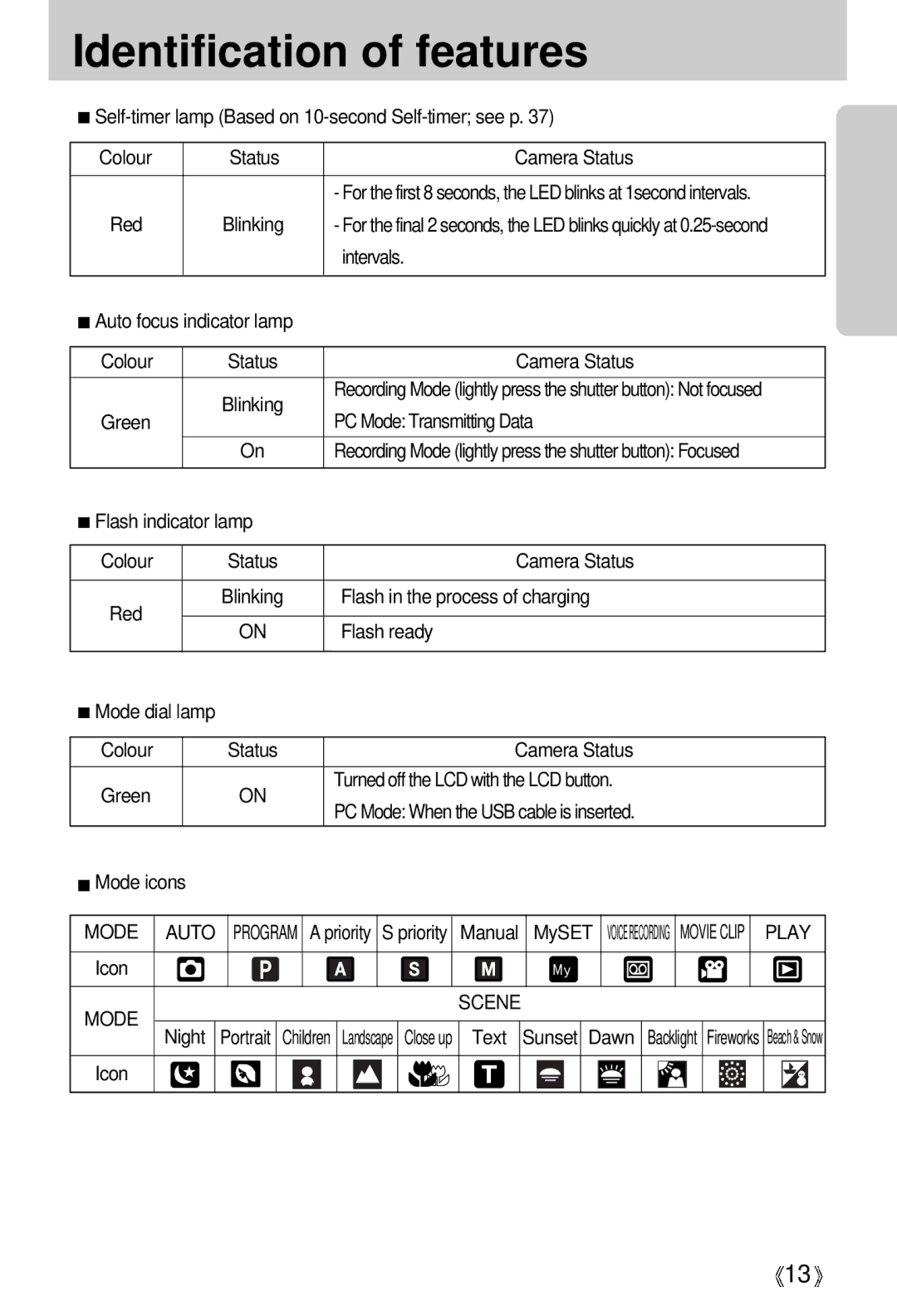Identification of features
![]() Self-timer
Self-timer
Colour |
| Status | Camera Status |
|
|
|
|
|
|
| - For the first 8 seconds, the LED blinks at 1second intervals. |
Red |
| Blinking | - For the final 2 seconds, the LED blinks quickly at |
|
|
| intervals. |
|
|
| |
Auto focus indicator lamp |
| ||
|
|
|
|
Colour |
| Status | Camera Status |
|
|
|
|
|
| Blinking | Recording Mode (lightly press the shutter button): Not focused |
Green |
| PC Mode: Transmitting Data | |
|
| ||
|
|
|
|
|
| On | Recording Mode (lightly press the shutter button): Focused |
|
|
| |
Flash indicator lamp |
| ||
|
|
|
|
Colour |
| Status | Camera Status |
|
|
|
|
Red |
| Blinking | Flash in the process of charging |
|
|
| |
| ON | Flash ready | |
|
| ||
|
|
|
|
Mode dial lamp |
|
| |
|
|
| |
Colour |
| Status | Camera Status |
|
|
|
|
Green |
| ON | Turned off the LCD with the LCD button. |
| PC Mode: When the USB cable is inserted. | ||
|
|
| |
 Mode icons
Mode icons
MODE | AUTO | PROGRAM A priority S priority | Manual | MySET VOICERECORDING MOVIE CLIP | PLAY | |
Icon |
|
|
|
|
| |
MODE |
|
| SCENE |
|
| |
Night | Portrait Children Landscape Close up | Text | Sunset Dawn Backlight Fireworks Beach&Snow | |||
| ||||||
Icon |
|
|
|
|
| |
![]() 13
13![]()