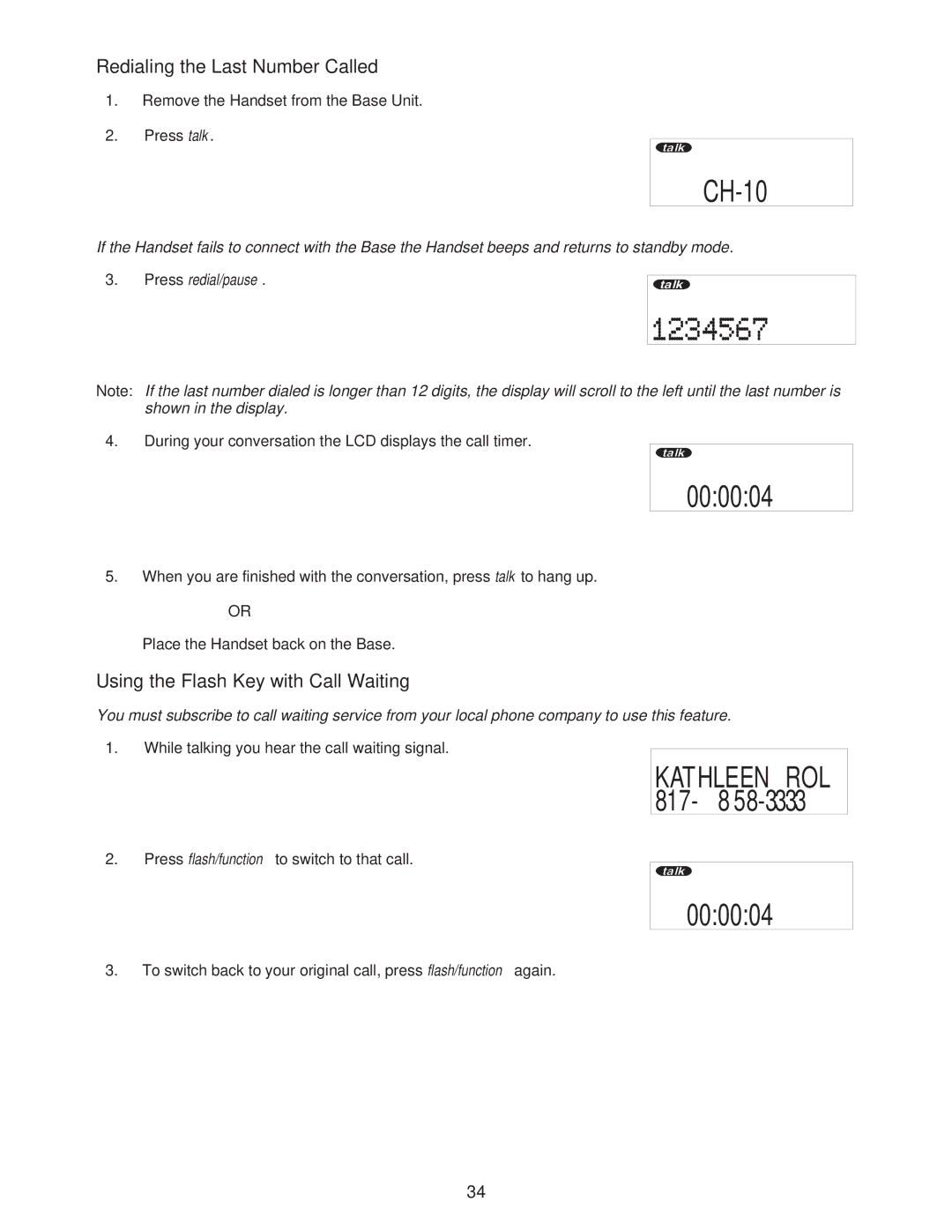Redialing the Last Number Called
1.Remove the Handset from the Base Unit.
2.Press talk.
DELETING
If the Handset fails to connect with the Base the Handset beeps and returns to standby mode.
3. Press redial/pause.
Note: If the last number dialed is longer than 12 digits, the display will scroll to the left until the last number is shown in the display.
4.During your conversation the LCD displays the call timer.
DELETING
00:00:04
5.When you are finished with the conversation, press talk to hang up.
— OR —
Place the Handset back on the Base.
Using the Flash Key with Call Waiting
You must subscribe to call waiting service from your local phone company to use this feature.
1.While talking you hear the call waiting signal.
KATHLEEN ROL
2.Press flash/function to switch to that call.
DELETING
00:00:04
3.To switch back to your original call, press flash/function again.
34