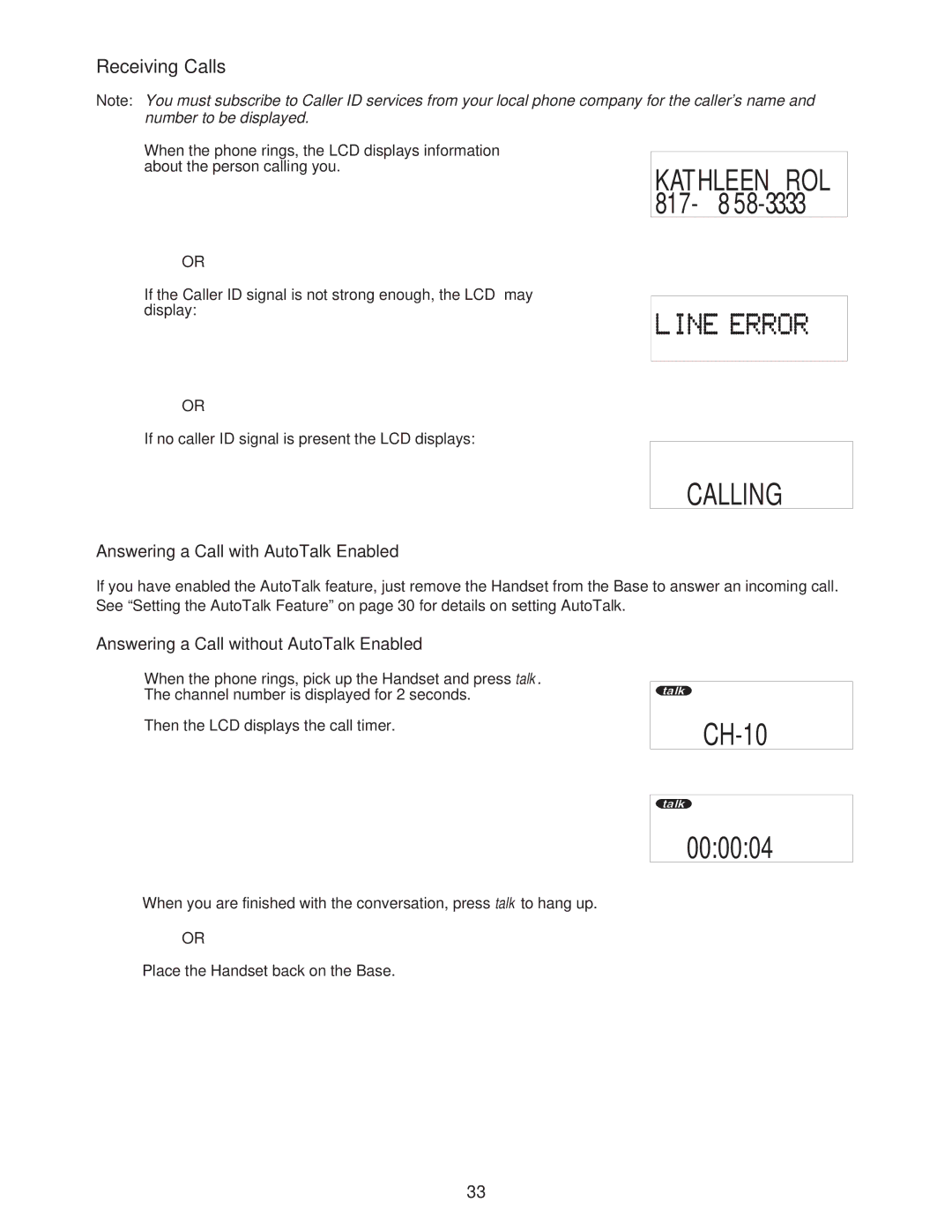Receiving Calls
Note: You must subscribe to Caller ID services from your local phone company for the caller’s name and number to be displayed.
When the phone rings, the LCD displays information about the person calling you.
— OR —
If the Caller ID signal is not strong enough, the LCD may display:
— OR —
If no caller ID signal is present the LCD displays:
KATHLEEN ROL
DELETING
CALLING
Answering a Call with AutoTalk Enabled
If you have enabled the AutoTalk feature, just remove the Handset from the Base to answer an incoming call. See “Setting the AutoTalk Feature” on page 30 for details on setting AutoTalk.
Answering a Call without AutoTalk Enabled
When the phone rings, pick up the Handset and press talk. The channel number is displayed for 2 seconds.
Then the LCD displays the call timer.
When you are finished with the conversation, press talk to hang up.
— OR —
Place the Handset back on the Base.
DELETING
DELETING
00:00:04
33