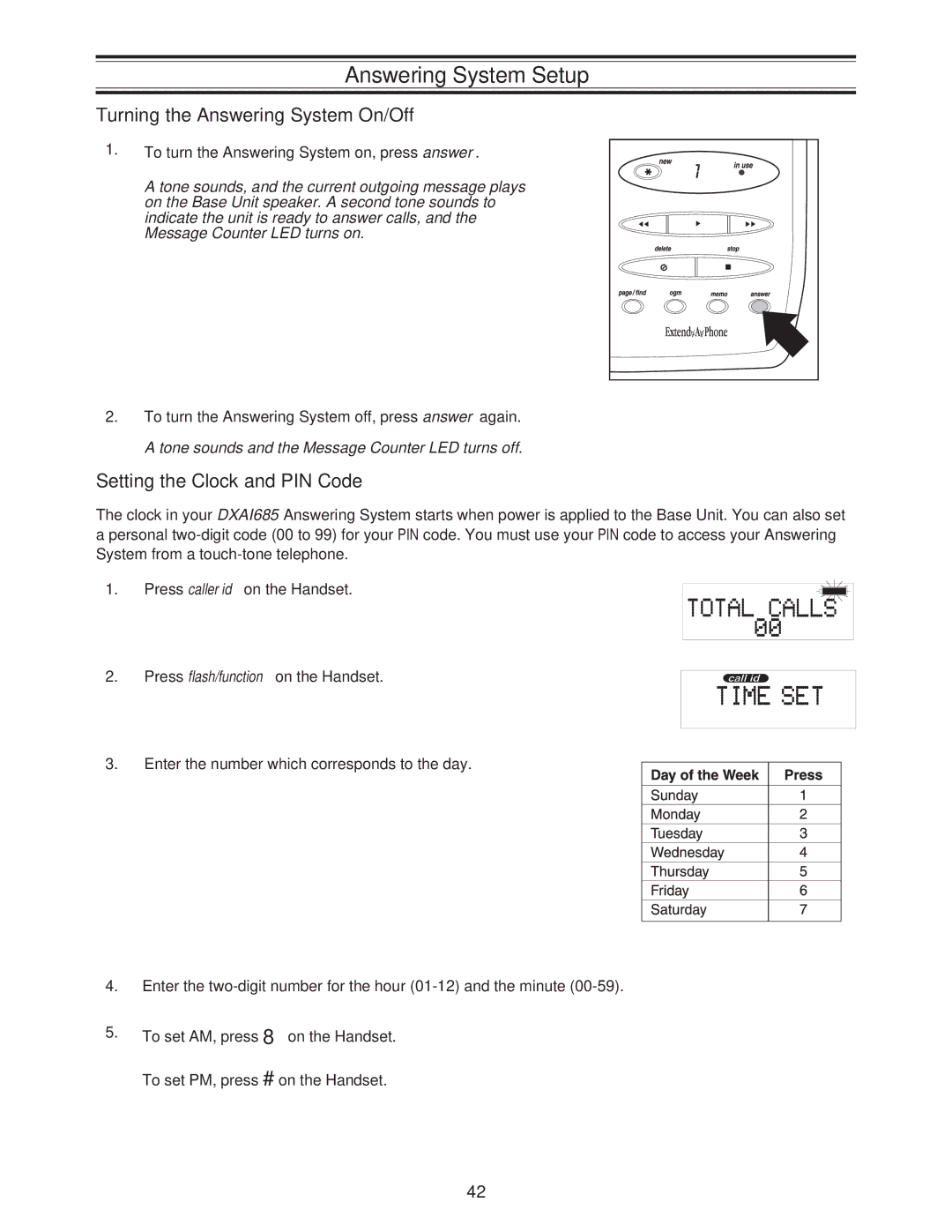Answering System Setup
Turning the Answering System On/Off
1.To turn the Answering System on, press answer.
A tone sounds, and the current outgoing message plays on the Base Unit speaker. A second tone sounds to indicate the unit is ready to answer calls, and the Message Counter LED turns on.
2.To turn the Answering System off, press answer again. A tone sounds and the Message Counter LED turns off.
Setting the Clock and PIN Code
The clock in your DXAI685 Answering System starts when power is applied to the Base Unit. You can also set a personal
1. Press caller id on the Handset.
2. Press flash/function on the Handset.
3.Enter the number which corresponds to the day.
4.Enter the
5.To set AM, press 8 on the Handset. To set PM, press # on the Handset.
42