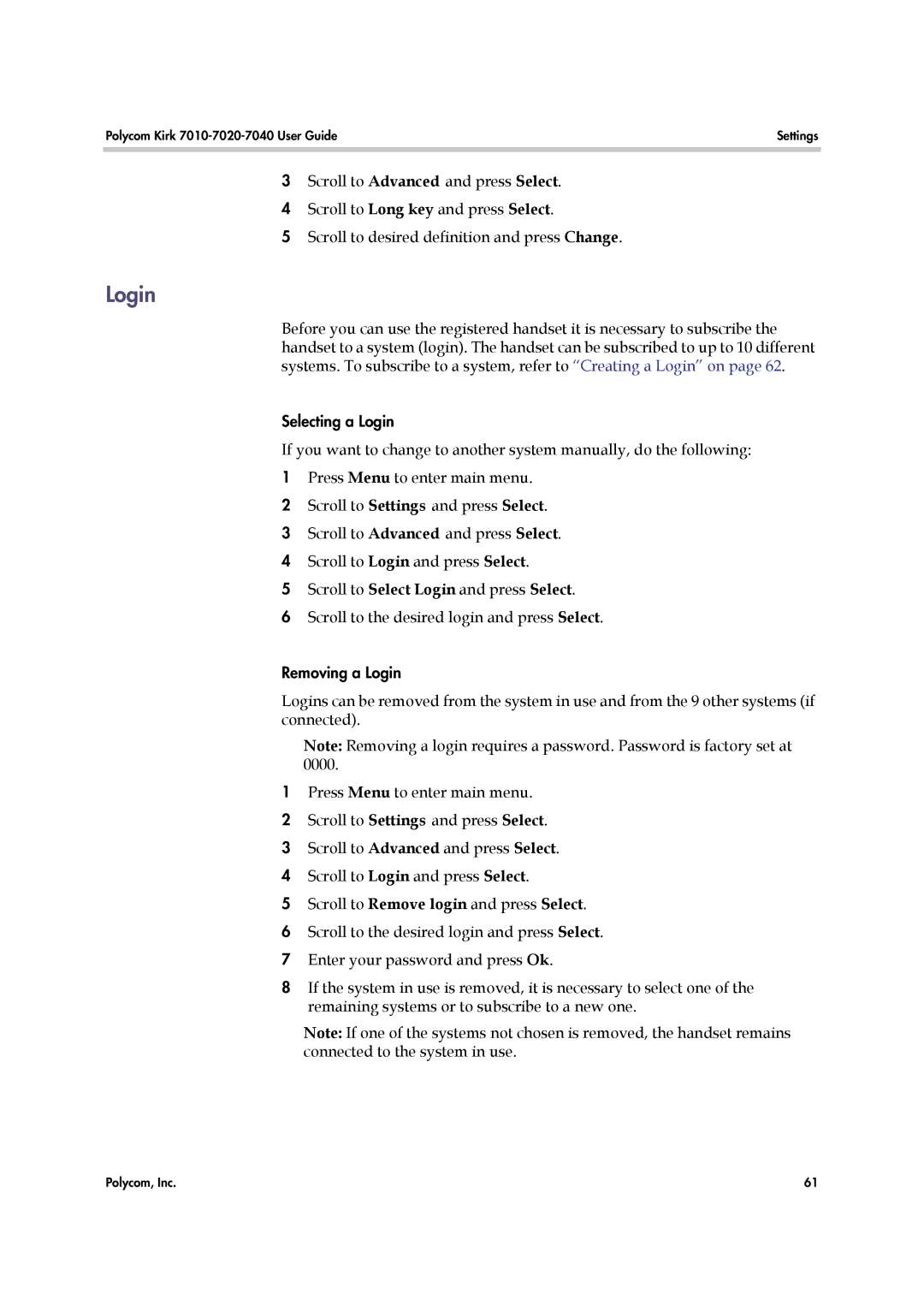Polycom Kirk | Settings |
|
|
3Scroll to Advanced and press Select.
4Scroll to Long key and press Select.
5Scroll to desired definition and press Change.
Login
Before you can use the registered handset it is necessary to subscribe the handset to a system (login). The handset can be subscribed to up to 10 different systems. To subscribe to a system, refer to “Creating a Login” on page 62.
Selecting a Login
If you want to change to another system manually, do the following:
1Press Menu to enter main menu.
2Scroll to Settings and press Select.
3Scroll to Advanced and press Select.
4Scroll to Login and press Select.
5Scroll to Select Login and press Select.
6Scroll to the desired login and press Select.
Removing a Login
Logins can be removed from the system in use and from the 9 other systems (if connected).
Note: Removing a login requires a password. Password is factory set at 0000.
1Press Menu to enter main menu.
2Scroll to Settings and press Select.
3Scroll to Advanced and press Select.
4Scroll to Login and press Select.
5Scroll to Remove login and press Select.
6Scroll to the desired login and press Select.
7Enter your password and press Ok.
8If the system in use is removed, it is necessary to select one of the remaining systems or to subscribe to a new one.
Note: If one of the systems not chosen is removed, the handset remains connected to the system in use.
Polycom, Inc. | 61 |