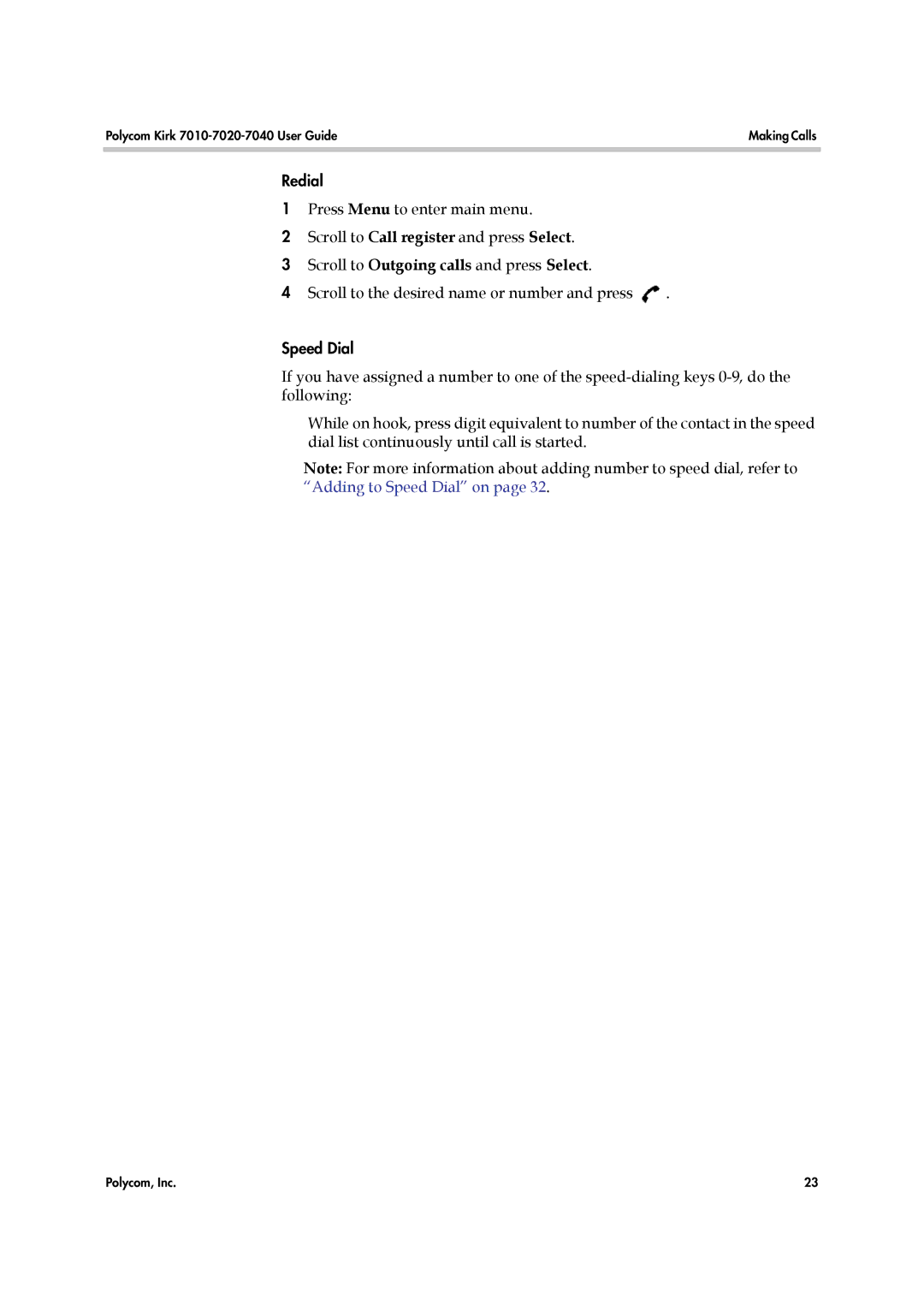Polycom Kirk | Making Calls |
|
|
Redial
1Press Menu to enter main menu.
2Scroll to Call register and press Select.
3Scroll to Outgoing calls and press Select.
4Scroll to the desired name or number and press ![]() .
.
Speed Dial
If you have assigned a number to one of the
While on hook, press digit equivalent to number of the contact in the speed dial list continuously until call is started.
Note: For more information about adding number to speed dial, refer to “Adding to Speed Dial” on page 32.
Polycom, Inc. | 23 |