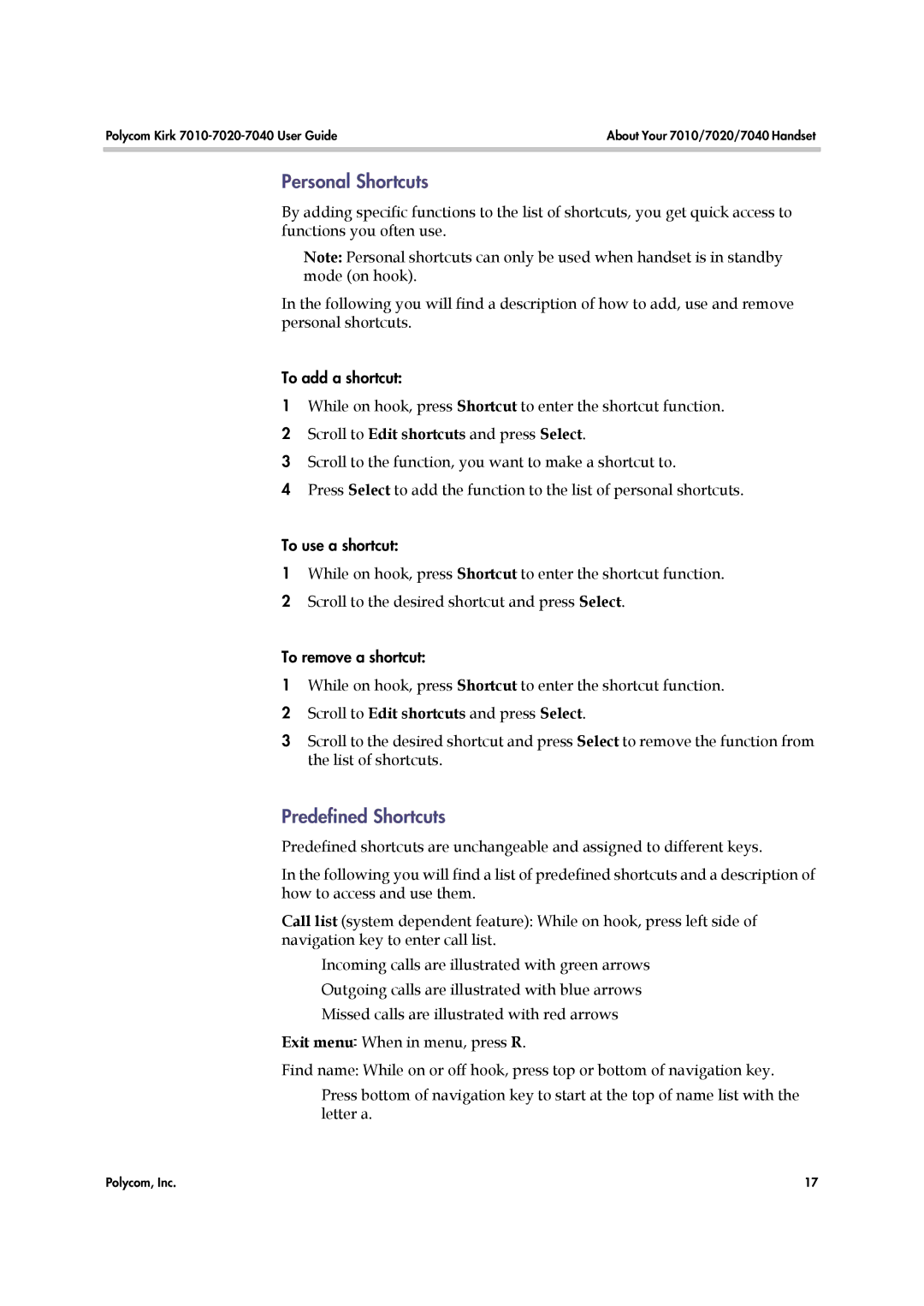Polycom Kirk | About Your 7010/7020/7040 Handset |
|
|
Personal Shortcuts
By adding specific functions to the list of shortcuts, you get quick access to functions you often use.
Note: Personal shortcuts can only be used when handset is in standby mode (on hook).
In the following you will find a description of how to add, use and remove personal shortcuts.
To add a shortcut:
1While on hook, press Shortcut to enter the shortcut function.
2Scroll to Edit shortcuts and press Select.
3Scroll to the function, you want to make a shortcut to.
4Press Select to add the function to the list of personal shortcuts.
To use a shortcut:
1While on hook, press Shortcut to enter the shortcut function.
2Scroll to the desired shortcut and press Select.
To remove a shortcut:
1While on hook, press Shortcut to enter the shortcut function.
2Scroll to Edit shortcuts and press Select.
3Scroll to the desired shortcut and press Select to remove the function from the list of shortcuts.
Predefined Shortcuts
Predefined shortcuts are unchangeable and assigned to different keys.
In the following you will find a list of predefined shortcuts and a description of how to access and use them.
Call list (system dependent feature): While on hook, press left side of navigation key to enter call list.
Incoming calls are illustrated with green arrows Outgoing calls are illustrated with blue arrows Missed calls are illustrated with red arrows
Exit menu: When in menu, press R.
Find name: While on or off hook, press top or bottom of navigation key.
Press bottom of navigation key to start at the top of name list with the letter a.
Polycom, Inc. | 17 |