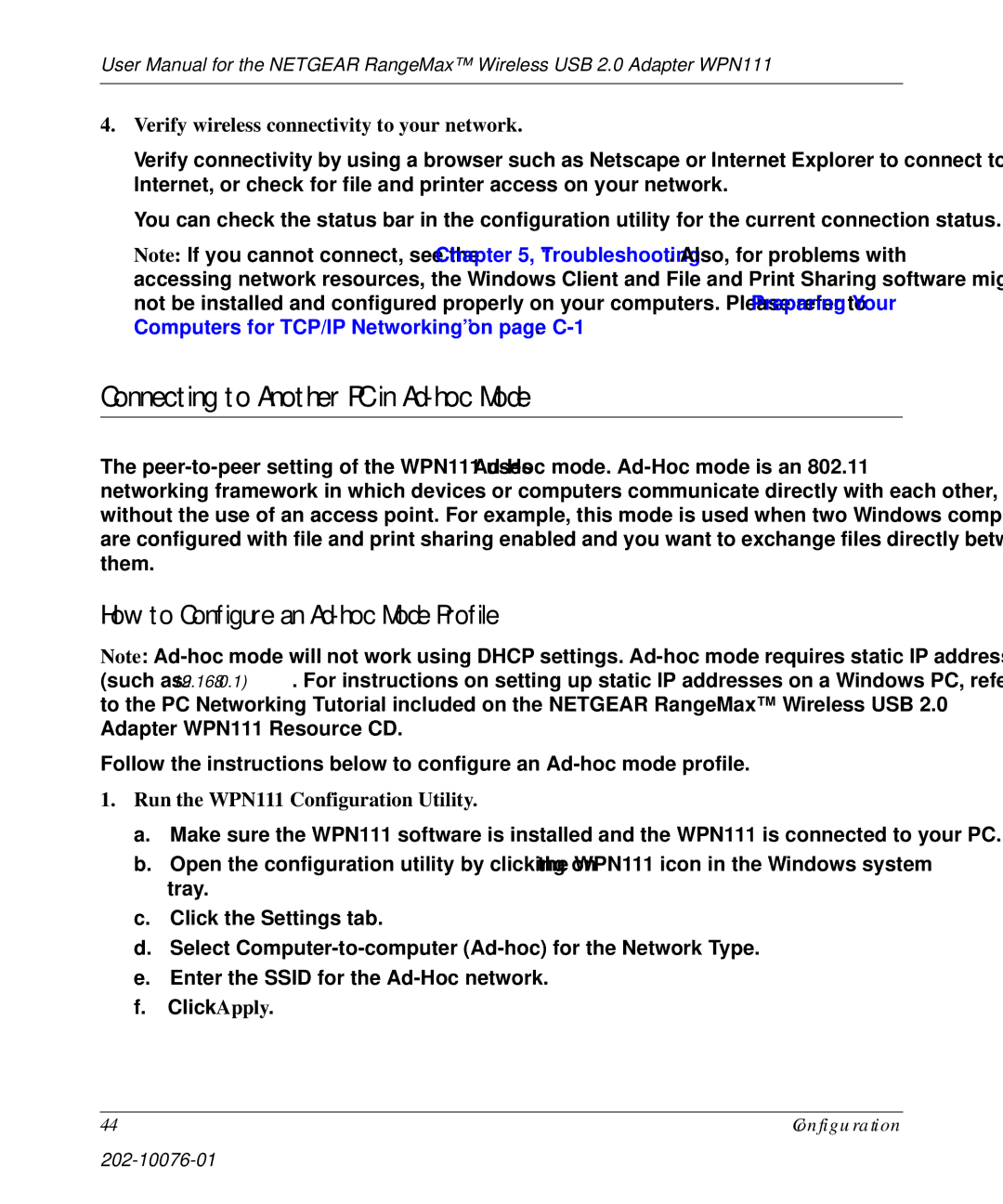User Manual for the NETGEAR RangeMax™ Wireless USB 2.0 Adapter WPN111
4.Verify wireless connectivity to your network.
Verify connectivity by using a browser such as Netscape or Internet Explorer to connect to the Internet, or check for file and printer access on your network.
You can check the status bar in the configuration utility for the current connection status.
Note: If you cannot connect, see the Chapter 5, “Troubleshooting. Also, for problems with accessing network resources, the Windows Client and File and Print Sharing software might not be installed and configured properly on your computers. Please refer to “Preparing Your Computers for TCP/IP Networking” on page
Connecting to Another PC in Ad-hoc Mode
The
How to Configure an Ad-hoc Mode Profile
Note:
Follow the instructions below to configure an
1.Run the WPN111 Configuration Utility.
a.Make sure the WPN111 software is installed and the WPN111 is connected to your PC.
b.Open the configuration utility by clicking on the WPN111 icon in the Windows system tray.
c.Click the Settings tab.
d.Select
e.Enter the SSID for the
f.Click Apply.
4 | C on figu ra tion |