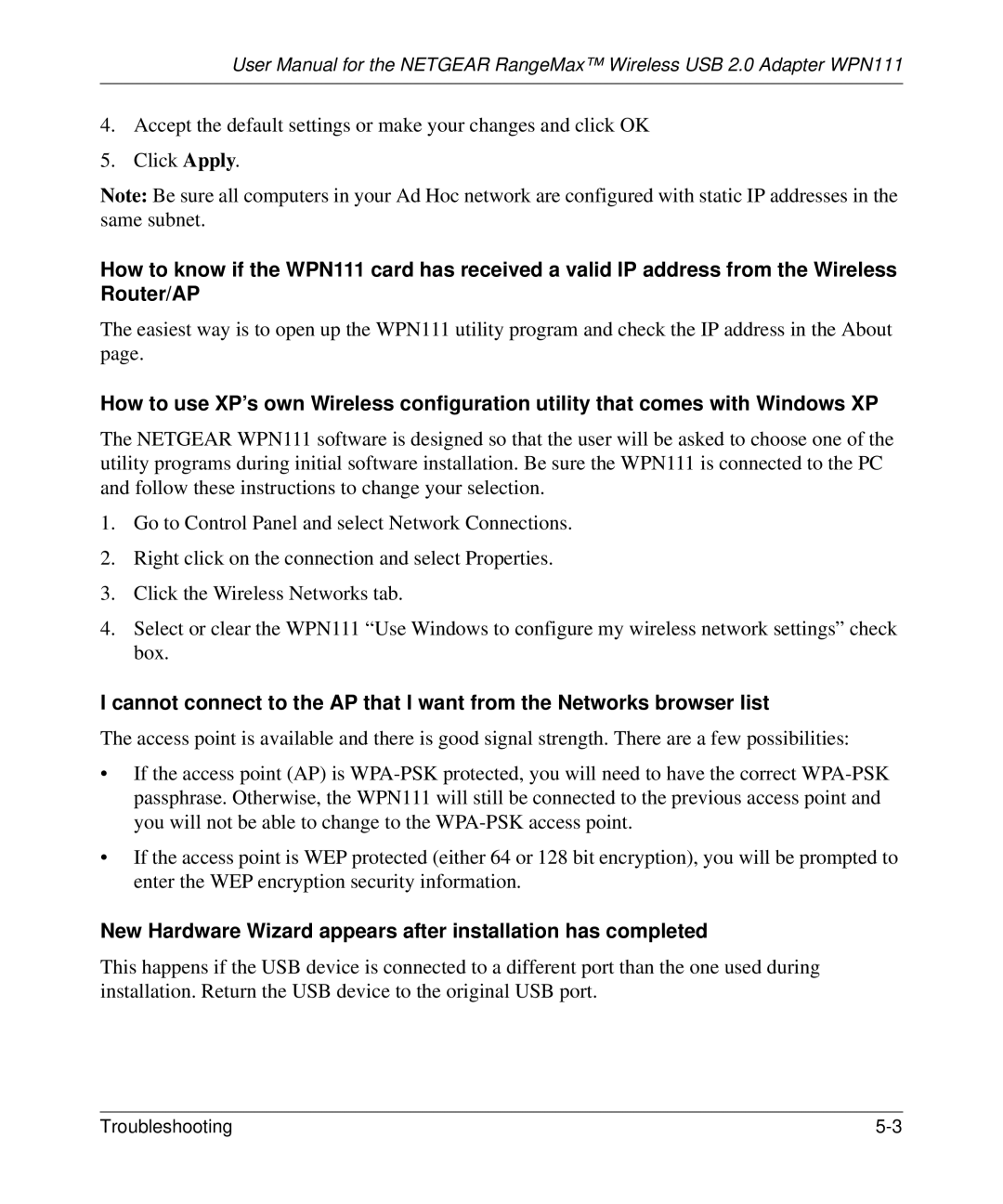User Manual for the NETGEAR RangeMax™ Wireless USB 2.0 Adapter WPN111
4.Accept the default settings or make your changes and click OK
5.Click Apply.
Note: Be sure all computers in your Ad Hoc network are configured with static IP addresses in the same subnet.
How to know if the WPN111 card has received a valid IP address from the Wireless Router/AP
The easiest way is to open up the WPN111 utility program and check the IP address in the About page.
How to use XP’s own Wireless configuration utility that comes with Windows XP
The NETGEAR WPN111 software is designed so that the user will be asked to choose one of the utility programs during initial software installation. Be sure the WPN111 is connected to the PC and follow these instructions to change your selection.
1.Go to Control Panel and select Network Connections.
2.Right click on the connection and select Properties.
3.Click the Wireless Networks tab.
4.Select or clear the WPN111 “Use Windows to configure my wireless network settings” check box.
I cannot connect to the AP that I want from the Networks browser list
The access point is available and there is good signal strength. There are a few possibilities:
•If the access point (AP) is
•If the access point is WEP protected (either 64 or 128 bit encryption), you will be prompted to enter the WEP encryption security information.
New Hardware Wizard appears after installation has completed
This happens if the USB device is connected to a different port than the one used during installation. Return the USB device to the original USB port.
T rou b le s h ootin g | 5 |