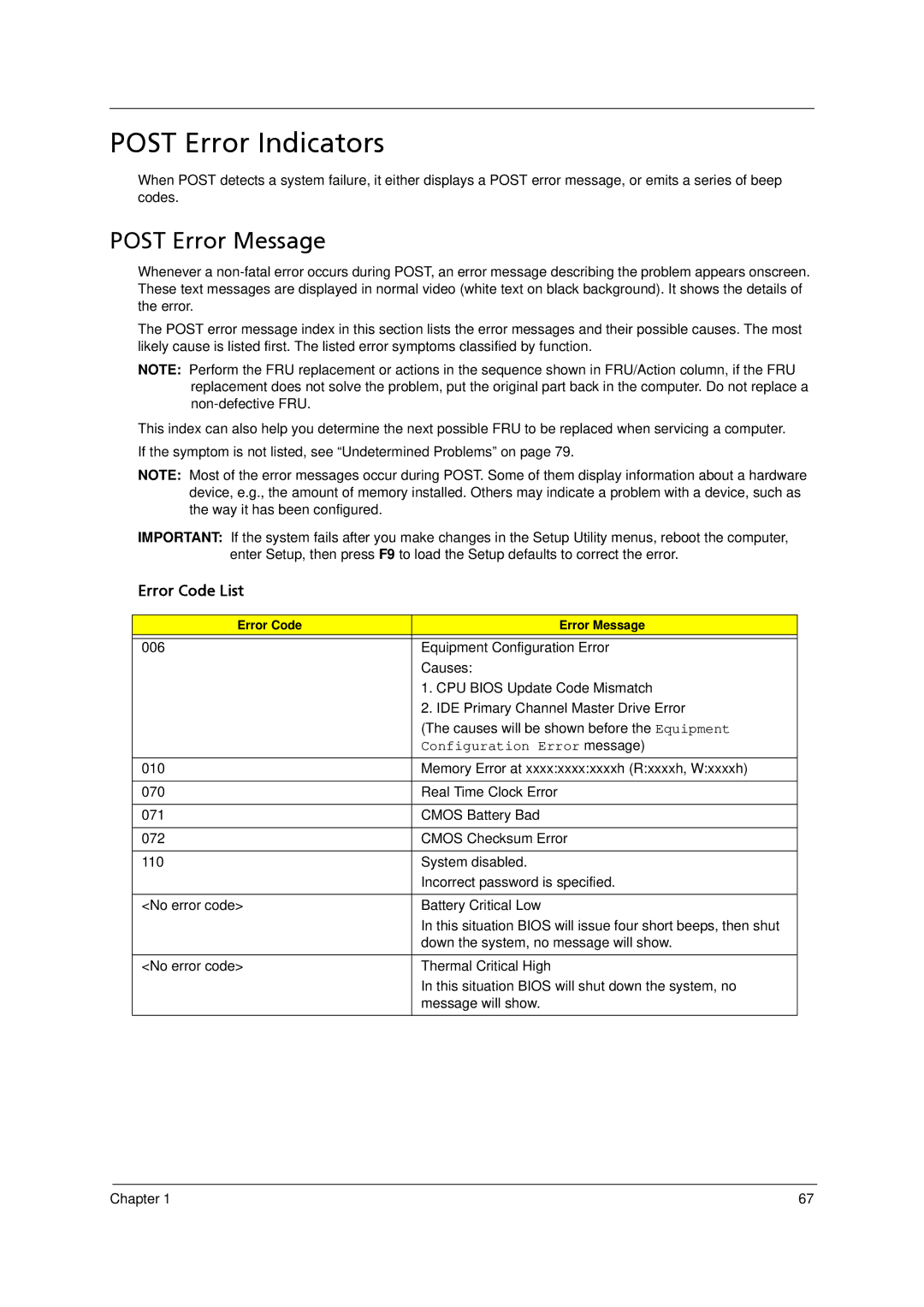POST Error Indicators
When POST detects a system failure, it either displays a POST error message, or emits a series of beep codes.
POST Error Message
Whenever a
The POST error message index in this section lists the error messages and their possible causes. The most likely cause is listed first. The listed error symptoms classified by function.
NOTE: Perform the FRU replacement or actions in the sequence shown in FRU/Action column, if the FRU replacement does not solve the problem, put the original part back in the computer. Do not replace a
This index can also help you determine the next possible FRU to be replaced when servicing a computer. If the symptom is not listed, see “Undetermined Problems” on page 79.
NOTE: Most of the error messages occur during POST. Some of them display information about a hardware device, e.g., the amount of memory installed. Others may indicate a problem with a device, such as the way it has been configured.
IMPORTANT: If the system fails after you make changes in the Setup Utility menus, reboot the computer, enter Setup, then press F9 to load the Setup defaults to correct the error.
Error Code List
Error Code | Error Message |
|
|
006 | Equipment Configuration Error |
| Causes: |
| 1. CPU BIOS Update Code Mismatch |
| 2. IDE Primary Channel Master Drive Error |
| (The causes will be shown before the Equipment |
| Configuration Error message) |
010 | Memory Error at xxxx:xxxx:xxxxh (R:xxxxh, W:xxxxh) |
|
|
070 | Real Time Clock Error |
|
|
071 | CMOS Battery Bad |
|
|
072 | CMOS Checksum Error |
|
|
110 | System disabled. |
| Incorrect password is specified. |
|
|
<No error code> | Battery Critical Low |
| In this situation BIOS will issue four short beeps, then shut |
| down the system, no message will show. |
|
|
<No error code> | Thermal Critical High |
| In this situation BIOS will shut down the system, no |
| message will show. |
|
|
Chapter 1 | 67 |