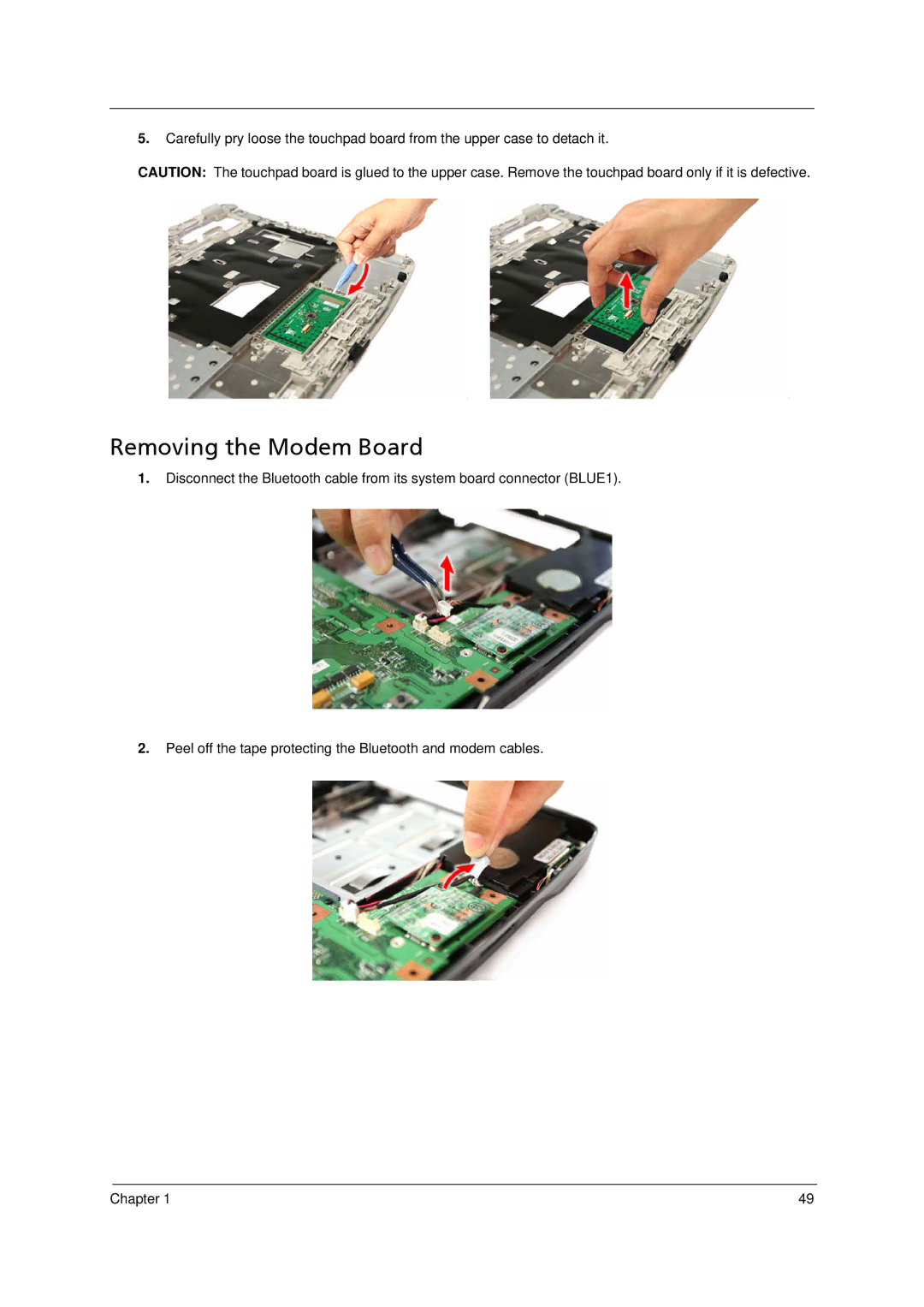5.Carefully pry loose the touchpad board from the upper case to detach it.
CAUTION: The touchpad board is glued to the upper case. Remove the touchpad board only if it is defective.
Removing the Modem Board
1.Disconnect the Bluetooth cable from its system board connector (BLUE1).
2.Peel off the tape protecting the Bluetooth and modem cables.
Chapter 1 | 49 |