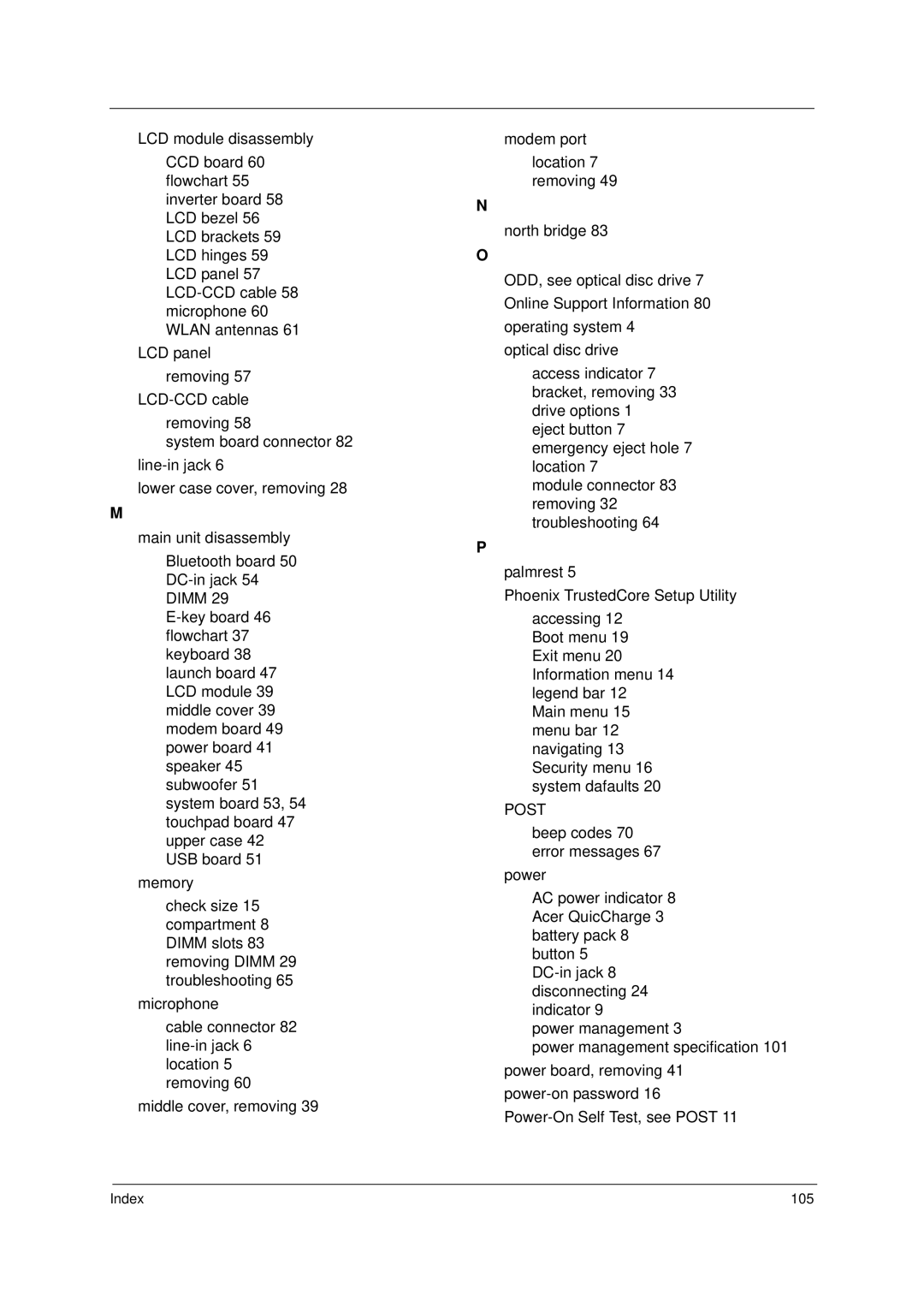LCD module disassembly
CCD board 60 flowchart 55 inverter board 58 LCD bezel 56 LCD brackets 59 LCD hinges 59 LCD panel 57
LCD panel removing 57
removing 58
system board connector 82
lower case cover, removing 28
M
main unit disassembly
Bluetooth board 50
memory
check size 15 compartment 8 DIMM slots 83 removing DIMM 29 troubleshooting 65
microphone
cable connector 82
middle cover, removing 39
modem port
location 7 removing 49
N
north bridge 83
O
ODD, see optical disc drive 7 Online Support Information 80 operating system 4
optical disc drive
access indicator 7 bracket, removing 33 drive options 1 eject button 7 emergency eject hole 7 location 7
module connector 83 removing 32 troubleshooting 64
P
palmrest 5
Phoenix TrustedCore Setup Utility
accessing 12 Boot menu 19 Exit menu 20 Information menu 14 legend bar 12 Main menu 15 menu bar 12 navigating 13 Security menu 16 system dafaults 20
POST
beep codes 70 error messages 67
power
AC power indicator 8 Acer QuicCharge 3 battery pack 8 button 5
power management 3
power management specification 101 power board, removing 41
Index | 105 |