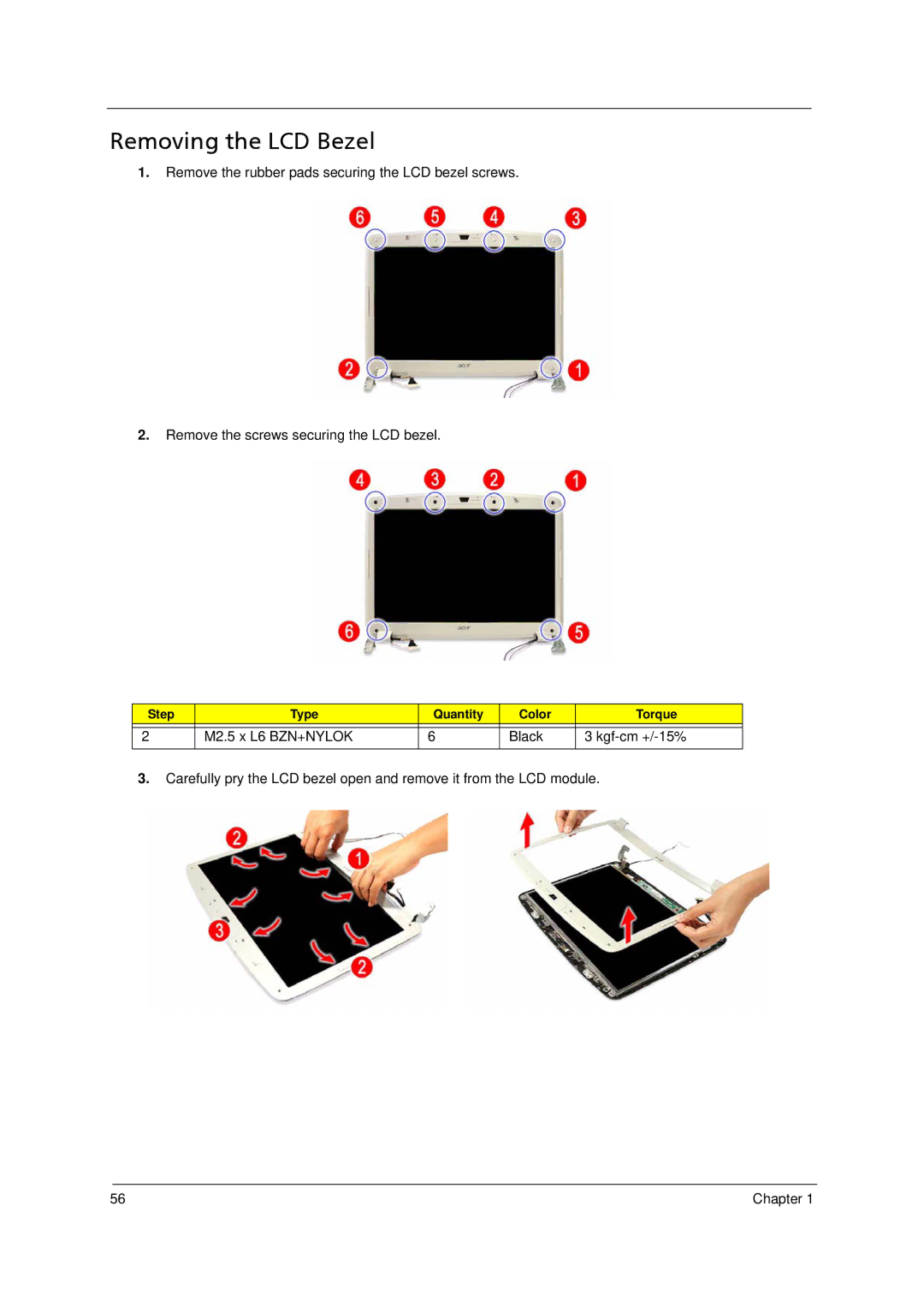Removing the LCD Bezel
1.Remove the rubber pads securing the LCD bezel screws.
2.Remove the screws securing the LCD bezel.
Step | Type | Quantity | Color | Torque |
|
|
|
|
|
2 | M2.5 x L6 BZN+NYLOK | 6 | Black | 3 |
|
|
|
|
|
3.Carefully pry the LCD bezel open and remove it from the LCD module.
56 | Chapter 1 |