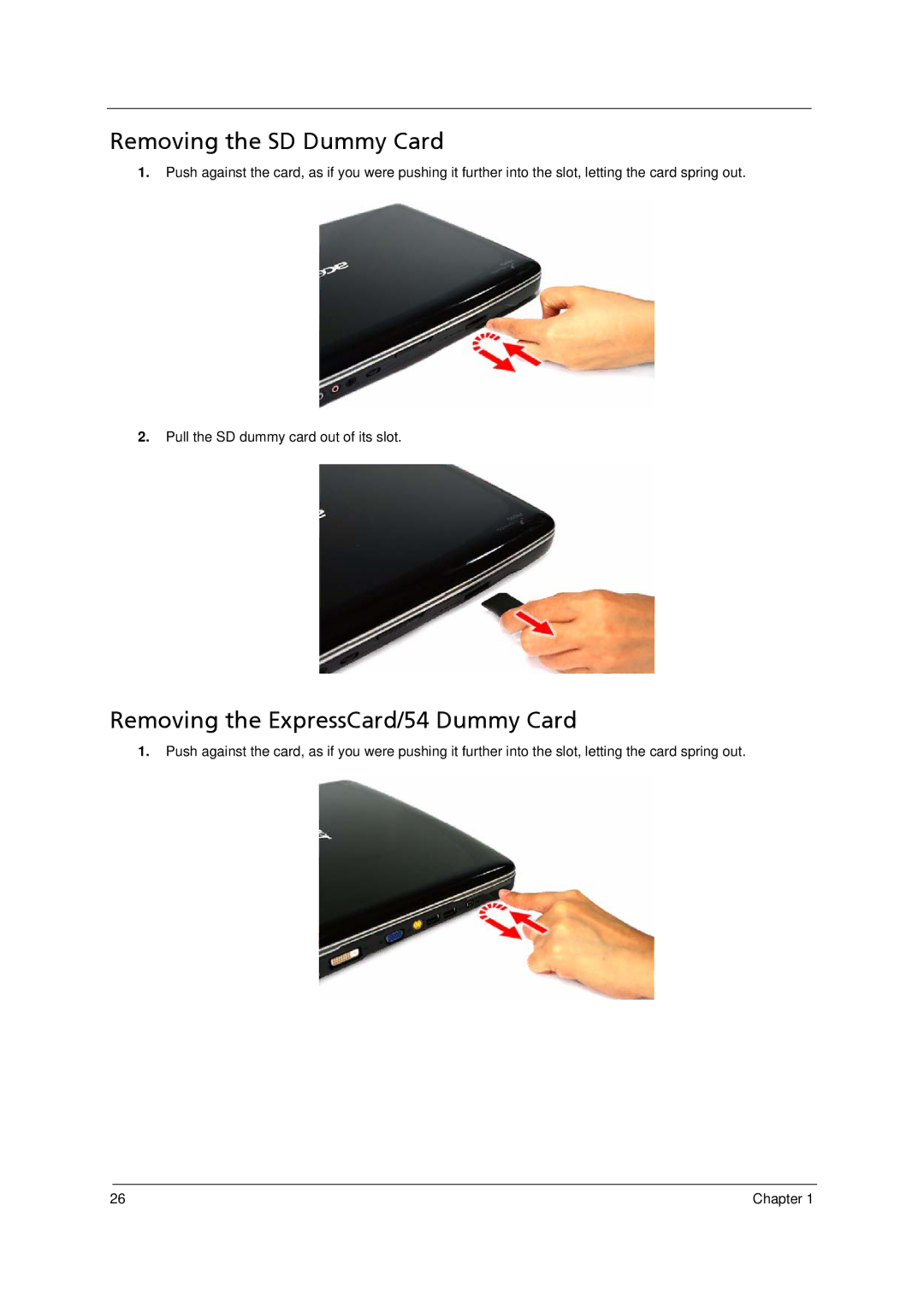Removing the SD Dummy Card
1.Push against the card, as if you were pushing it further into the slot, letting the card spring out.
2.Pull the SD dummy card out of its slot.
Removing the ExpressCard/54 Dummy Card
1.Push against the card, as if you were pushing it further into the slot, letting the card spring out.
26 | Chapter 1 |