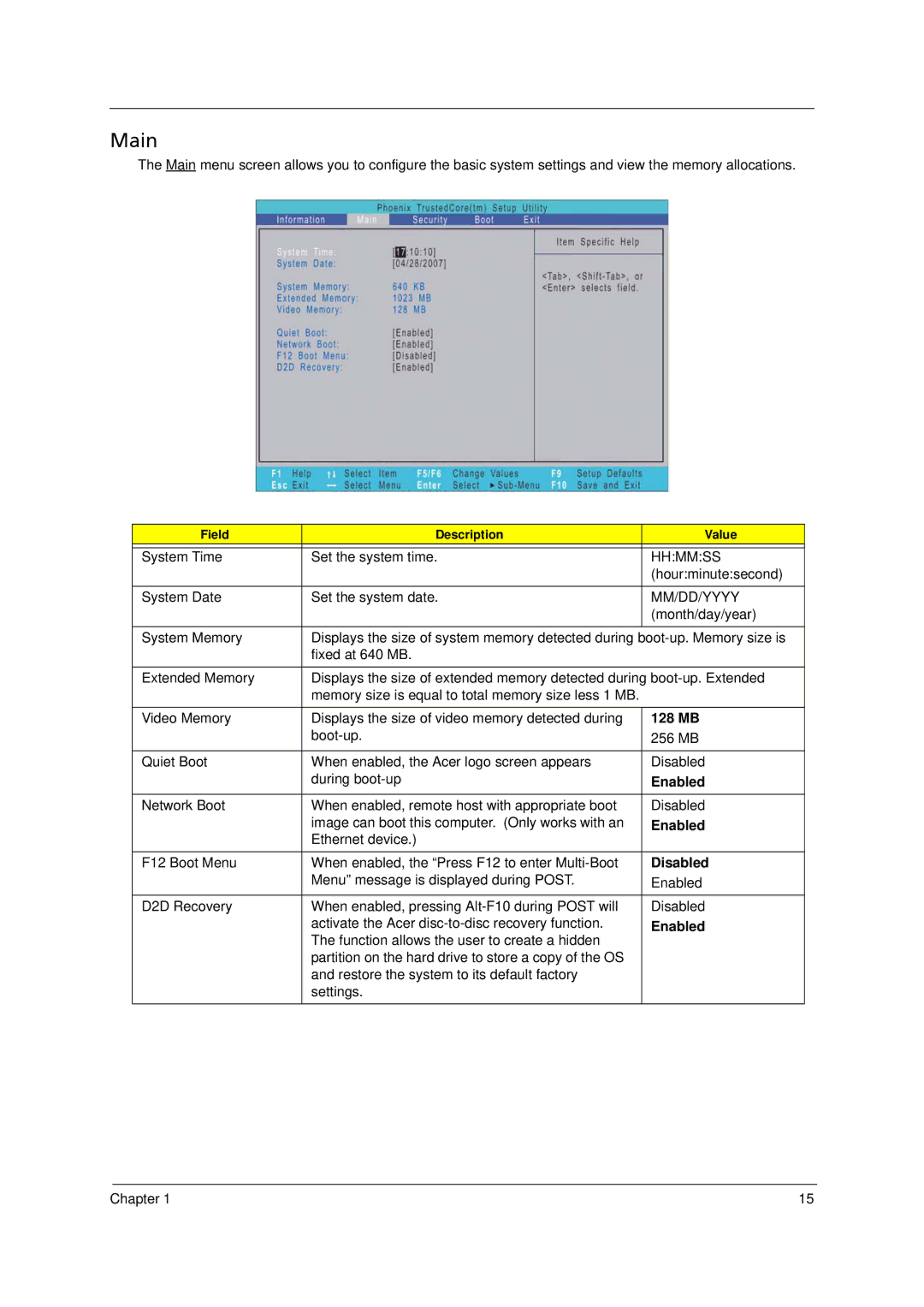Main
The Main menu screen allows you to configure the basic system settings and view the memory allocations.
Field | Description | Value |
|
|
|
System Time | Set the system time. | HH:MM:SS |
|
| (hour:minute:second) |
|
|
|
System Date | Set the system date. | MM/DD/YYYY |
|
| (month/day/year) |
|
|
|
System Memory | Displays the size of system memory detected during | |
| fixed at 640 MB. |
|
Extended Memory | Displays the size of extended memory detected during | |
| memory size is equal to total memory size less 1 MB. |
|
|
|
|
Video Memory | Displays the size of video memory detected during | 128 MB |
| 256 MB | |
|
|
|
Quiet Boot | When enabled, the Acer logo screen appears | Disabled |
| during | Enabled |
|
|
|
Network Boot | When enabled, remote host with appropriate boot | Disabled |
| image can boot this computer. (Only works with an | Enabled |
| Ethernet device.) |
|
F12 Boot Menu | When enabled, the “Press F12 to enter | Disabled |
| Menu” message is displayed during POST. | Enabled |
|
|
|
D2D Recovery | When enabled, pressing | Disabled |
| activate the Acer | Enabled |
| The function allows the user to create a hidden |
|
| partition on the hard drive to store a copy of the OS |
|
| and restore the system to its default factory |
|
| settings. |
|
|
|
|
Chapter 1 | 15 |