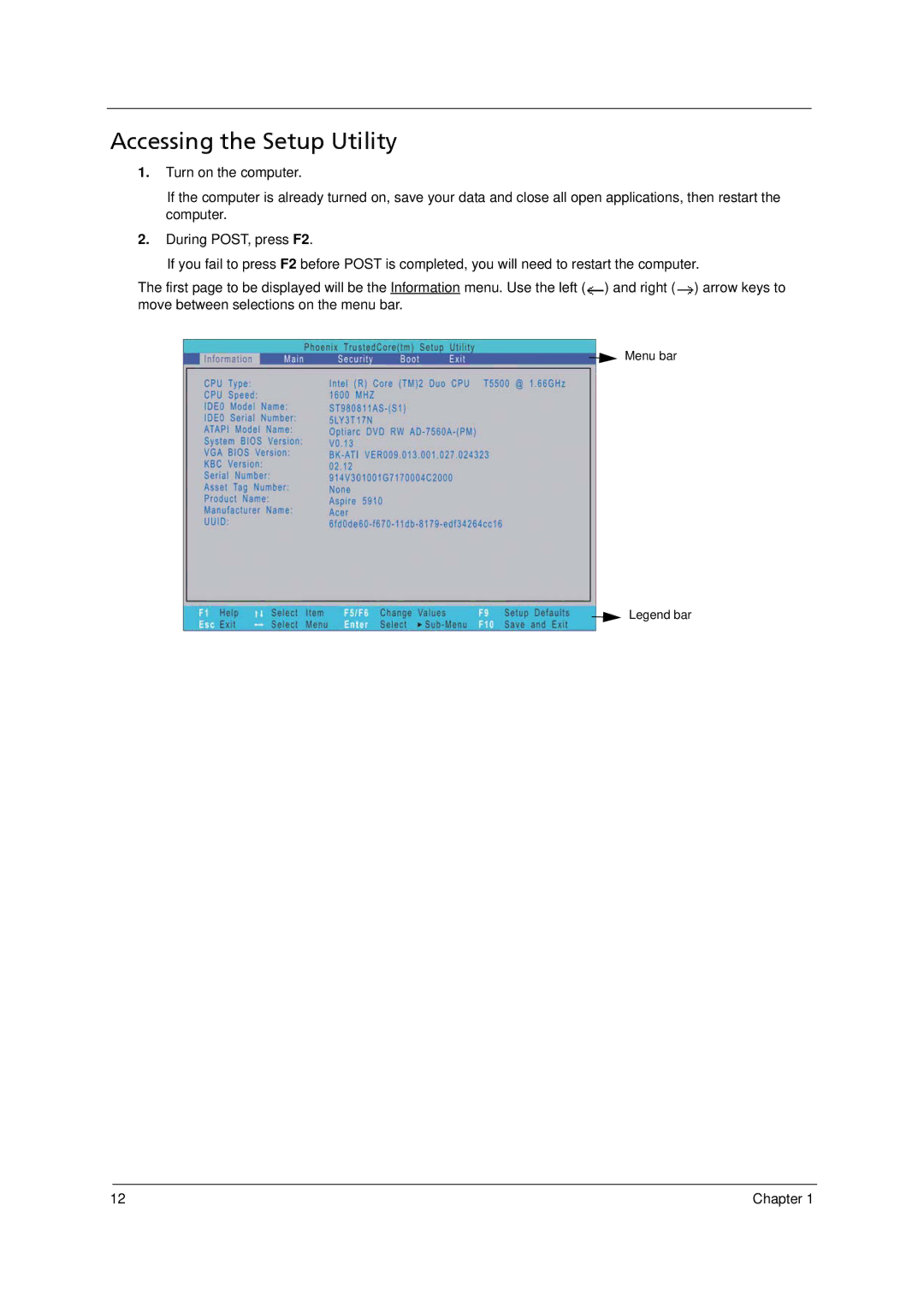Accessing the Setup Utility
1.Turn on the computer.
If the computer is already turned on, save your data and close all open applications, then restart the computer.
2.During POST, press F2.
If you fail to press F2 before POST is completed, you will need to restart the computer.
The first page to be displayed will be the Information menu. Use the left (![]() ) and right (
) and right (![]() ) arrow keys to move between selections on the menu bar.
) arrow keys to move between selections on the menu bar.
Menu bar
Legend bar
12 | Chapter 1 |