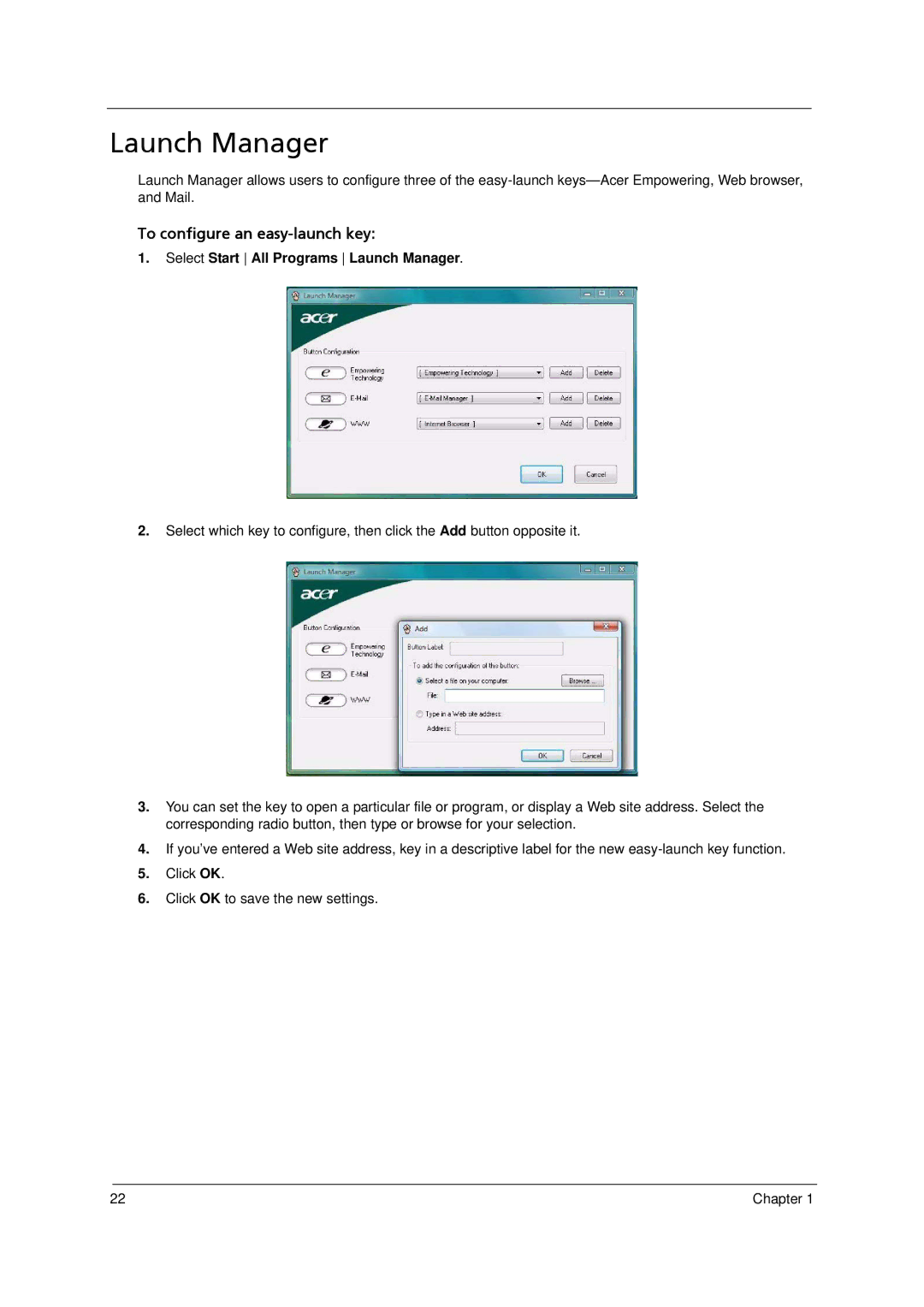Launch Manager
Launch Manager allows users to configure three of the
To configure an easy-launch key:
1.Select Start All Programs Launch Manager.
2.Select which key to configure, then click the Add button opposite it.
3.You can set the key to open a particular file or program, or display a Web site address. Select the corresponding radio button, then type or browse for your selection.
4.If you’ve entered a Web site address, key in a descriptive label for the new
5.Click OK.
6.Click OK to save the new settings.
22 | Chapter 1 |