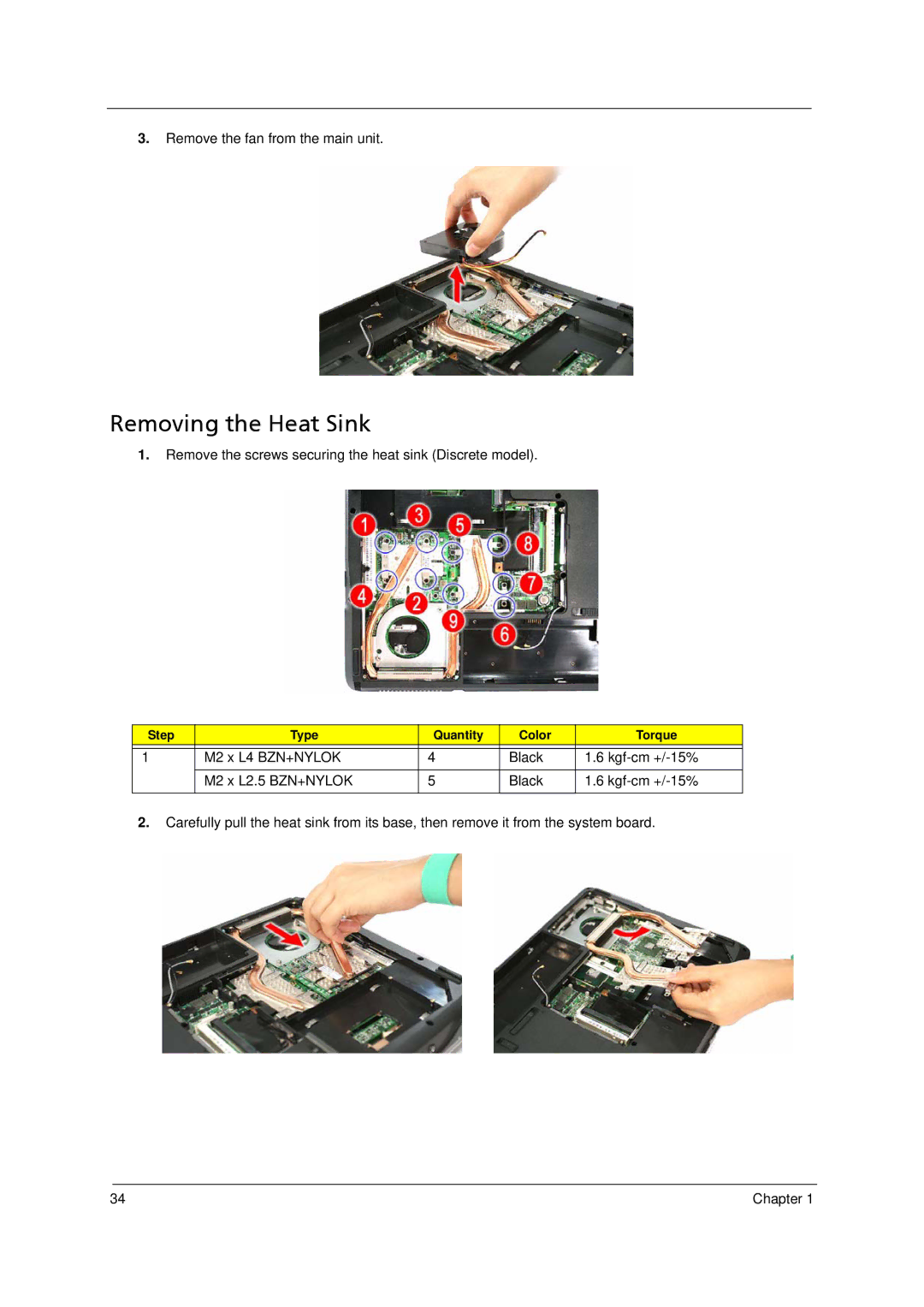3.Remove the fan from the main unit.
Removing the Heat Sink
1.Remove the screws securing the heat sink (Discrete model).
Step | Type | Quantity | Color | Torque |
|
|
|
|
|
1 | M2 x L4 BZN+NYLOK | 4 | Black | 1.6 |
|
|
|
|
|
| M2 x L2.5 BZN+NYLOK | 5 | Black | 1.6 |
|
|
|
|
|
2.Carefully pull the heat sink from its base, then remove it from the system board.
34 | Chapter 1 |