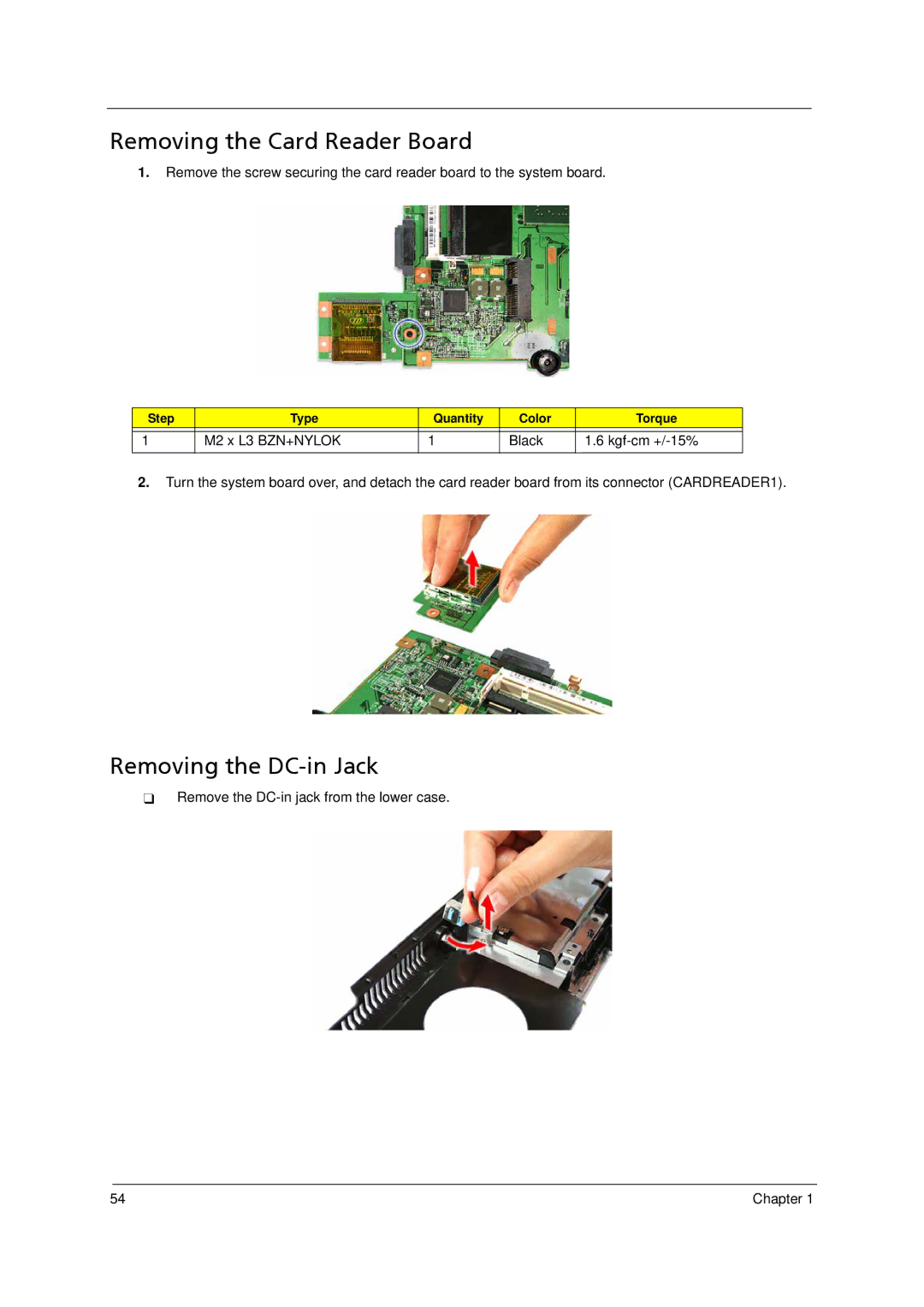Removing the Card Reader Board
1.Remove the screw securing the card reader board to the system board.
Step | Type | Quantity | Color | Torque |
|
|
|
|
|
1 | M2 x L3 BZN+NYLOK | 1 | Black | 1.6 |
2.Turn the system board over, and detach the card reader board from its connector (CARDREADER1).
Removing the DC-in Jack
Remove the
54 | Chapter 1 |