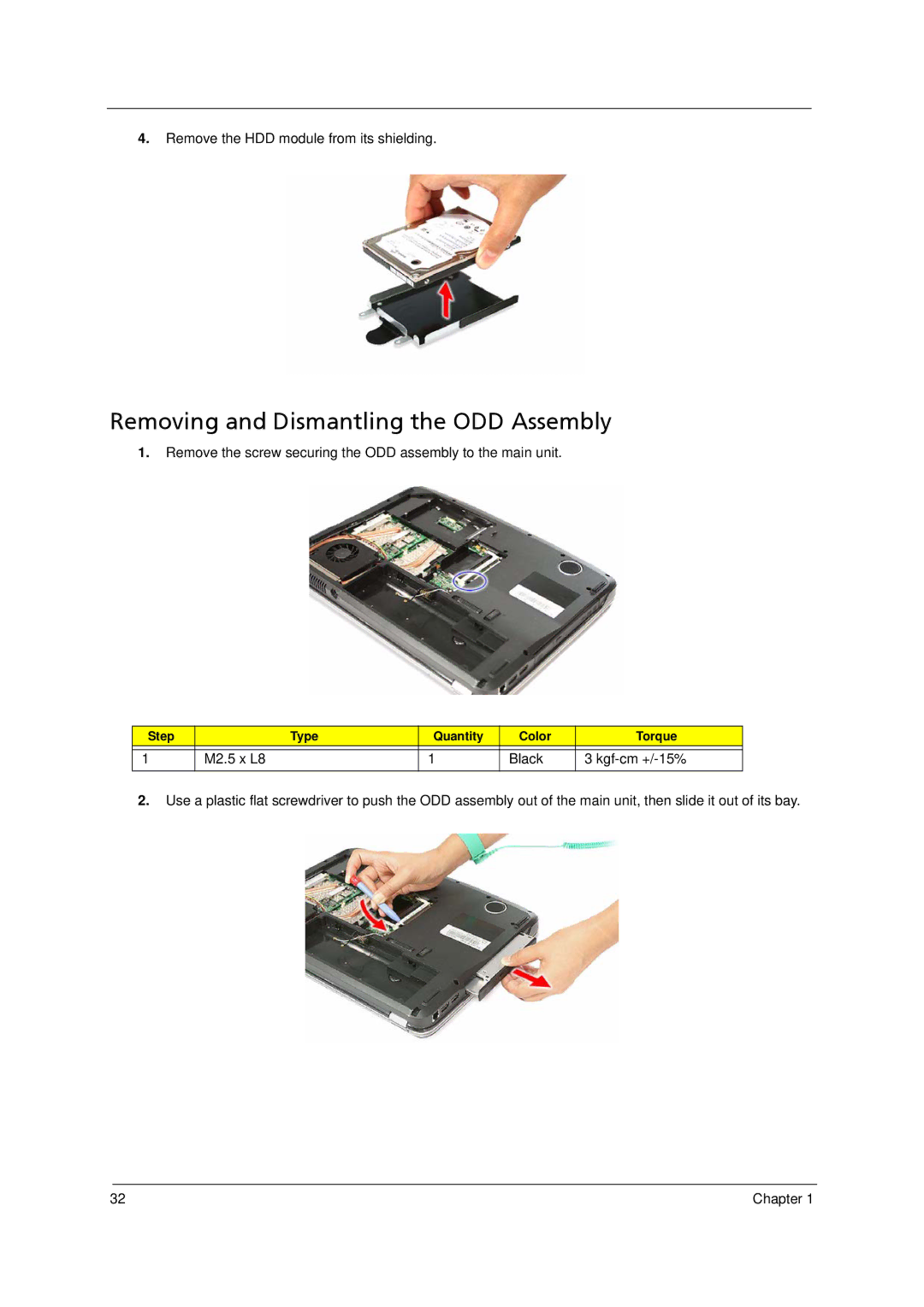4.Remove the HDD module from its shielding.
Removing and Dismantling the ODD Assembly
1.Remove the screw securing the ODD assembly to the main unit.
Step |
| Type | Quantity | Color | Torque |
|
|
|
|
|
|
1 | M2.5 x L8 |
| 1 | Black | 3 |
|
|
|
|
|
|
2.Use a plastic flat screwdriver to push the ODD assembly out of the main unit, then slide it out of its bay.
32 | Chapter 1 |