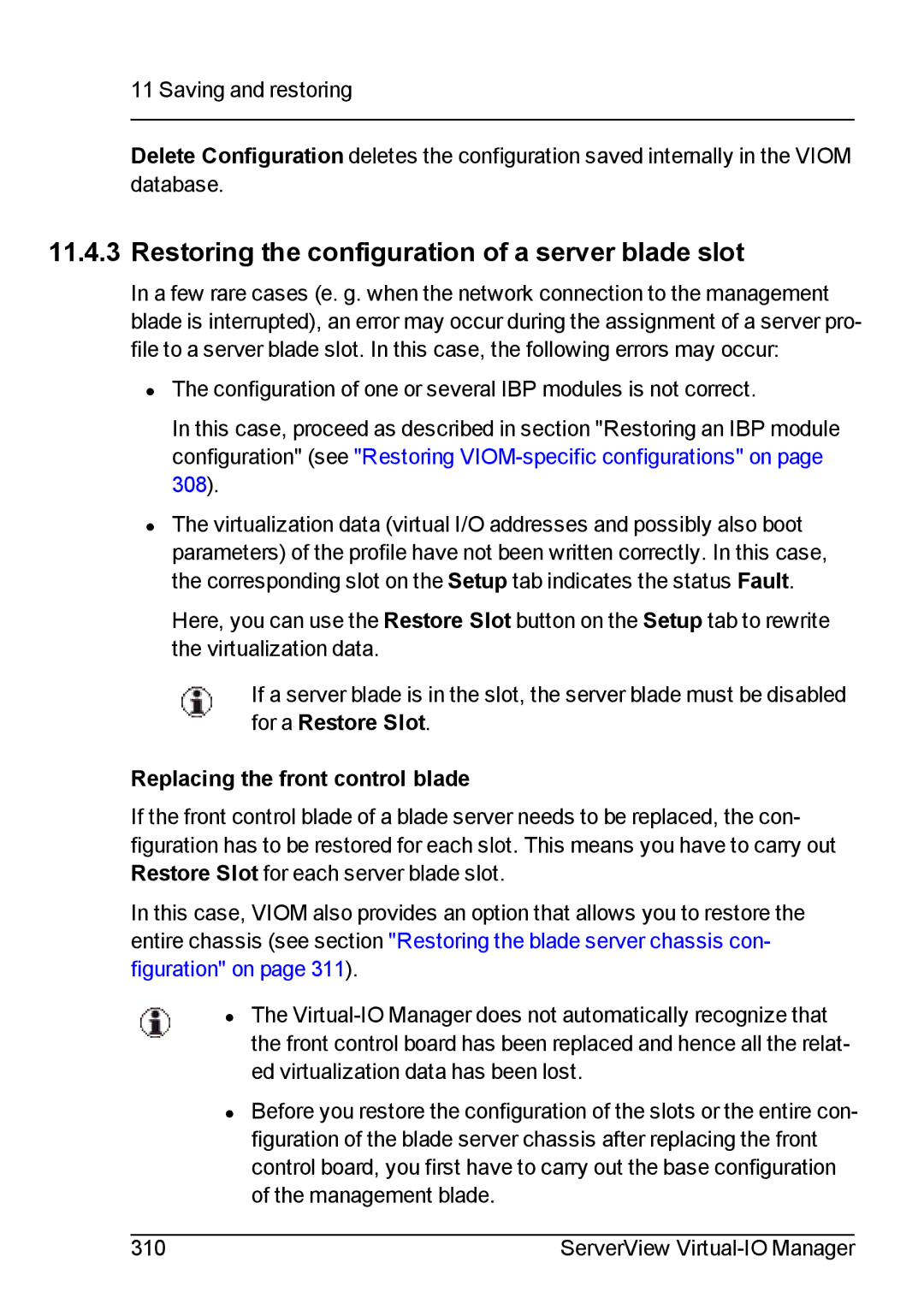11 Saving and restoring
Delete Configuration deletes the configuration saved internally in the VIOM database.
11.4.3 Restoring the configuration of a server blade slot
In a few rare cases (e. g. when the network connection to the management blade is interrupted), an error may occur during the assignment of a server pro- file to a server blade slot. In this case, the following errors may occur:
•The configuration of one or several IBP modules is not correct.
In this case, proceed as described in section "Restoring an IBP module configuration" (see "Restoring
•The virtualization data (virtual I/O addresses and possibly also boot parameters) of the profile have not been written correctly. In this case, the corresponding slot on the Setup tab indicates the status Fault.
Here, you can use the Restore Slot button on the Setup tab to rewrite the virtualization data.
If a server blade is in the slot, the server blade must be disabled for a Restore Slot.
Replacing the front control blade
If the front control blade of a blade server needs to be replaced, the con- figuration has to be restored for each slot. This means you have to carry out Restore Slot for each server blade slot.
In this case, VIOM also provides an option that allows you to restore the entire chassis (see section "Restoring the blade server chassis con- figuration" on page 311).
•The
•Before you restore the configuration of the slots or the entire con- figuration of the blade server chassis after replacing the front control board, you first have to carry out the base configuration of the management blade.
310 | ServerView |