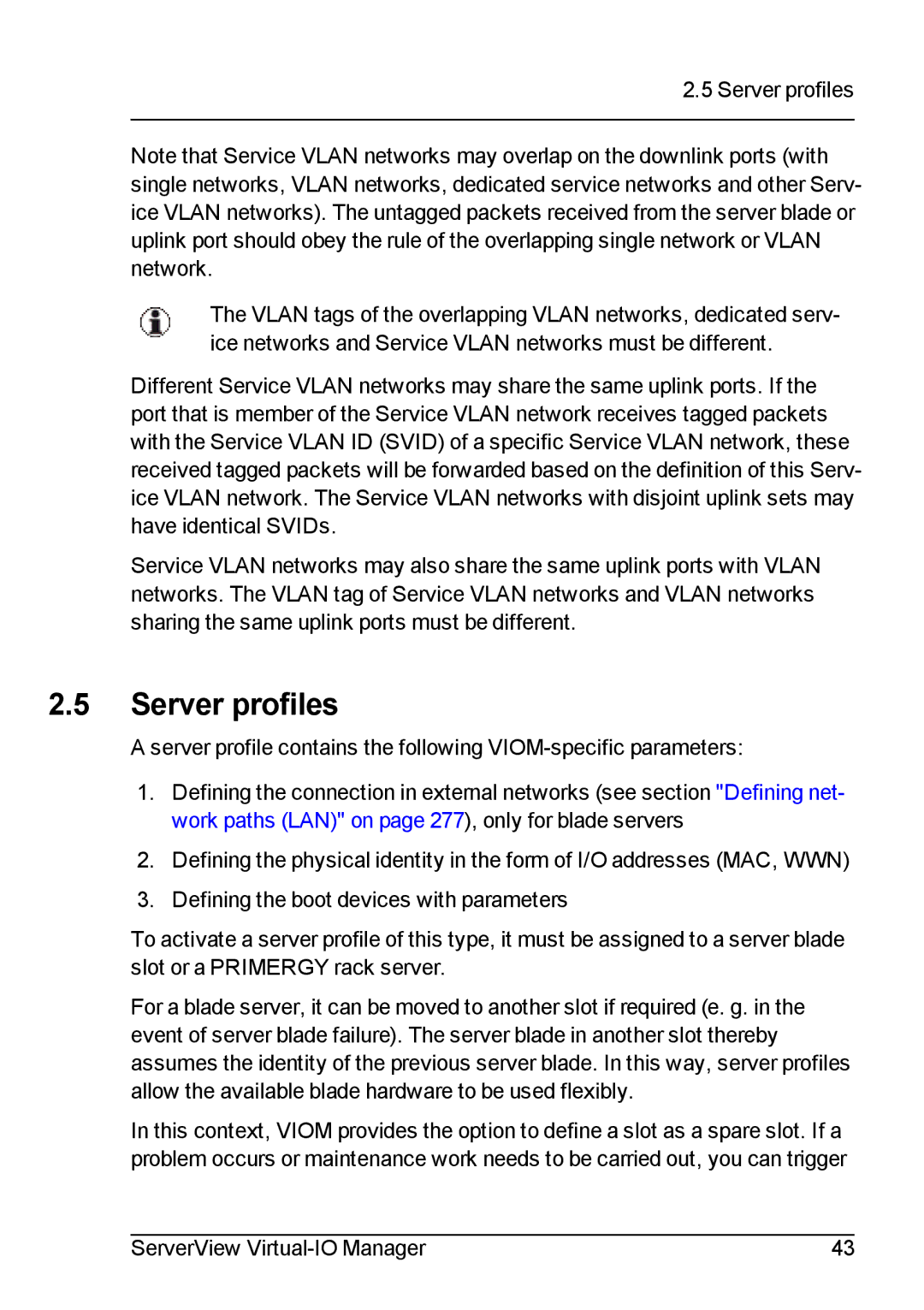2.5 Server profiles
Note that Service VLAN networks may overlap on the downlink ports (with single networks, VLAN networks, dedicated service networks and other Serv- ice VLAN networks). The untagged packets received from the server blade or uplink port should obey the rule of the overlapping single network or VLAN network.
The VLAN tags of the overlapping VLAN networks, dedicated serv- ice networks and Service VLAN networks must be different.
Different Service VLAN networks may share the same uplink ports. If the port that is member of the Service VLAN network receives tagged packets with the Service VLAN ID (SVID) of a specific Service VLAN network, these received tagged packets will be forwarded based on the definition of this Serv- ice VLAN network. The Service VLAN networks with disjoint uplink sets may have identical SVIDs.
Service VLAN networks may also share the same uplink ports with VLAN networks. The VLAN tag of Service VLAN networks and VLAN networks sharing the same uplink ports must be different.
2.5Server profiles
A server profile contains the following
1.Defining the connection in external networks (see section "Defining net- work paths (LAN)" on page 277), only for blade servers
2.Defining the physical identity in the form of I/O addresses (MAC, WWN)
3.Defining the boot devices with parameters
To activate a server profile of this type, it must be assigned to a server blade slot or a PRIMERGY rack server.
For a blade server, it can be moved to another slot if required (e. g. in the event of server blade failure). The server blade in another slot thereby assumes the identity of the previous server blade. In this way, server profiles allow the available blade hardware to be used flexibly.
In this context, VIOM provides the option to define a slot as a spare slot. If a problem occurs or maintenance work needs to be carried out, you can trigger
ServerView | 43 |