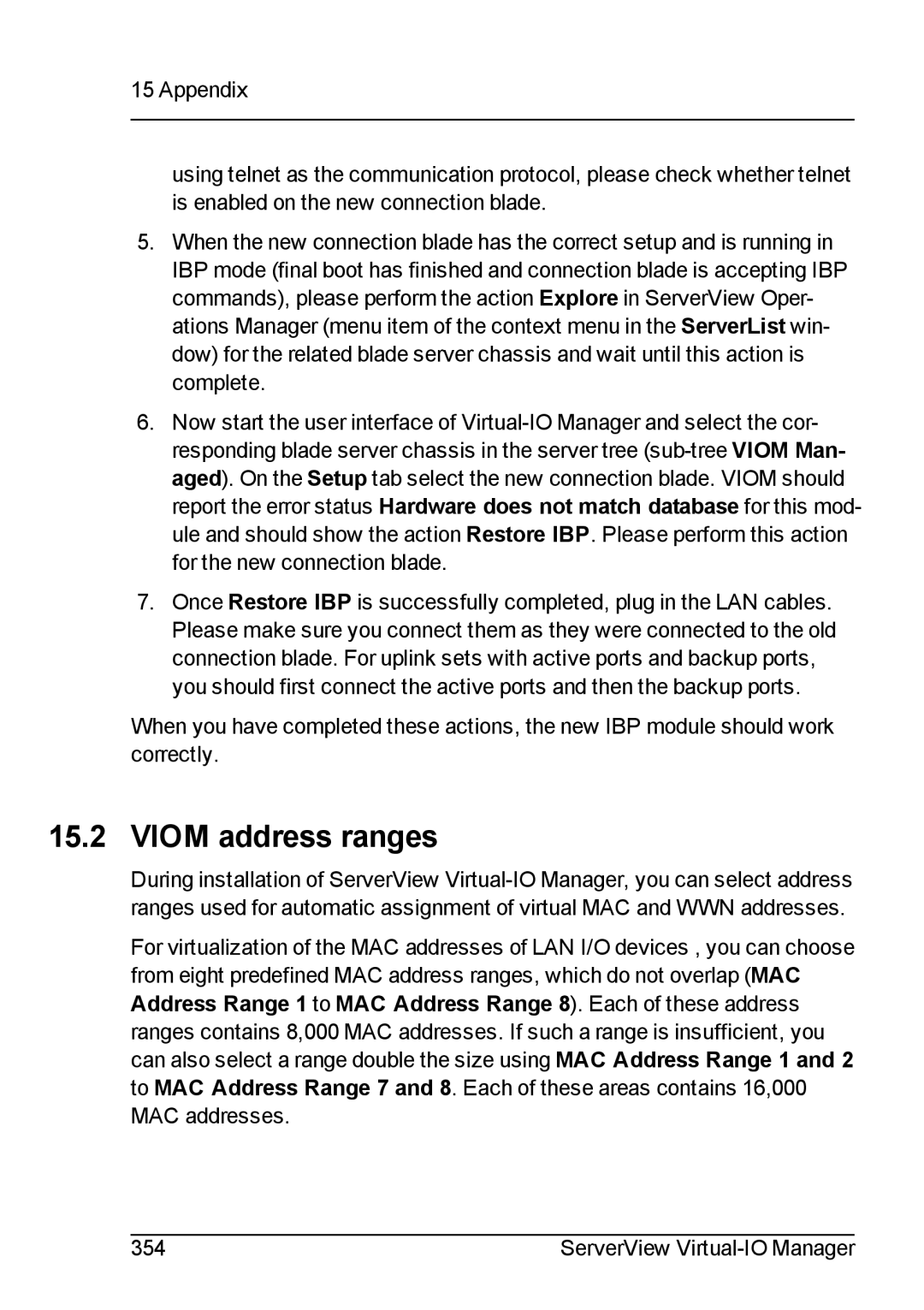15 Appendix
using telnet as the communication protocol, please check whether telnet is enabled on the new connection blade.
5.When the new connection blade has the correct setup and is running in IBP mode (final boot has finished and connection blade is accepting IBP commands), please perform the action Explore in ServerView Oper- ations Manager (menu item of the context menu in the ServerList win- dow) for the related blade server chassis and wait until this action is complete.
6.Now start the user interface of
7.Once Restore IBP is successfully completed, plug in the LAN cables. Please make sure you connect them as they were connected to the old connection blade. For uplink sets with active ports and backup ports, you should first connect the active ports and then the backup ports.
When you have completed these actions, the new IBP module should work correctly.
15.2 VIOM address ranges
During installation of ServerView
For virtualization of the MAC addresses of LAN I/O devices , you can choose from eight predefined MAC address ranges, which do not overlap (MAC Address Range 1 to MAC Address Range 8). Each of these address ranges contains 8,000 MAC addresses. If such a range is insufficient, you can also select a range double the size using MAC Address Range 1 and 2 to MAC Address Range 7 and 8. Each of these areas contains 16,000 MAC addresses.
354 | ServerView |