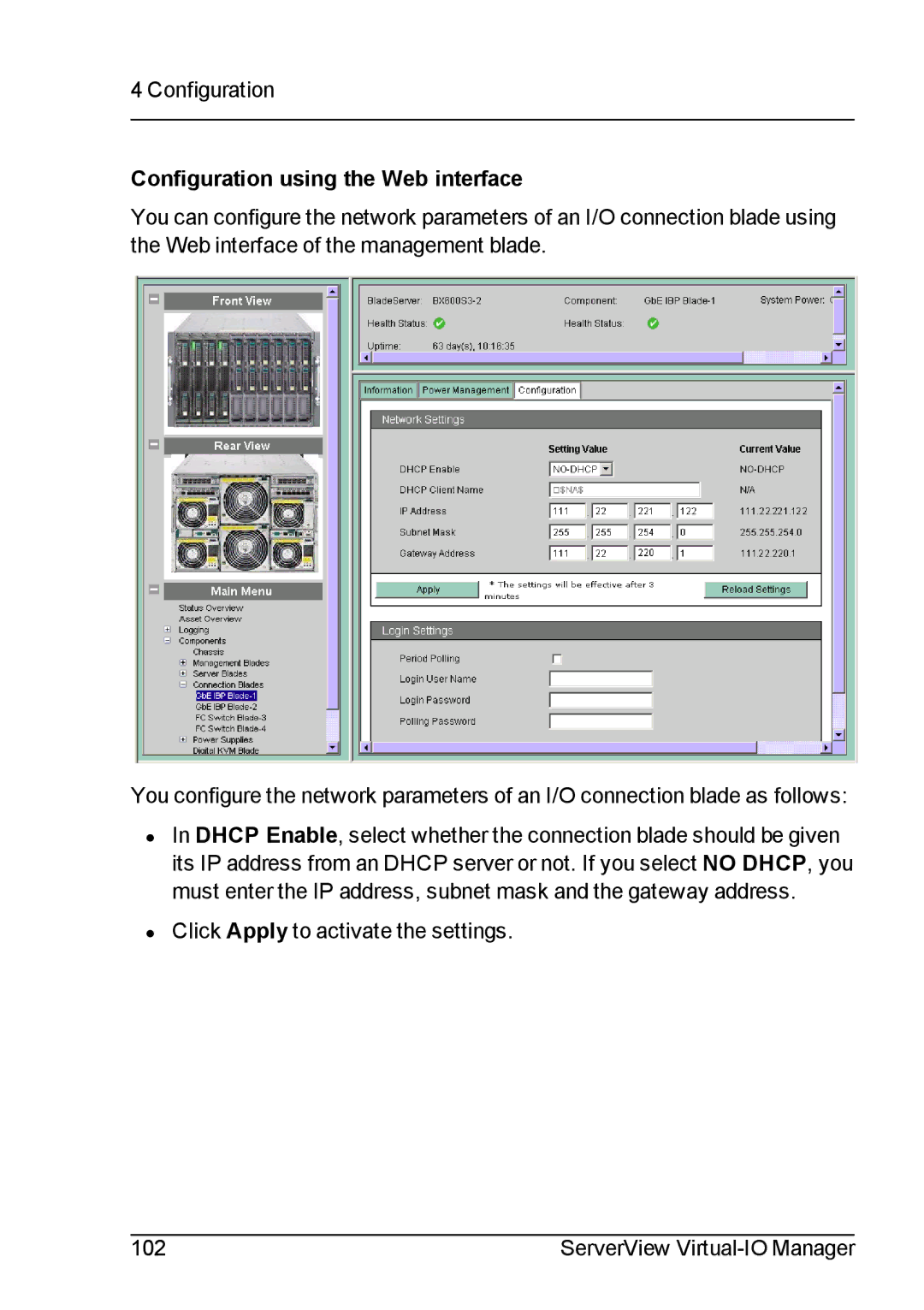4 Configuration
Configuration using the Web interface
You can configure the network parameters of an I/O connection blade using the Web interface of the management blade.
You configure the network parameters of an I/O connection blade as follows:
•In DHCP Enable, select whether the connection blade should be given its IP address from an DHCP server or not. If you select NO DHCP, you must enter the IP address, subnet mask and the gateway address.
•Click Apply to activate the settings.
102 | ServerView |