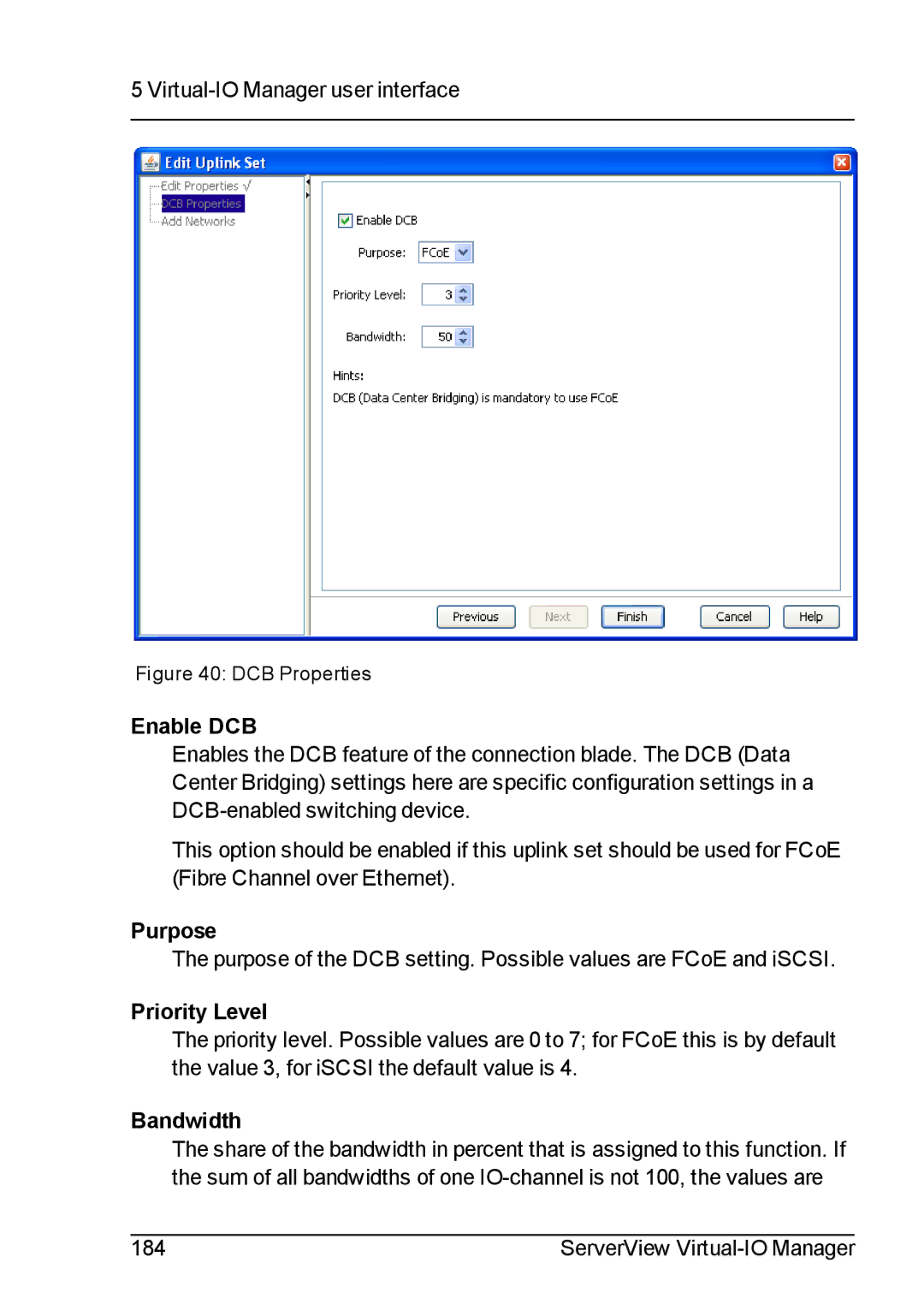5
Figure 40: DCB Properties
Enable DCB
Enables the DCB feature of the connection blade. The DCB (Data Center Bridging) settings here are specific configuration settings in a
This option should be enabled if this uplink set should be used for FCoE (Fibre Channel over Ethernet).
Purpose
The purpose of the DCB setting. Possible values are FCoE and iSCSI.
Priority Level
The priority level. Possible values are 0 to 7; for FCoE this is by default the value 3, for iSCSI the default value is 4.
Bandwidth
The share of the bandwidth in percent that is assigned to this function. If the sum of all bandwidths of one
184 | ServerView |