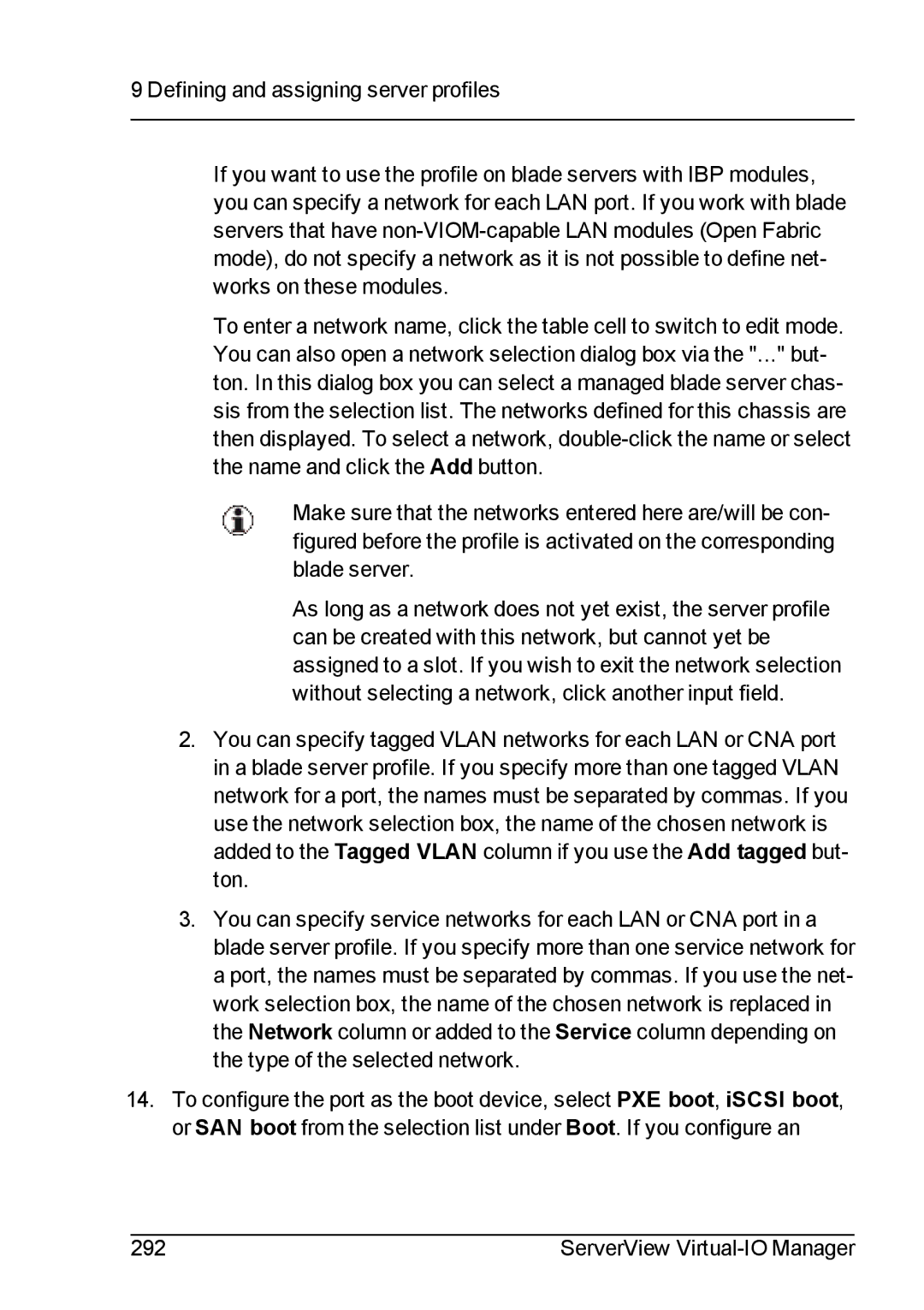9 Defining and assigning server profiles
If you want to use the profile on blade servers with IBP modules, you can specify a network for each LAN port. If you work with blade servers that have
To enter a network name, click the table cell to switch to edit mode. You can also open a network selection dialog box via the "..." but- ton. In this dialog box you can select a managed blade server chas- sis from the selection list. The networks defined for this chassis are then displayed. To select a network,
Make sure that the networks entered here are/will be con- figured before the profile is activated on the corresponding blade server.
As long as a network does not yet exist, the server profile can be created with this network, but cannot yet be assigned to a slot. If you wish to exit the network selection without selecting a network, click another input field.
2.You can specify tagged VLAN networks for each LAN or CNA port in a blade server profile. If you specify more than one tagged VLAN network for a port, the names must be separated by commas. If you use the network selection box, the name of the chosen network is added to the Tagged VLAN column if you use the Add tagged but- ton.
3.You can specify service networks for each LAN or CNA port in a blade server profile. If you specify more than one service network for a port, the names must be separated by commas. If you use the net- work selection box, the name of the chosen network is replaced in the Network column or added to the Service column depending on the type of the selected network.
14.To configure the port as the boot device, select PXE boot, iSCSI boot, or SAN boot from the selection list under Boot. If you configure an
292 | ServerView |