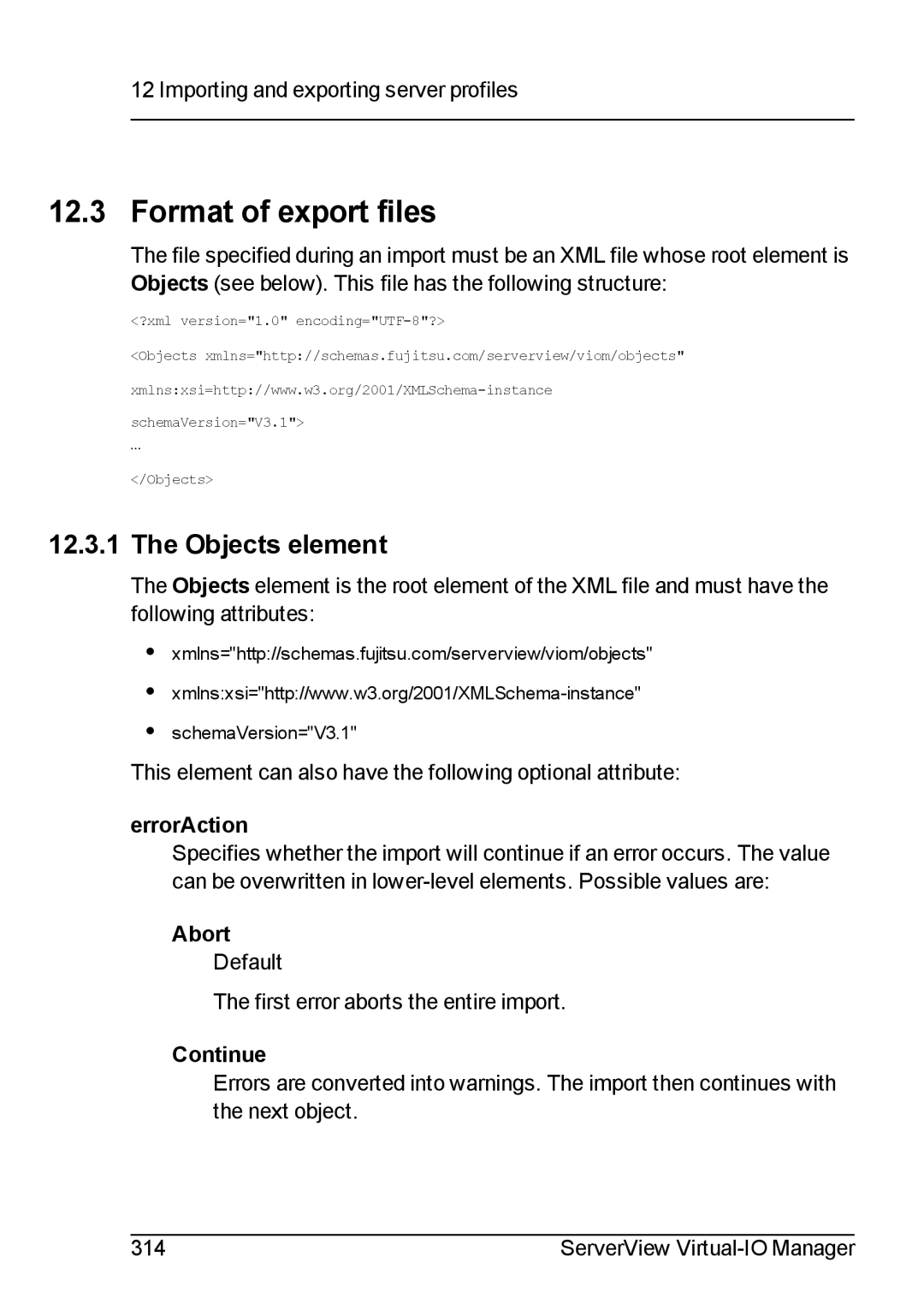12 Importing and exporting server profiles
12.3 Format of export files
The file specified during an import must be an XML file whose root element is Objects (see below). This file has the following structure:
<?xml version="1.0"
<Objects xmlns="http://schemas.fujitsu.com/serverview/viom/objects"
schemaVersion="V3.1">
…
</Objects>
12.3.1 The Objects element
The Objects element is the root element of the XML file and must have the following attributes:
•xmlns="http://schemas.fujitsu.com/serverview/viom/objects"
•
•schemaVersion="V3.1"
This element can also have the following optional attribute:
errorAction
Specifies whether the import will continue if an error occurs. The value can be overwritten in
Abort
Default
The first error aborts the entire import.
Continue
Errors are converted into warnings. The import then continues with the next object.
314 | ServerView |