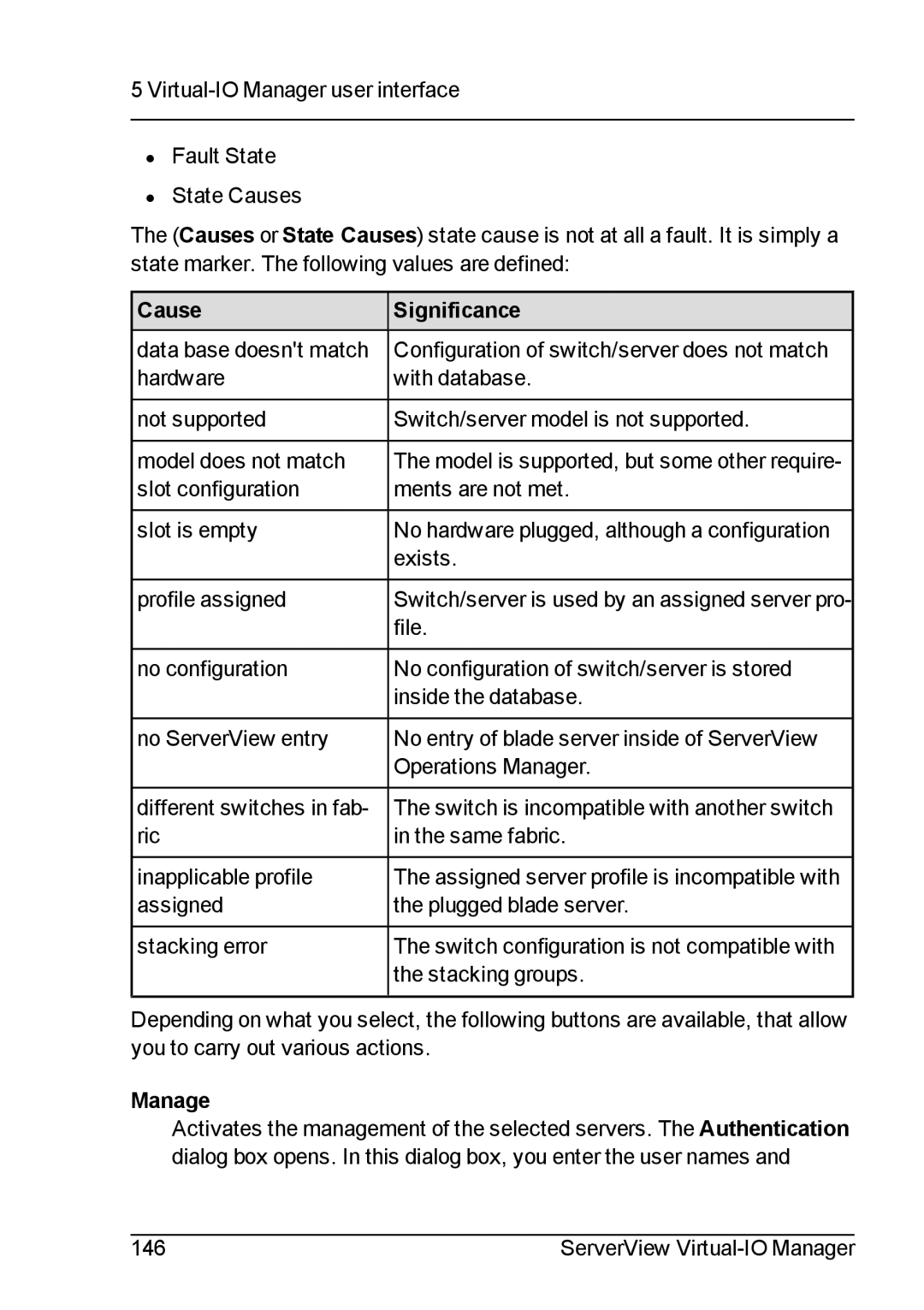5
•Fault State
•State Causes
The (Causes or State Causes) state cause is not at all a fault. It is simply a state marker. The following values are defined:
Cause | Significance |
data base doesn't match | Configuration of switch/server does not match |
hardware | with database. |
not supported | Switch/server model is not supported. |
model does not match | The model is supported, but some other require- |
slot configuration | ments are not met. |
slot is empty | No hardware plugged, although a configuration |
| exists. |
profile assigned | Switch/server is used by an assigned server pro- |
| file. |
no configuration | No configuration of switch/server is stored |
| inside the database. |
no ServerView entry | No entry of blade server inside of ServerView |
| Operations Manager. |
different switches in fab- The switch is incompatible with another switch
ric | in the same fabric. |
inapplicable profile | The assigned server profile is incompatible with |
assigned | the plugged blade server. |
stacking error | The switch configuration is not compatible with |
| the stacking groups. |
Depending on what you select, the following buttons are available, that allow you to carry out various actions.
Manage
Activates the management of the selected servers. The Authentication dialog box opens. In this dialog box, you enter the user names and
146 | ServerView |