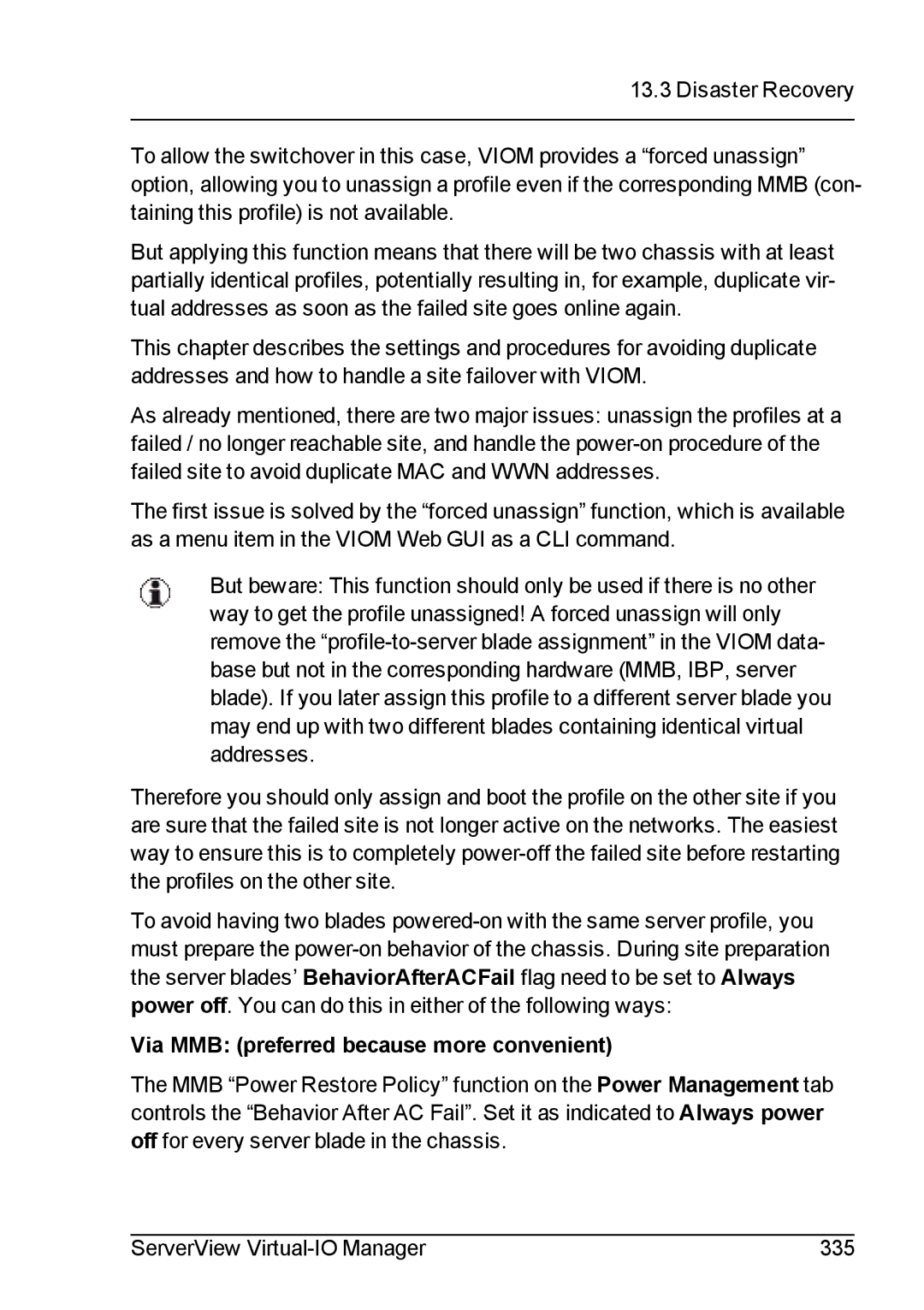13.3 Disaster Recovery
To allow the switchover in this case, VIOM provides a “forced unassign” option, allowing you to unassign a profile even if the corresponding MMB (con- taining this profile) is not available.
But applying this function means that there will be two chassis with at least partially identical profiles, potentially resulting in, for example, duplicate vir- tual addresses as soon as the failed site goes online again.
This chapter describes the settings and procedures for avoiding duplicate addresses and how to handle a site failover with VIOM.
As already mentioned, there are two major issues: unassign the profiles at a failed / no longer reachable site, and handle the
The first issue is solved by the “forced unassign” function, which is available as a menu item in the VIOM Web GUI as a CLI command.
But beware: This function should only be used if there is no other way to get the profile unassigned! A forced unassign will only remove the
Therefore you should only assign and boot the profile on the other site if you are sure that the failed site is not longer active on the networks. The easiest way to ensure this is to completely
To avoid having two blades
Via MMB: (preferred because more convenient)
The MMB “Power Restore Policy” function on the Power Management tab controls the “Behavior After AC Fail”. Set it as indicated to Always power off for every server blade in the chassis.
ServerView | 335 |