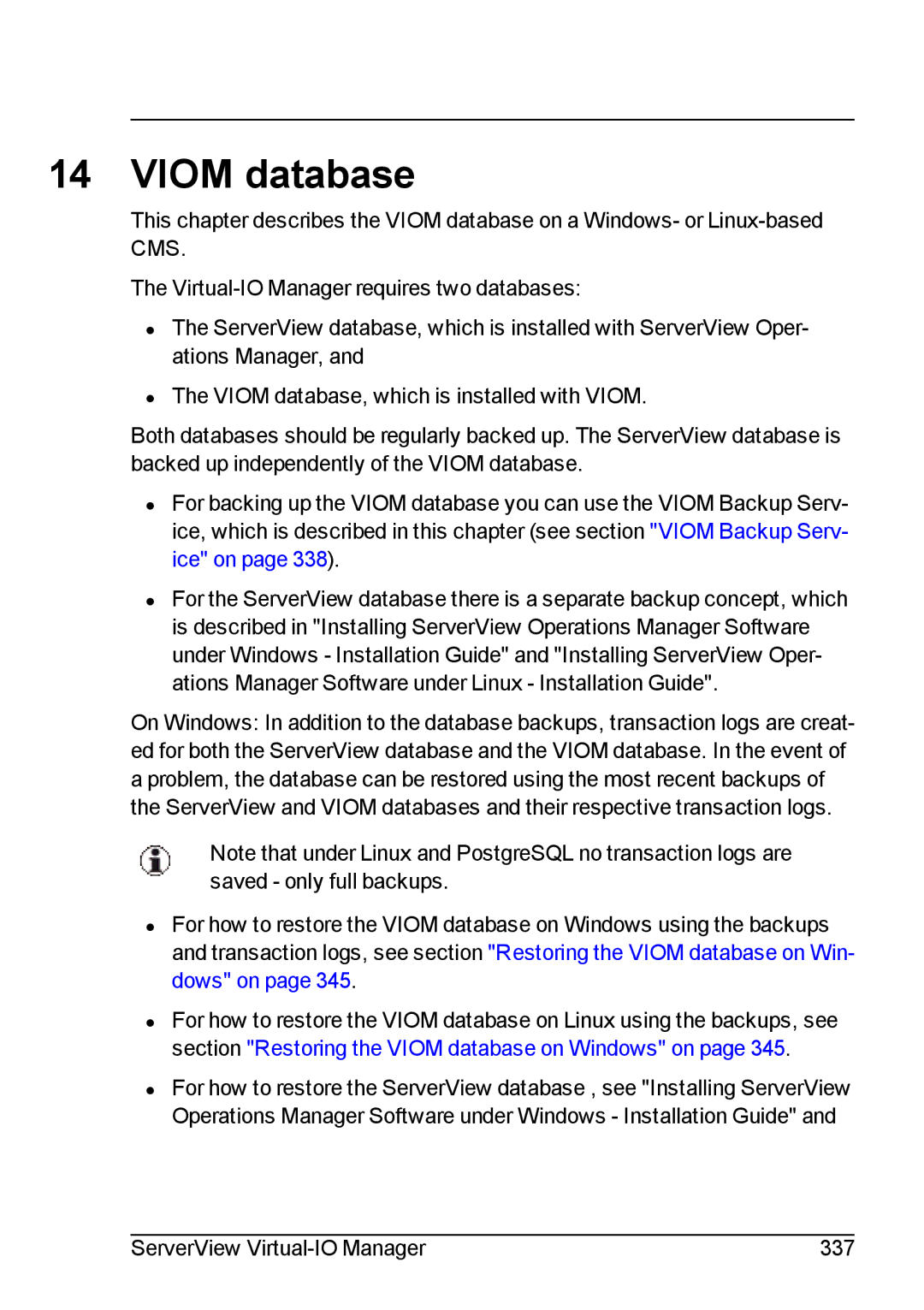14 VIOM database
This chapter describes the VIOM database on a Windows- or
The
•The ServerView database, which is installed with ServerView Oper- ations Manager, and
•The VIOM database, which is installed with VIOM.
Both databases should be regularly backed up. The ServerView database is backed up independently of the VIOM database.
•For backing up the VIOM database you can use the VIOM Backup Serv- ice, which is described in this chapter (see section "VIOM Backup Serv- ice" on page 338).
•For the ServerView database there is a separate backup concept, which is described in "Installing ServerView Operations Manager Software under Windows - Installation Guide" and "Installing ServerView Oper- ations Manager Software under Linux - Installation Guide".
On Windows: In addition to the database backups, transaction logs are creat- ed for both the ServerView database and the VIOM database. In the event of a problem, the database can be restored using the most recent backups of the ServerView and VIOM databases and their respective transaction logs.
Note that under Linux and PostgreSQL no transaction logs are saved - only full backups.
•For how to restore the VIOM database on Windows using the backups and transaction logs, see section "Restoring the VIOM database on Win- dows" on page 345.
•For how to restore the VIOM database on Linux using the backups, see section "Restoring the VIOM database on Windows" on page 345.
•For how to restore the ServerView database , see "Installing ServerView Operations Manager Software under Windows - Installation Guide" and
ServerView | 337 |