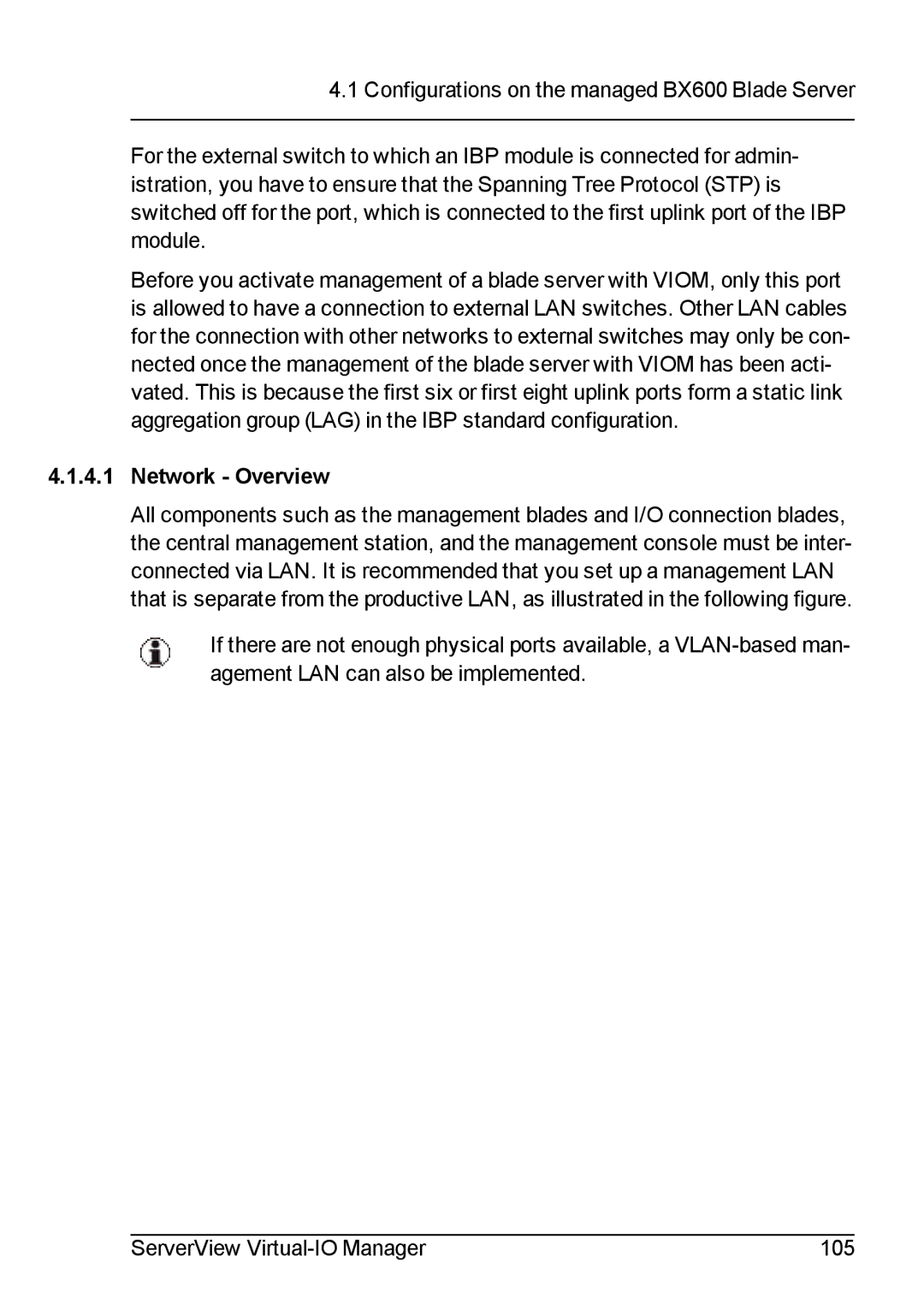4.1 Configurations on the managed BX600 Blade Server
For the external switch to which an IBP module is connected for admin- istration, you have to ensure that the Spanning Tree Protocol (STP) is switched off for the port, which is connected to the first uplink port of the IBP module.
Before you activate management of a blade server with VIOM, only this port is allowed to have a connection to external LAN switches. Other LAN cables for the connection with other networks to external switches may only be con- nected once the management of the blade server with VIOM has been acti- vated. This is because the first six or first eight uplink ports form a static link aggregation group (LAG) in the IBP standard configuration.
4.1.4.1Network - Overview
All components such as the management blades and I/O connection blades, the central management station, and the management console must be inter- connected via LAN. It is recommended that you set up a management LAN that is separate from the productive LAN, as illustrated in the following figure.
If there are not enough physical ports available, a
ServerView | 105 |