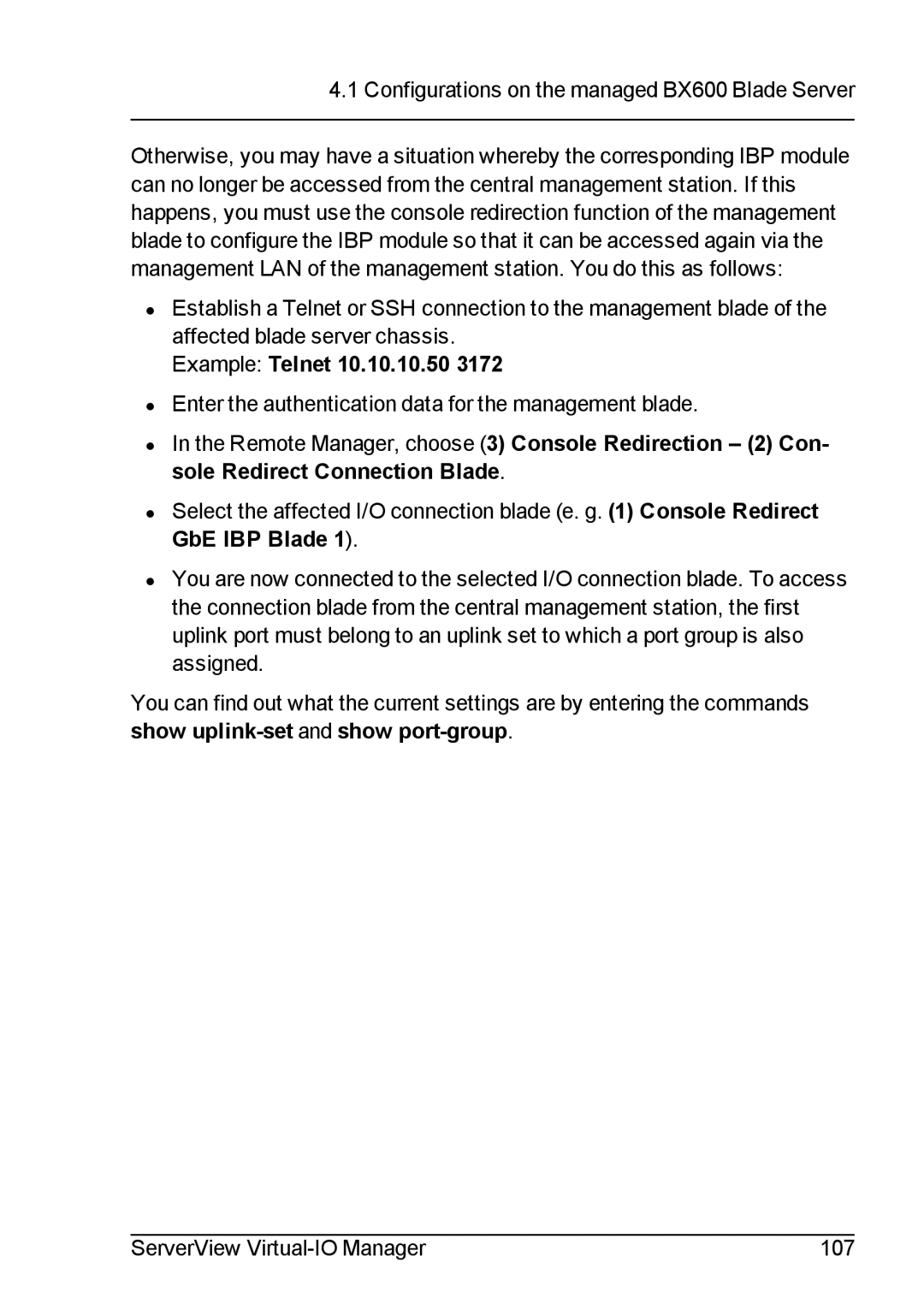4.1 Configurations on the managed BX600 Blade Server
Otherwise, you may have a situation whereby the corresponding IBP module can no longer be accessed from the central management station. If this happens, you must use the console redirection function of the management blade to configure the IBP module so that it can be accessed again via the management LAN of the management station. You do this as follows:
•Establish a Telnet or SSH connection to the management blade of the affected blade server chassis.
Example: Telnet 10.10.10.50 3172
•Enter the authentication data for the management blade.
•In the Remote Manager, choose (3) Console Redirection – (2) Con- sole Redirect Connection Blade.
•Select the affected I/O connection blade (e. g. (1) Console Redirect GbE IBP Blade 1).
•You are now connected to the selected I/O connection blade. To access the connection blade from the central management station, the first uplink port must belong to an uplink set to which a port group is also assigned.
You can find out what the current settings are by entering the commands
show uplink-set and show port-group.
ServerView | 107 |