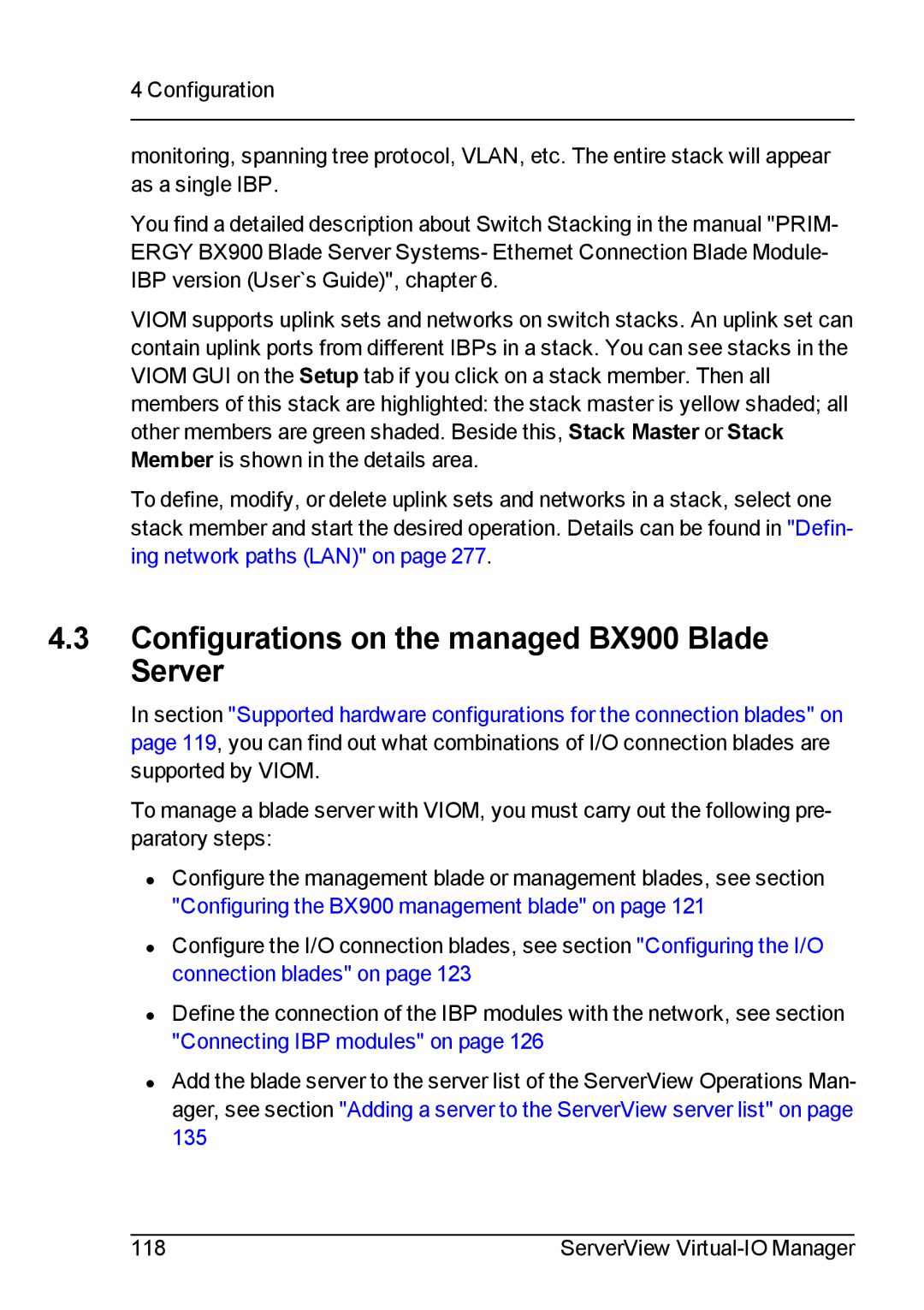4 Configuration
monitoring, spanning tree protocol, VLAN, etc. The entire stack will appear as a single IBP.
You find a detailed description about Switch Stacking in the manual "PRIM- ERGY BX900 Blade Server Systems- Ethernet Connection Blade Module- IBP version (User`s Guide)", chapter 6.
VIOM supports uplink sets and networks on switch stacks. An uplink set can contain uplink ports from different IBPs in a stack. You can see stacks in the VIOM GUI on the Setup tab if you click on a stack member. Then all members of this stack are highlighted: the stack master is yellow shaded; all other members are green shaded. Beside this, Stack Master or Stack Member is shown in the details area.
To define, modify, or delete uplink sets and networks in a stack, select one stack member and start the desired operation. Details can be found in "Defin- ing network paths (LAN)" on page 277.
4.3Configurations on the managed BX900 Blade Server
In section "Supported hardware configurations for the connection blades" on page 119, you can find out what combinations of I/O connection blades are supported by VIOM.
To manage a blade server with VIOM, you must carry out the following pre- paratory steps:
•Configure the management blade or management blades, see section "Configuring the BX900 management blade" on page 121
•Configure the I/O connection blades, see section "Configuring the I/O connection blades" on page 123
•Define the connection of the IBP modules with the network, see section "Connecting IBP modules" on page 126
•Add the blade server to the server list of the ServerView Operations Man- ager, see section "Adding a server to the ServerView server list" on page 135
118 | ServerView |