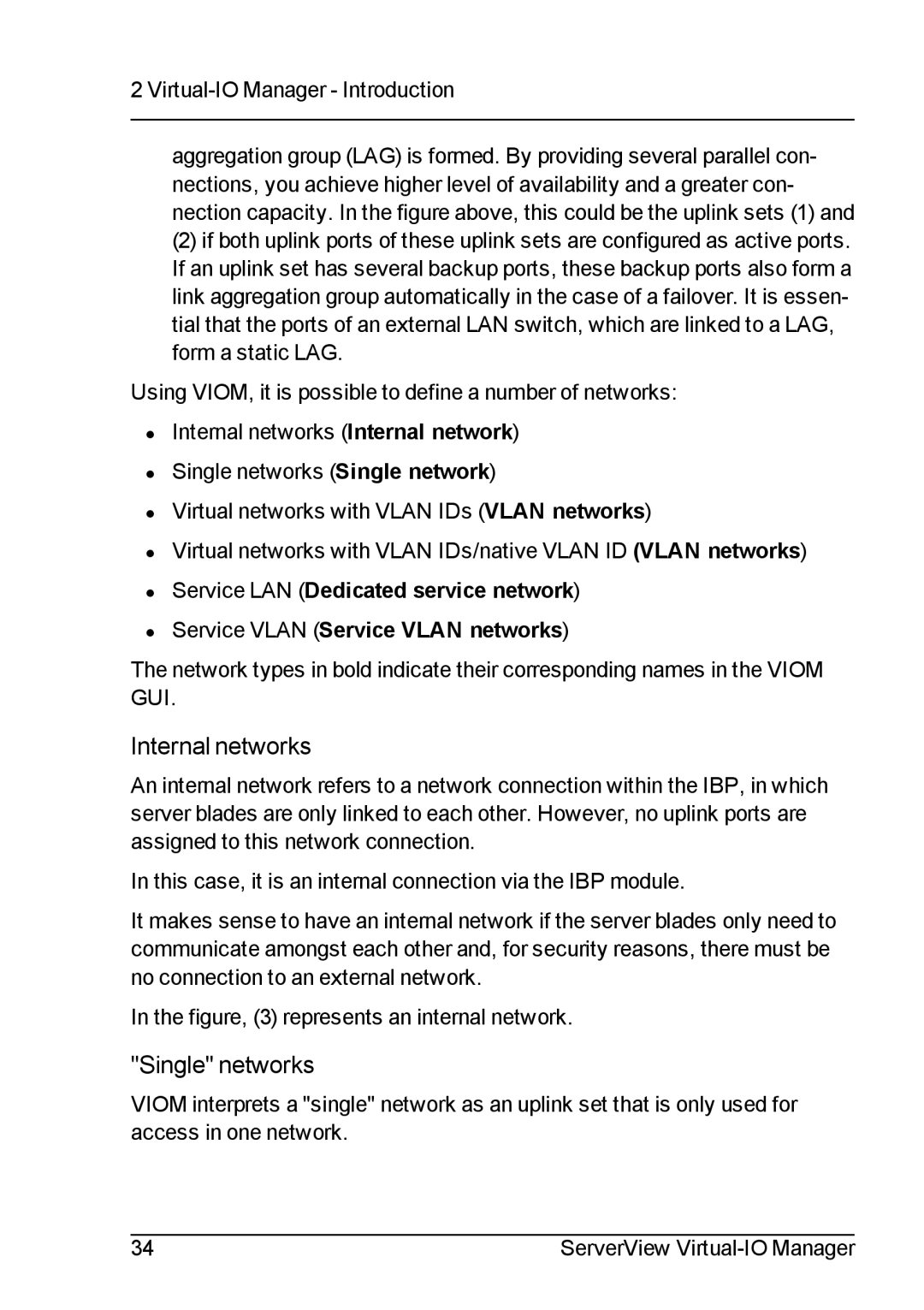2 Virtual-IO Manager - Introduction
aggregation group (LAG) is formed. By providing several parallel con- nections, you achieve higher level of availability and a greater con- nection capacity. In the figure above, this could be the uplink sets (1) and
(2)if both uplink ports of these uplink sets are configured as active ports. If an uplink set has several backup ports, these backup ports also form a link aggregation group automatically in the case of a failover. It is essen- tial that the ports of an external LAN switch, which are linked to a LAG, form a static LAG.
Using VIOM, it is possible to define a number of networks:
•Internal networks (Internal network)
•Single networks (Single network)
•Virtual networks with VLAN IDs (VLAN networks)
•Virtual networks with VLAN IDs/native VLAN ID (VLAN networks)
•Service LAN (Dedicated service network)
•Service VLAN (Service VLAN networks)
The network types in bold indicate their corresponding names in the VIOM GUI.
Internal networks
An internal network refers to a network connection within the IBP, in which server blades are only linked to each other. However, no uplink ports are assigned to this network connection.
In this case, it is an internal connection via the IBP module.
It makes sense to have an internal network if the server blades only need to communicate amongst each other and, for security reasons, there must be no connection to an external network.
In the figure, (3) represents an internal network.
"Single" networks
VIOM interprets a "single" network as an uplink set that is only used for access in one network.
34 | ServerView |