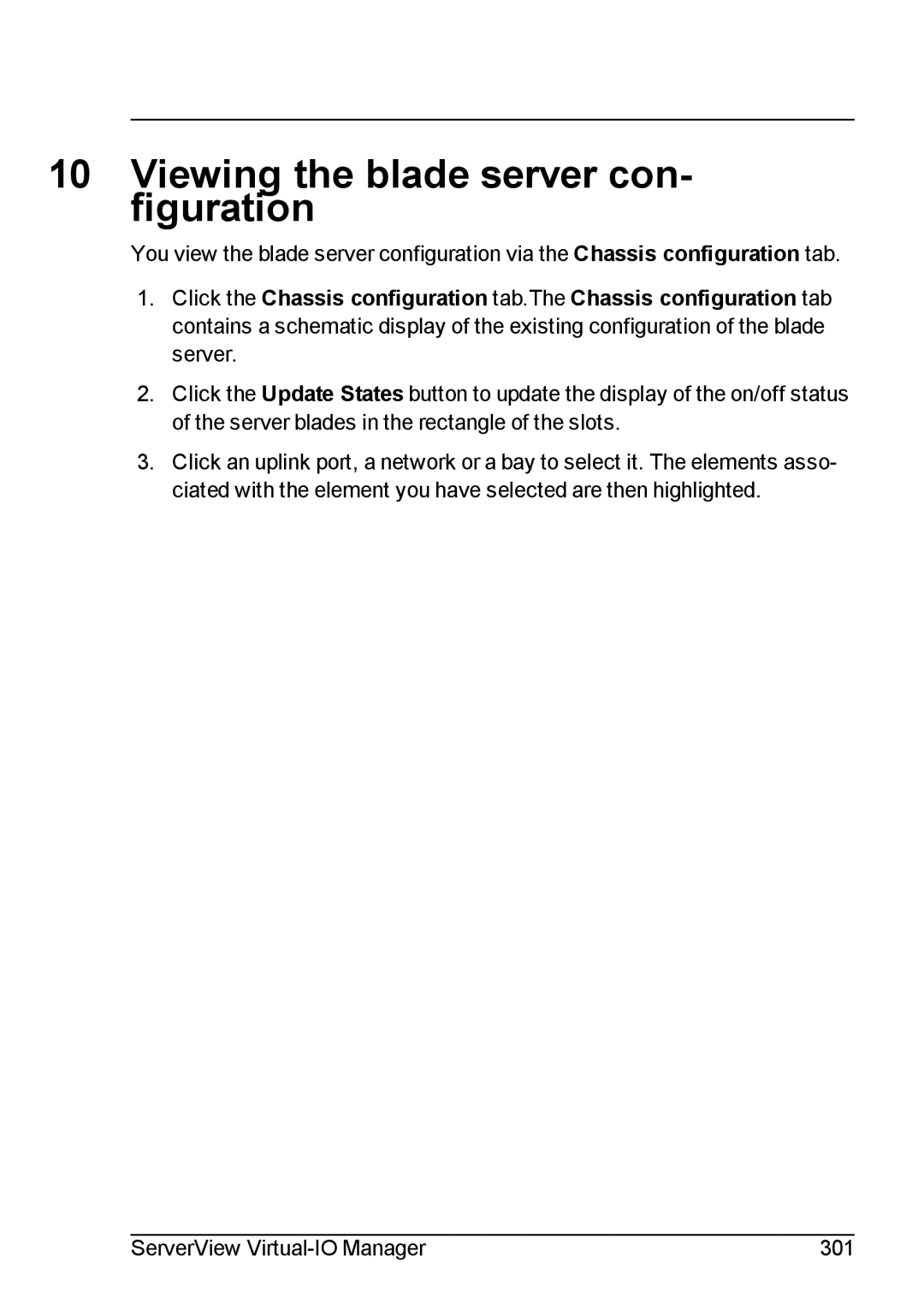10Viewing the blade server con- figuration
You view the blade server configuration via the Chassis configuration tab.
1.Click the Chassis configuration tab.The Chassis configuration tab contains a schematic display of the existing configuration of the blade server.
2.Click the Update States button to update the display of the on/off status of the server blades in the rectangle of the slots.
3.Click an uplink port, a network or a bay to select it. The elements asso- ciated with the element you have selected are then highlighted.
ServerView | 301 |